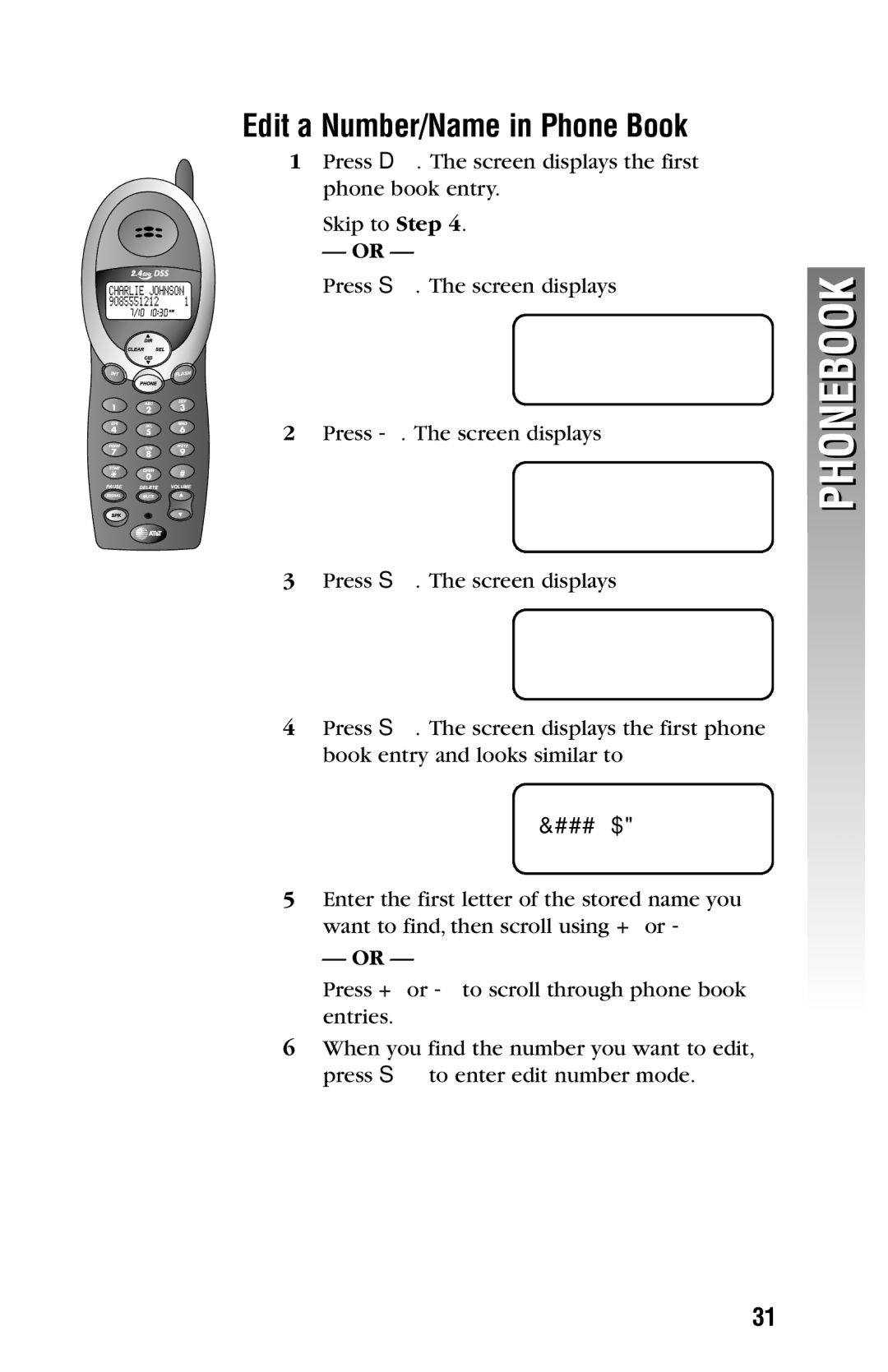Edit a Number/Name in Phone Book
1Press D. The screen displays the first phone book entry.
Skip to Step 4.
— OR —
Press S. The screen displays
◗ | ❙ | >CALL LOG |
| ||
| PHONE BOOK | |
|
|
2 Press
>PHONE BOOK RING VOLUME
3Press S. The screen displays
>SEARCH STORE
4Press S. The screen displays the first phone book entry and looks similar to
ALICE 9085550123
5Enter the first letter of the stored name you want to find, then scroll using +or -
— OR —
Press +or
6When you find the number you want to edit, press S to enter edit number mode.
PHONEBOOK
31