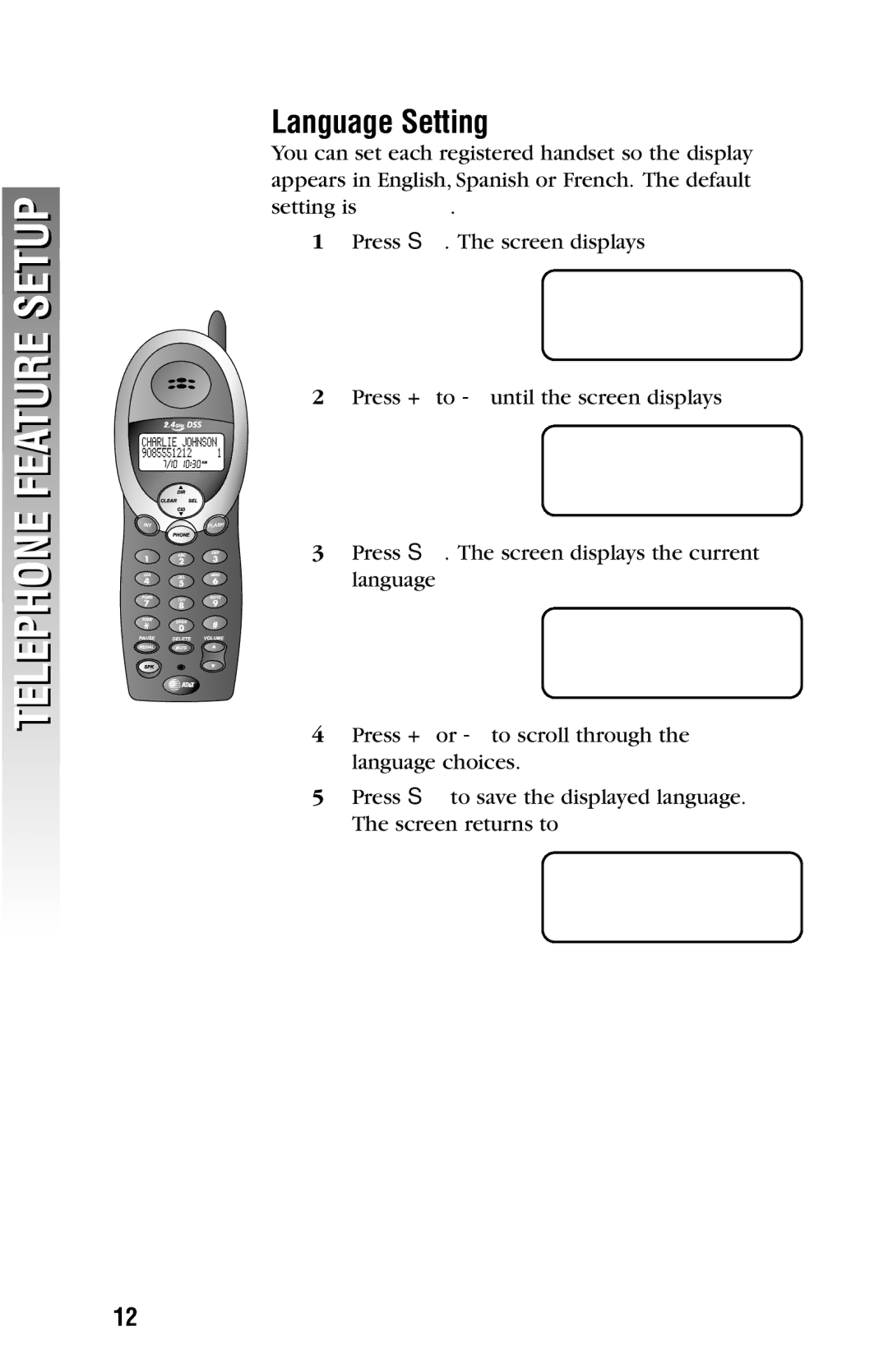TELEPHONE FEATURE SETUP
Language Setting
You can set each registered handset so the display appears in English, Spanish or French. The default setting is ENGLISH.
1Press S. The screen displays
>CALL LOG PHONE BOOK
2 Press +to
>LANGUAGE
![]()
![]()
![]() ◗
◗![]()
![]()
![]()
![]()
![]()
![]()
![]()
![]() CLEAR MSG WAIT
CLEAR MSG WAIT
![]() ❙
❙
❖ | 3 Press S. The screen displays the current |
| language |
LANGUAGE
ENGLISH
4Press +or
5Press S to save the displayed language. The screen returns to
>LANGUAGE CLEAR MSG WAIT
12