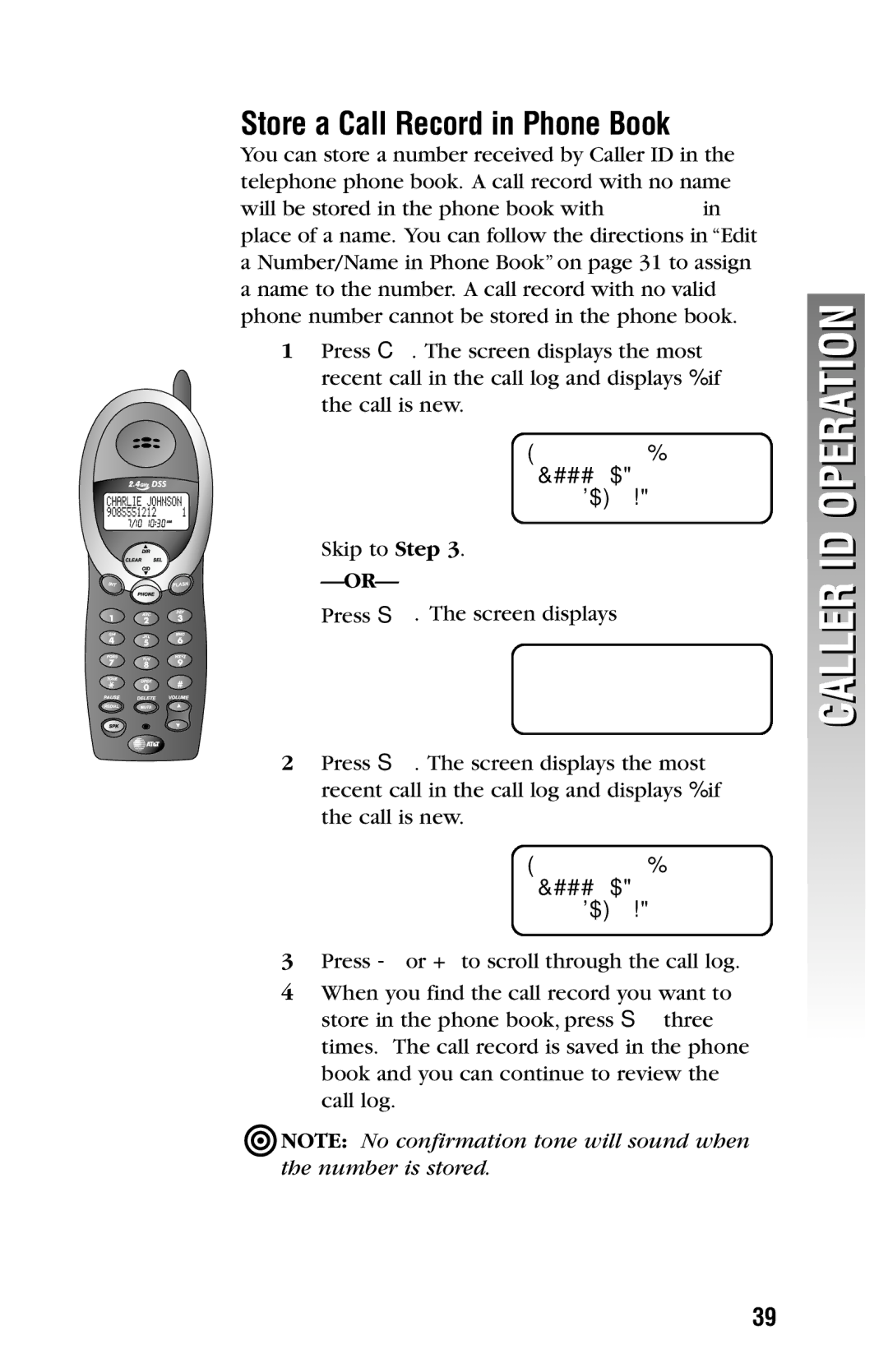Store a Call Record in Phone Book
You can store a number received by Caller ID in the telephone phone book. A call record with no name will be stored in the phone book with UNKNOWN in place of a name. You can follow the directions in “Edit a Number/Name in Phone Book” on page 31 to assign a name to the number. A call record with no valid phone number cannot be stored in the phone book.
1Press C. The screen displays the most recent call in the call log and displays ! if the call is new.
JOHNSON THOMAS !
9085550123 1 11/27 10:30PM
![]()
![]()
![]() ◗
◗![]()
![]()
![]()
![]()
❙ | Skip to Step 3. | |
|
Press S. The screen displays
>CALL LOG PHONE BOOK
2Press S. The screen displays the most recent call in the call log and displays ! if the call is new.
JOHNSON THOMAS !
9085550123 1 11/27 10:30PM
3Press
4When you find the call record you want to store in the phone book, press S three times. The call record is saved in the phone book and you can continue to review the call log.
NOTE: No confirmation tone will sound when the number is stored.
CALLER ID OPERATION
39