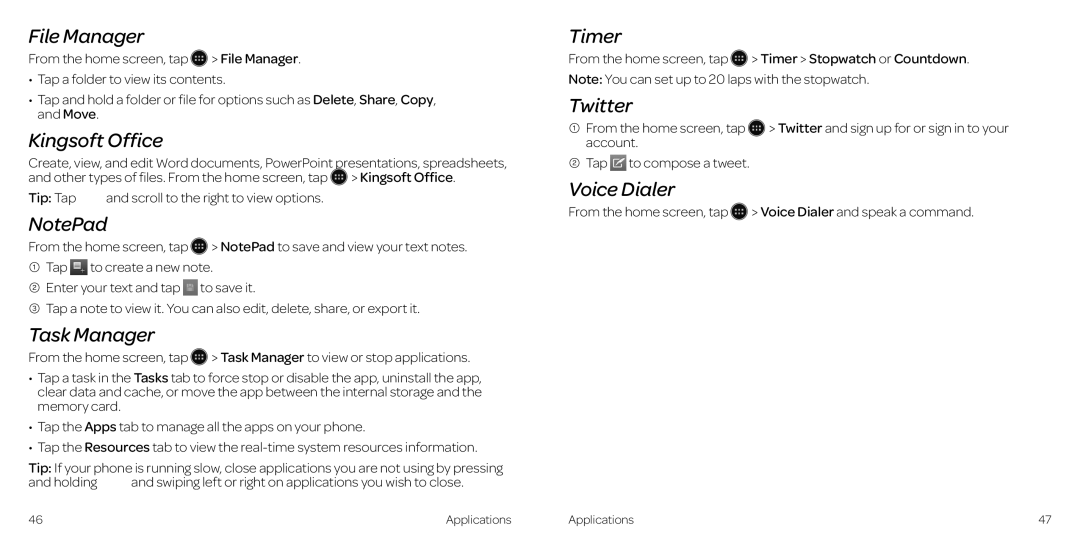File Manager
From the home screen, tap ![]() > File Manager..
> File Manager..
•Tap a folder to view its contents.
•Tap and hold a folder or file for options such as Delete, Share, Copy, and Move..
Kingsoft Office
Create, view, and edit Word documents, PowerPoint presentations, spreadsheets, and other types of files.. From the home screen, tap![]() > Kingsoft Office..
> Kingsoft Office..
Tip: Tap ![]() and scroll to the right to view options..
and scroll to the right to view options..
NotePad
From the home screen, tap ![]() > NotePad to save and view your text notes..
> NotePad to save and view your text notes..
1Tap ![]() to create a new note..
to create a new note..
2Enter your text and tap ![]() to save it..
to save it..
3Tap a note to view it.. You can also edit, delete, share, or export it..
Task Manager
From the home screen, tap ![]() > Task Manager to view or stop applications..
> Task Manager to view or stop applications..
•Tap a task in the Tasks tab to force stop or disable the app, uninstall the app, clear data and cache, or move the app between the internal storage and the memory card..
•Tap the Apps tab to manage all the apps on your phone..
•Tap the Resources tab to view the
Tip: If your phone is running slow, close applications you are not using by pressing
and holding ![]() and swiping left or right on applications you wish to close..
and swiping left or right on applications you wish to close..
Timer
From the home screen, tap ![]() > Timer > Stopwatch or Countdown.. Note: You can set up to 20 laps with the stopwatch..
> Timer > Stopwatch or Countdown.. Note: You can set up to 20 laps with the stopwatch..
1 From the home screen, tap > Twitter and sign up for or sign in to your account..
2 Tap ![]() to compose a tweet..
to compose a tweet..
Voice Dialer
From the home screen, tap ![]() > Voice Dialer and speak a command..
> Voice Dialer and speak a command..
46 | Applications | Applications | 47 |