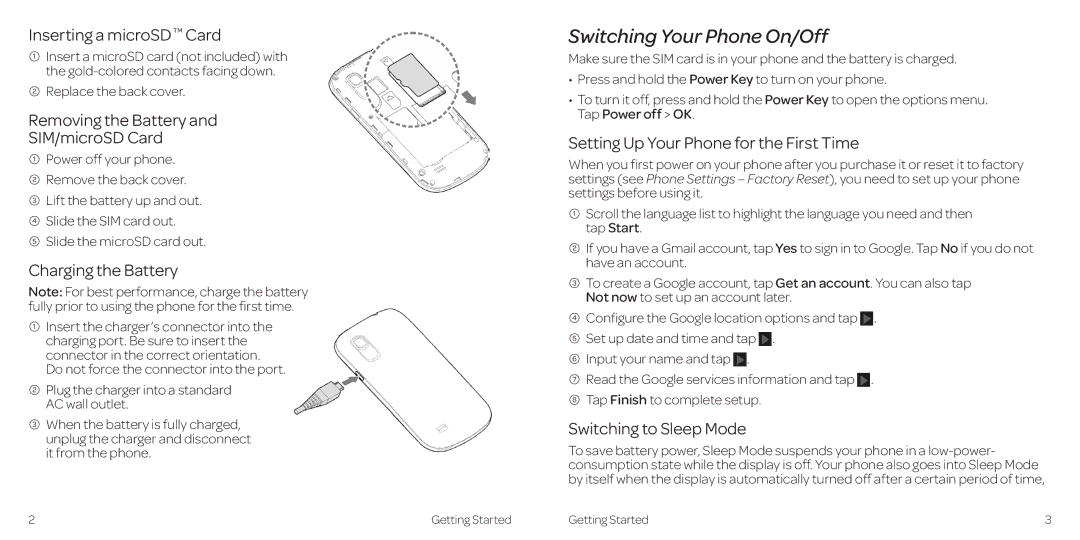Inserting a microSD™ Card
1Insert a microSD card (not included) with the
2Replace the back cover..
Removing the Battery and
SIM/microSD Card
1Power off your phone..
2Remove the back cover..
3Lift the battery up and out..
4Slide the SIM card out..
5Slide the microSD card out..
Charging the Battery
Note: For best performance, charge the battery fully prior to using the phone for the first time..
1Insert the charger’s connector into the charging port.. Be sure to insert the connector in the correct orientation..
Do not force the connector into the port..
2Plug the charger into a standard AC wall outlet..
3When the battery is fully charged, unplug the charger and disconnect it from the phone..
Switching Your Phone On/Off
Make sure the SIM card is in your phone and the battery is charged..
•Press and hold the Power Key to turn on your phone..
•To turn it off, press and hold the Power Key to open the options menu.. Tap Power off > OK..
Setting Up Your Phone for the First Time
When you first power on your phone after you purchase it or reset it to factory settings (see Phone Settings – Factory Reset), you need to set up your phone settings before using it..
1Scroll the language list to highlight the language you need and then tap Start..
2If you have a Gmail account, tap Yes to sign in to Google.. Tap No if you do not have an account..
3To create a Google account, tap Get an account.. You can also tap Not now to set up an account later..
4Configure the Google location options and tap ![]() ..
..
5Set up date and time and tap ![]() ..
..
6Input your name and tap ![]() ..
..
7Read the Google services information and tap ![]() ..
..
8Tap Finish to complete setup..
Switching to Sleep Mode
To save battery power, Sleep Mode suspends your phone in a
2 | Getting Started | Getting Started | 3 |