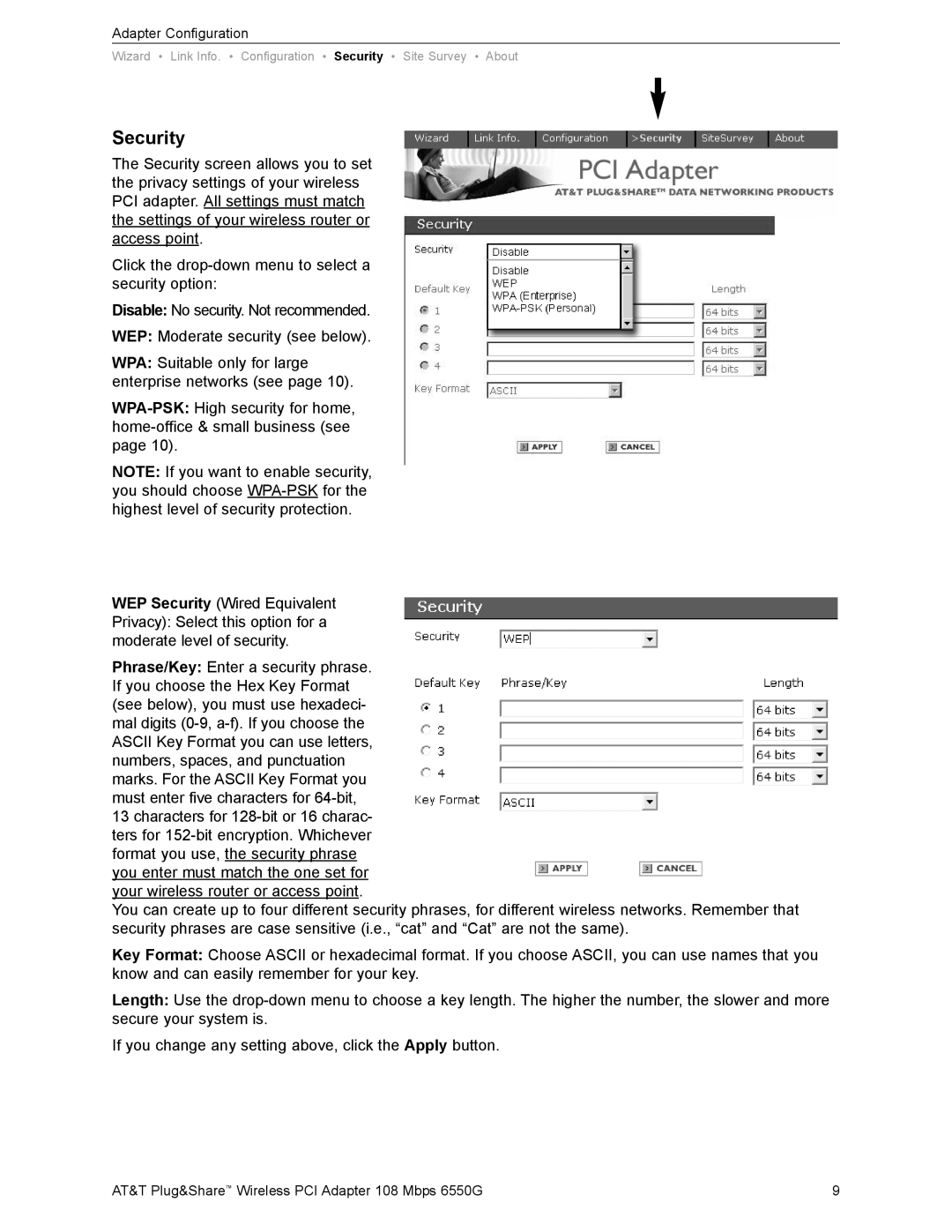Adapter Configuration
Wizard • Link Info. • Configuration • Security • Site Survey • About
Security
The Security screen allows you to set the privacy settings of your wireless PCI adapter. All settings must match the settings of your wireless router or access point.
Click the
Disable: No security. Not recommended.
WEP: Moderate security (see below).
WPA: Suitable only for large enterprise networks (see page 10).
NOTE: If you want to enable security, you should choose
WEP Security (Wired Equivalent Privacy): Select this option for a moderate level of security.
Phrase/Key: Enter a security phrase. If you choose the Hex Key Format (see below), you must use hexadeci- mal digits
13 characters for
You can create up to four different security phrases, for different wireless networks. Remember that security phrases are case sensitive (i.e., “cat” and “Cat” are not the same).
Key Format: Choose ASCII or hexadecimal format. If you choose ASCII, you can use names that you know and can easily remember for your key.
Length: Use the
If you change any setting above, click the Apply button.
AT&T Plug&Share™ Wireless PCI Adapter 108 Mbps 6550G | 9 |