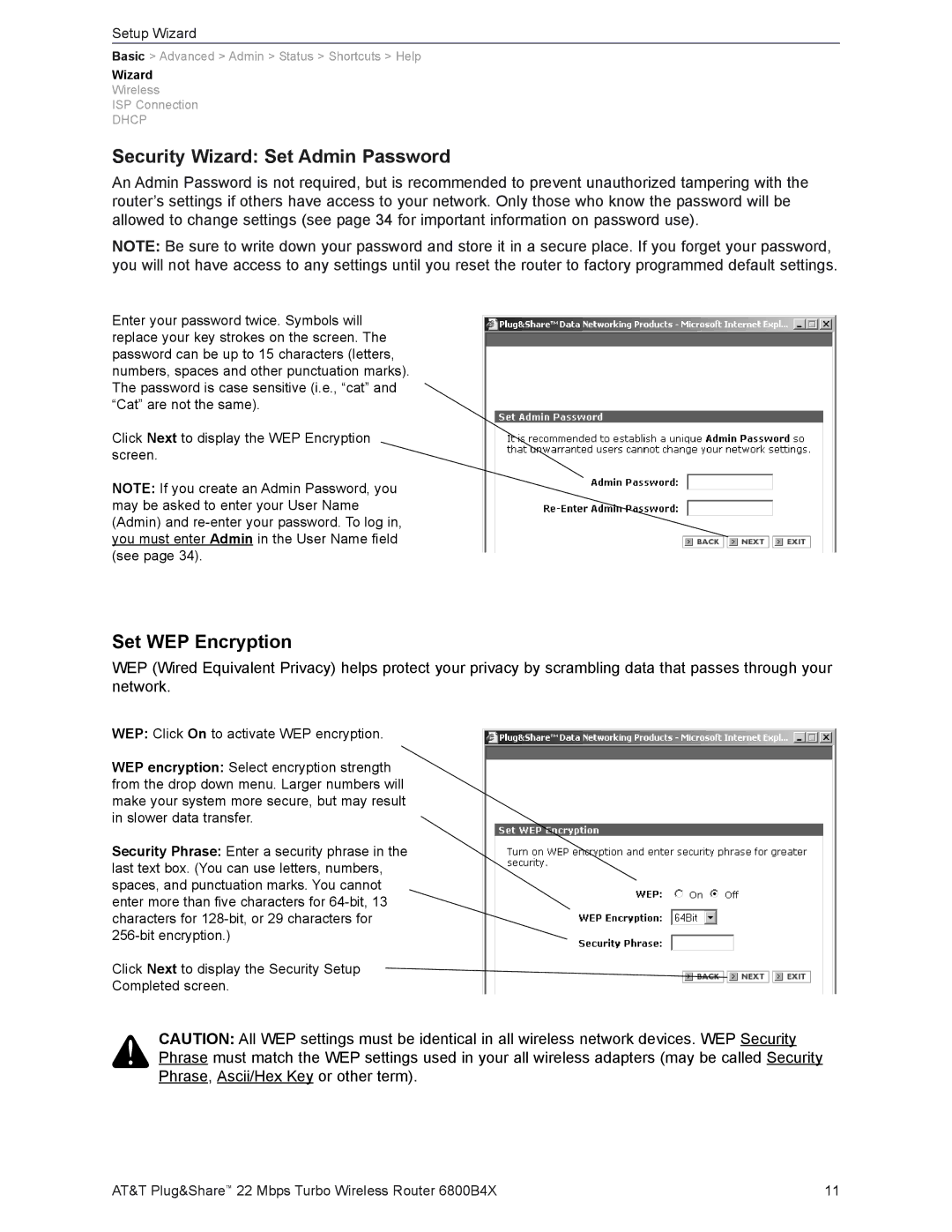Setup Wizard
Basic > Advanced > Admin > Status > Shortcuts > Help
Wizard
Wireless
ISP Connection
DHCP
Security Wizard: Set Admin Password
An Admin Password is not required, but is recommended to prevent unauthorized tampering with the router’s settings if others have access to your network. Only those who know the password will be allowed to change settings (see page 34 for important information on password use).
NOTE: Be sure to write down your password and store it in a secure place. If you forget your password, you will not have access to any settings until you reset the router to factory programmed default settings.
Enter your password twice. Symbols will replace your key strokes on the screen. The password can be up to 15 characters (letters, numbers, spaces and other punctuation marks). The password is case sensitive (i.e., “cat” and “Cat” are not the same).
Click Next to display the WEP Encryption screen.
NOTE: If you create an Admin Password, you may be asked to enter your User Name (Admin) and
Set WEP Encryption
WEP (Wired Equivalent Privacy) helps protect your privacy by scrambling data that passes through your network.
WEP: Click On to activate WEP encryption.
WEP encryption: Select encryption strength from the drop down menu. Larger numbers will make your system more secure, but may result in slower data transfer.
Security Phrase: Enter a security phrase in the last text box. (You can use letters, numbers, spaces, and punctuation marks. You cannot enter more than five characters for
Click Next to display the Security Setup
Completed screen.
CAUTION: All WEP settings must be identical in all wireless network devices. WEP Security Phrase must match the WEP settings used in your all wireless adapters (may be called Security Phrase, Ascii/Hex Key or other term).
AT&T Plug&Share™ 22 Mbps Turbo Wireless Router 6800B4X | 11 |