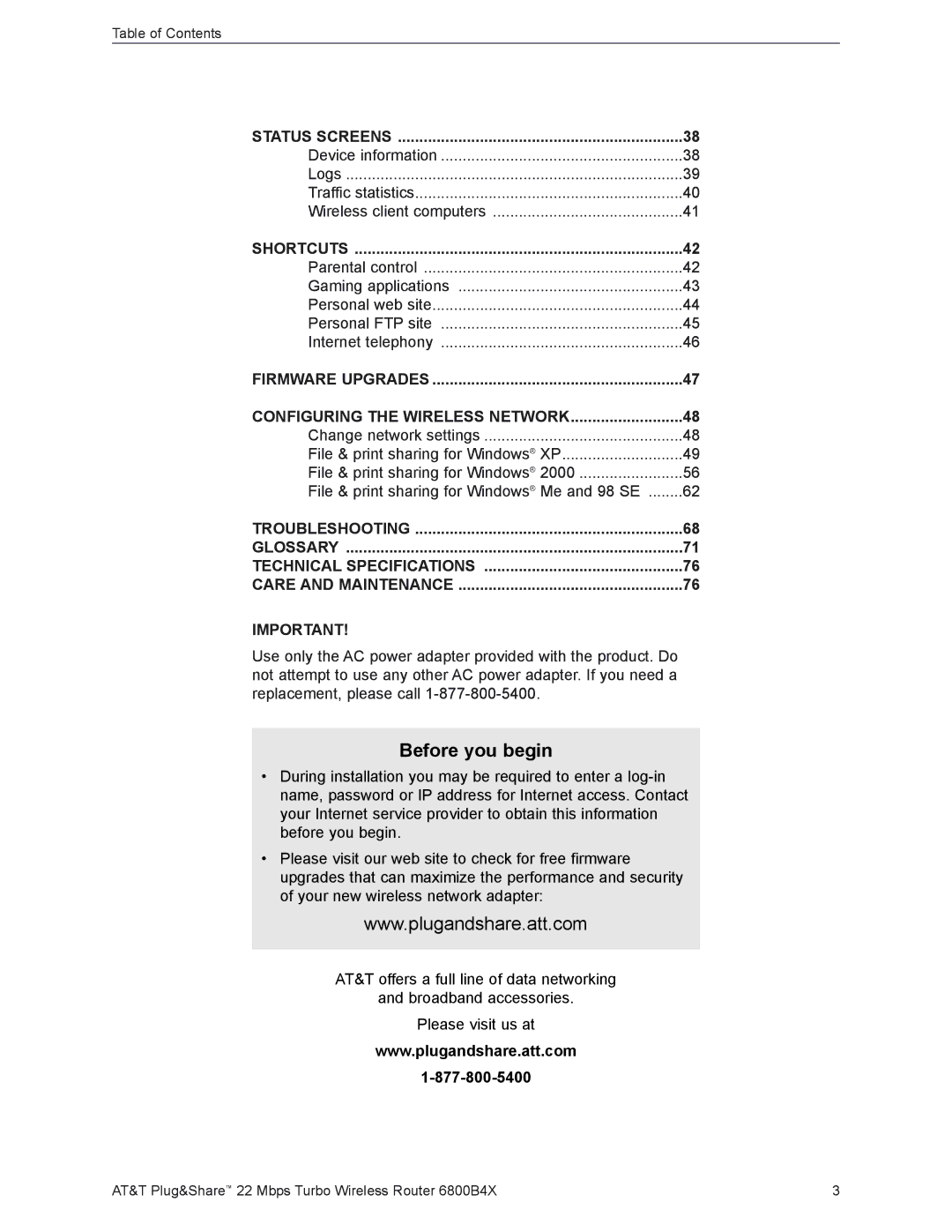Table of Contents
STATUS SCREENS | 38 |
Device information | 38 |
Logs | 39 |
Traffic statistics | 40 |
Wireless client computers | 41 |
SHORTCUTS | 42 |
Parental control | 42 |
Gaming applications | 43 |
Personal web site | 44 |
Personal FTP site | 45 |
Internet telephony | 46 |
FIRMWARE UPGRADES | 47 |
CONFIGURING THE WIRELESS NETWORK | 48 |
Change network settings | 48 |
File & print sharing for Windows® XP | 49 |
File & print sharing for Windows® 2000 | 56 |
File & print sharing for Windows® Me and 98 SE | 62 |
TROUBLESHOOTING | 68 |
GLOSSARY | 71 |
TECHNICAL SPECIFICATIONS | 76 |
CARE AND MAINTENANCE | 76 |
IMPORTANT!
Use only the AC power adapter provided with the product. Do not attempt to use any other AC power adapter. If you need a replacement, please call
Before you begin
•During installation you may be required to enter a
•Please visit our web site to check for free firmware upgrades that can maximize the performance and security of your new wireless network adapter:
www.plugandshare.att.com
AT&T offers a full line of data networking
and broadband accessories.
Please visit us at
www.plugandshare.att.com
AT&T Plug&Share™ 22 Mbps Turbo Wireless Router 6800B4X | 3 |