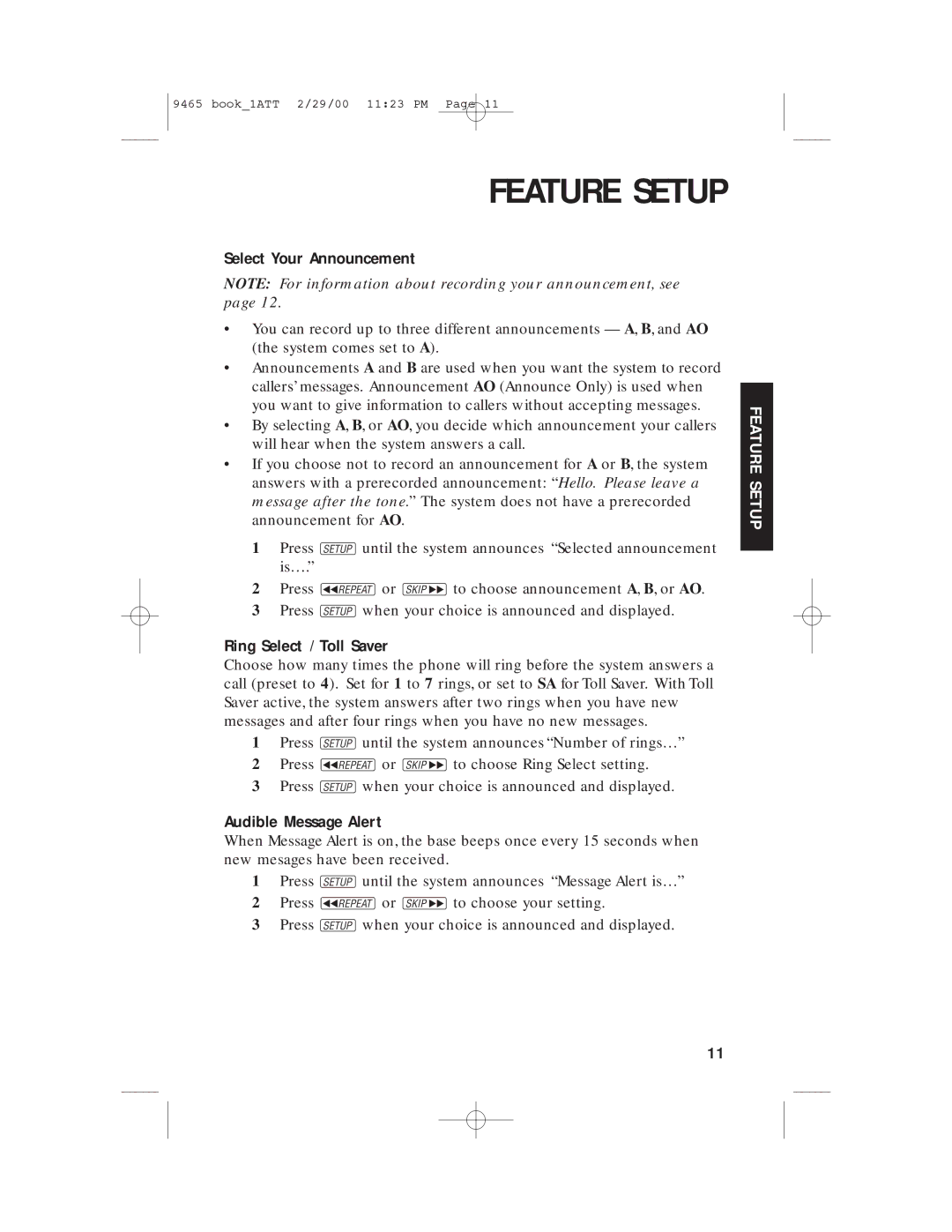9465 book_1ATT 2/29/00 11:23 PM Page 11
FEATURE SETUP
Select Your Announcement
NOTE: For information about recording your announcement, see page 12.
•You can record up to three different announcements — A, B, and AO (the system comes set to A).
•Announcements A and B are used when you want the system to record callers’ messages. Announcement AO (Announce Only) is used when you want to give information to callers without accepting messages.
•By selecting A, B, or AO, you decide which announcement your callers will hear when the system answers a call.
•If you choose not to record an announcement for A or B, the system answers with a prerecorded announcement: “Hello. Please leave a message after the tone.” The system does not have a prerecorded announcement for AO.
1Press suntil the system announces “Selected announcement is….”
2Press <or >to choose announcement A, B, or AO.
3Press swhen your choice is announced and displayed.
Ring Select / Toll Saver
Choose how many times the phone will ring before the system answers a call (preset to 4). Set for 1 to 7 rings, or set to SA for Toll Saver. With Toll Saver active, the system answers after two rings when you have new messages and after four rings when you have no new messages.
1Press suntil the system announces “Number of rings…”
2Press <or >to choose Ring Select setting.
3Press swhen your choice is announced and displayed.
Audible Message Alert
When Message Alert is on, the base beeps once every 15 seconds when new mesages have been received.
1Press suntil the system announces “Message Alert is…”
2Press <or >to choose your setting.
3Press swhen your choice is announced and displayed.
FEATURE SETUP
11