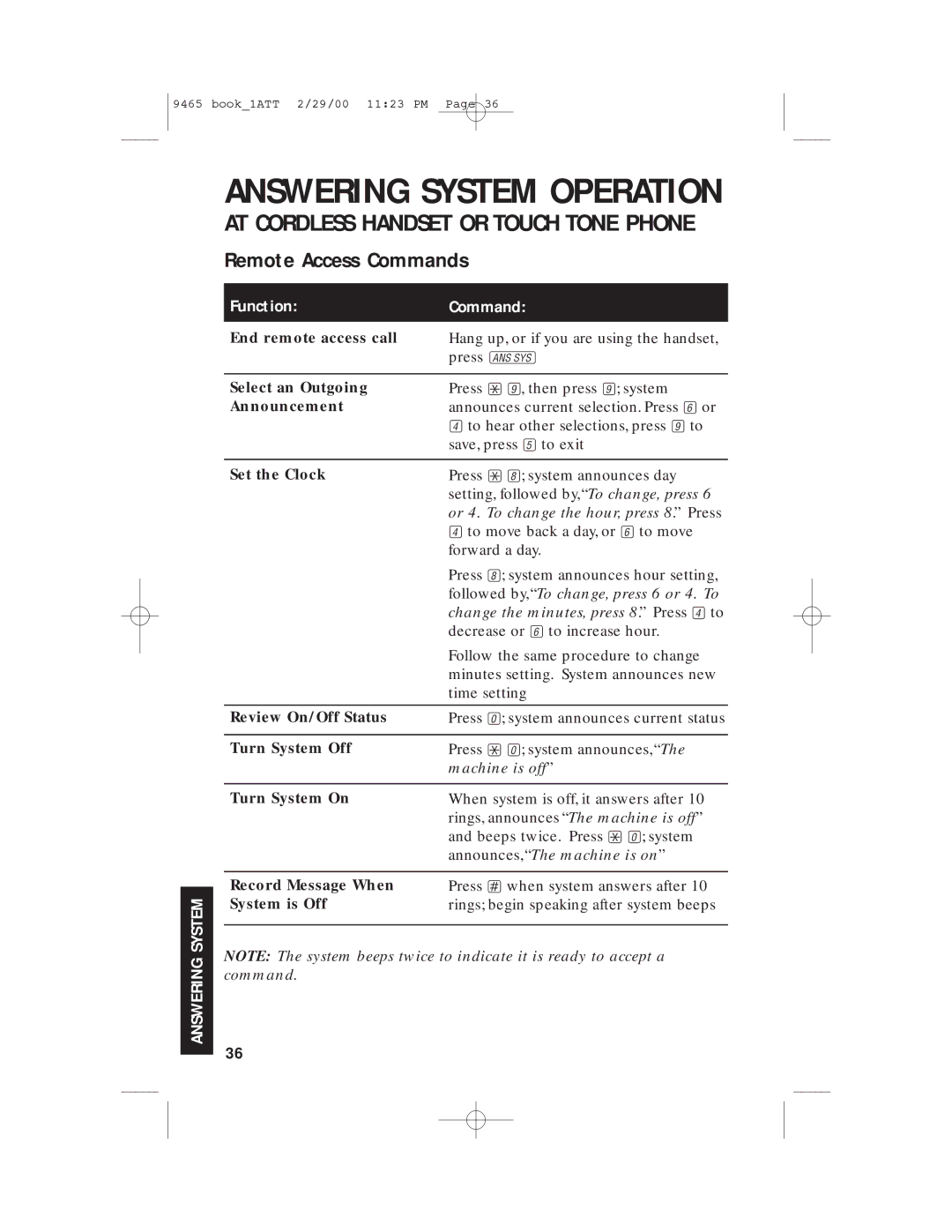9465 book_1ATT 2/29/00 11:23 PM Page 36
ANSWERING SYSTEM
ANSWERING SYSTEM OPERATION
AT CORDLESS HANDSET OR TOUCH TONE PHONE
Remote Access Commands
Function: | Command: |
|
|
End remote access call | Hang up, or if you are using the handset, |
| press a |
|
|
Select an Outgoing | Press *9, then press 9; system |
Announcement | announces current selection. Press 6or |
| 4to hear other selections, press 9to |
| save, press 5to exit |
|
|
Set the Clock | Press *8; system announces day |
| setting, followed by,“To change, press 6 |
| or 4. To change the hour, press 8.” Press |
| 4to move back a day, or 6to move |
| forward a day. |
| Press 8; system announces hour setting, |
| followed by,“To change, press 6 or 4. To |
| change the minutes, press 8.” Press 4to |
| decrease or 6to increase hour. |
| Follow the same procedure to change |
| minutes setting. System announces new |
| time setting |
|
|
Review On/Off Status | Press 0; system announces current status |
|
|
Turn System Off | Press *0; system announces,“The |
| machine is off” |
|
|
Turn System On | When system is off, it answers after 10 |
| rings, announces “The machine is off” |
| and beeps twice. Press *0; system |
| announces,“The machine is on” |
|
|
Record Message When | Press #when system answers after 10 |
System is Off | rings; begin speaking after system beeps |
|
|
NOTE: The system beeps twice to indicate it is ready to accept a command.
36