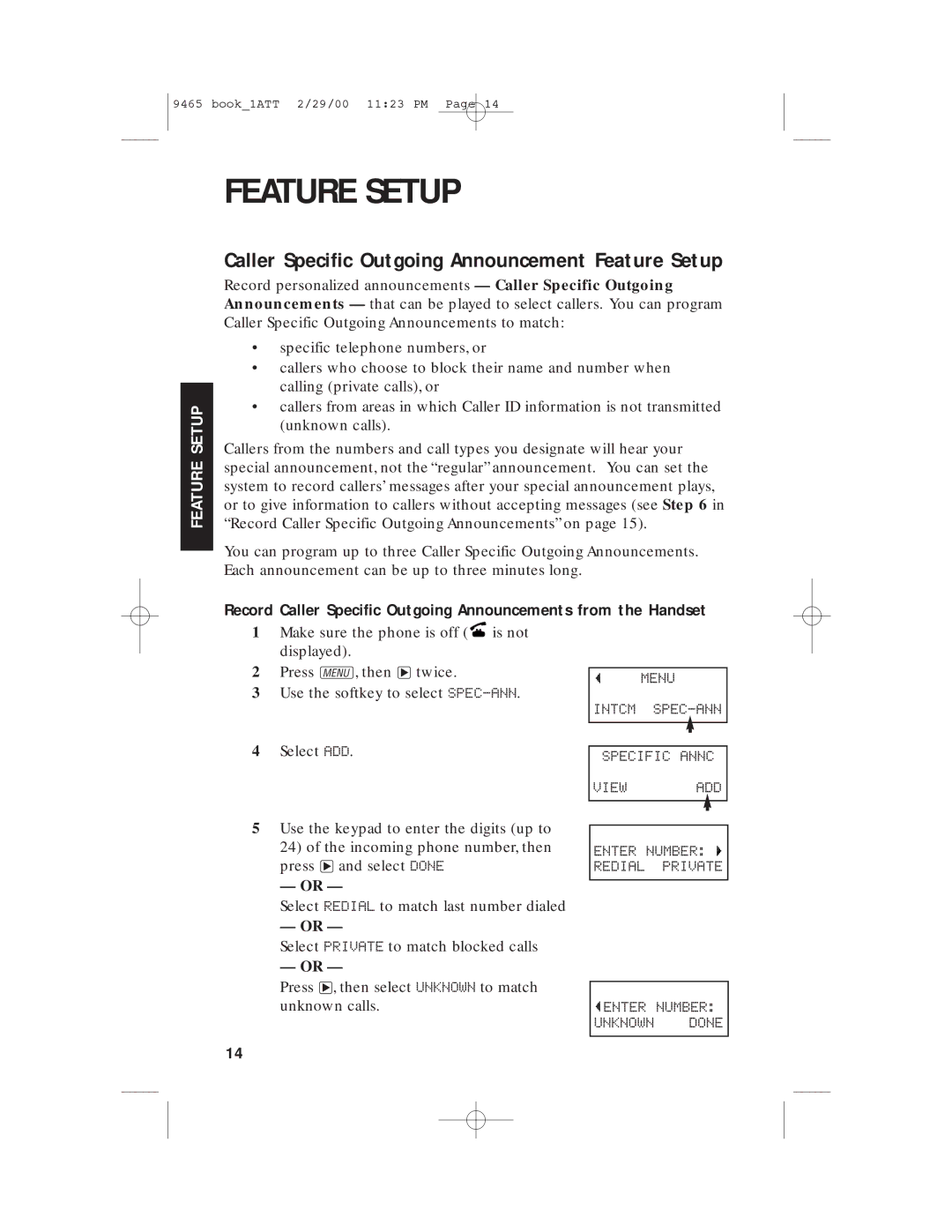9465 book_1ATT 2/29/00 11:23 PM Page 14
FEATURE SETUP
FEATURE SETUP
Caller Specific Outgoing Announcement Feature Setup
Record personalized announcements — Caller Specific Outgoing Announcements — that can be played to select callers. You can program Caller Specific Outgoing Announcements to match:
•specific telephone numbers, or
•callers who choose to block their name and number when calling (private calls), or
•callers from areas in which Caller ID information is not transmitted (unknown calls).
Callers from the numbers and call types you designate will hear your special announcement, not the “regular” announcement. You can set the system to record callers’ messages after your special announcement plays, or to give information to callers without accepting messages (see Step 6 in “Record Caller Specific Outgoing Announcements” on page 15).
You can program up to three Caller Specific Outgoing Announcements. Each announcement can be up to three minutes long.
Record Caller Specific Outgoing Announcements from the Handset
1Make sure the phone is off ( ![]() is not displayed).
is not displayed).
2Press U, then >twice.
3Use the softkey to select
4Select ADD.
MENU
INTCM SPEC-ANN
SPECIFIC ANNC
VIEW ADD
5Use the keypad to enter the digits (up to 24) of the incoming phone number, then press >and select DONE
— OR —
Select REDIAL to match last number dialed
— OR —
Select PRIVATE to match blocked calls
— OR —
Press >, then select UNKNOWN to match unknown calls.
ENTER NUMBER: REDIAL PRIVATE
ENTER NUMBER:
UNKNOWN DONE
14