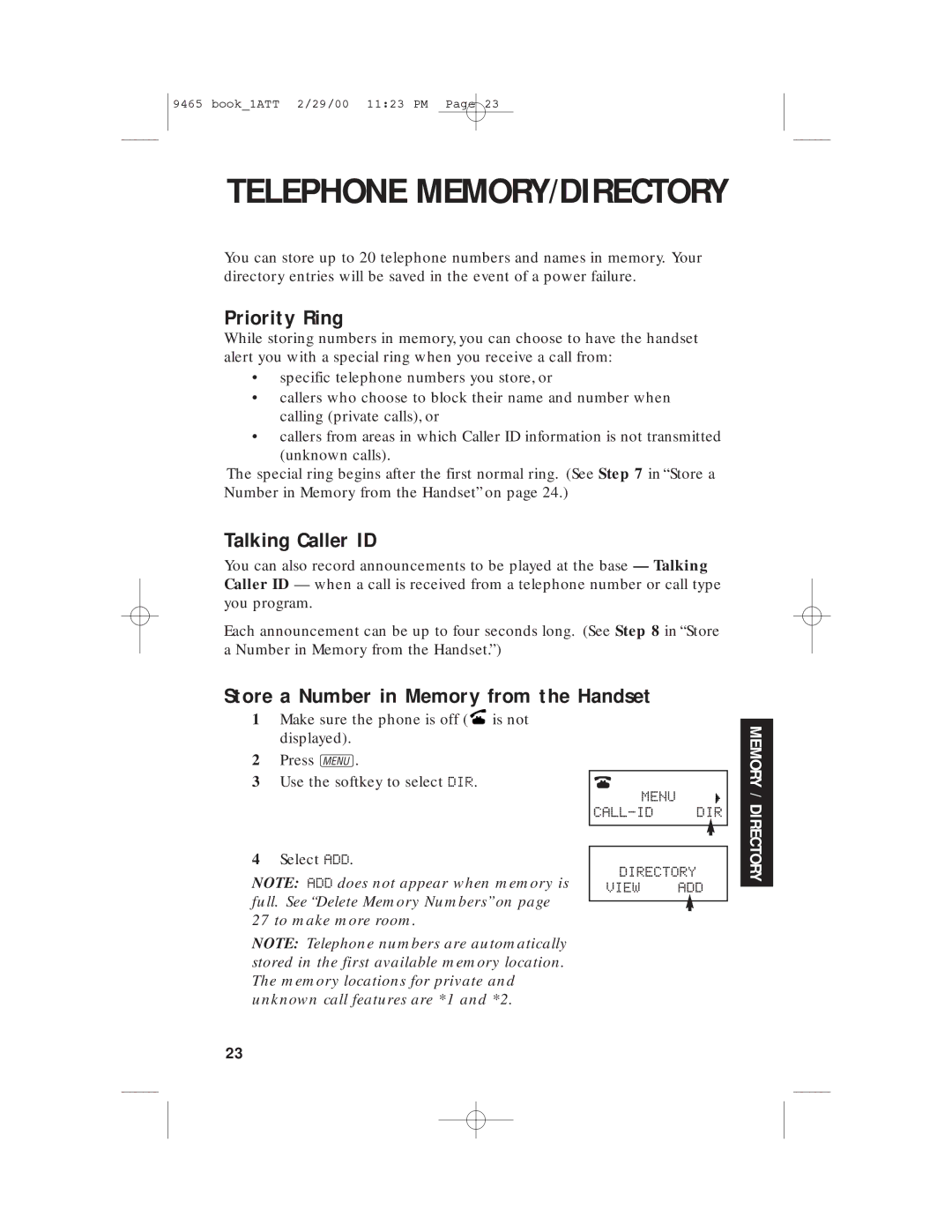9465 book_1ATT 2/29/00 11:23 PM Page 23
TELEPHONE MEMORY/DIRECTORY
You can store up to 20 telephone numbers and names in memory. Your directory entries will be saved in the event of a power failure.
Priority Ring
While storing numbers in memory, you can choose to have the handset alert you with a special ring when you receive a call from:
•specific telephone numbers you store, or
•callers who choose to block their name and number when calling (private calls), or
•callers from areas in which Caller ID information is not transmitted (unknown calls).
The special ring begins after the first normal ring. (See Step 7 in “Store a Number in Memory from the Handset” on page 24.)
Talking Caller ID
You can also record announcements to be played at the base — Talking Caller ID — when a call is received from a telephone number or call type you program.
Each announcement can be up to four seconds long. (See Step 8 in “Store a Number in Memory from the Handset.”)
Store a Number in Memory from the Handset
1Make sure the phone is off ( ![]() is not displayed).
is not displayed).
2Press U.
3 Use the softkey to select DIR.
MENU
MEMORY / DIRECTORY
4Select ADD.
NOTE: ADD does not appear when memory is full. See “Delete Memory Numbers” on page 27 to make more room.
NOTE: Telephone numbers are automatically stored in the first available memory location. The memory locations for private and unknown call features are *1 and *2.
DIRECTORY
VIEW ADD
23