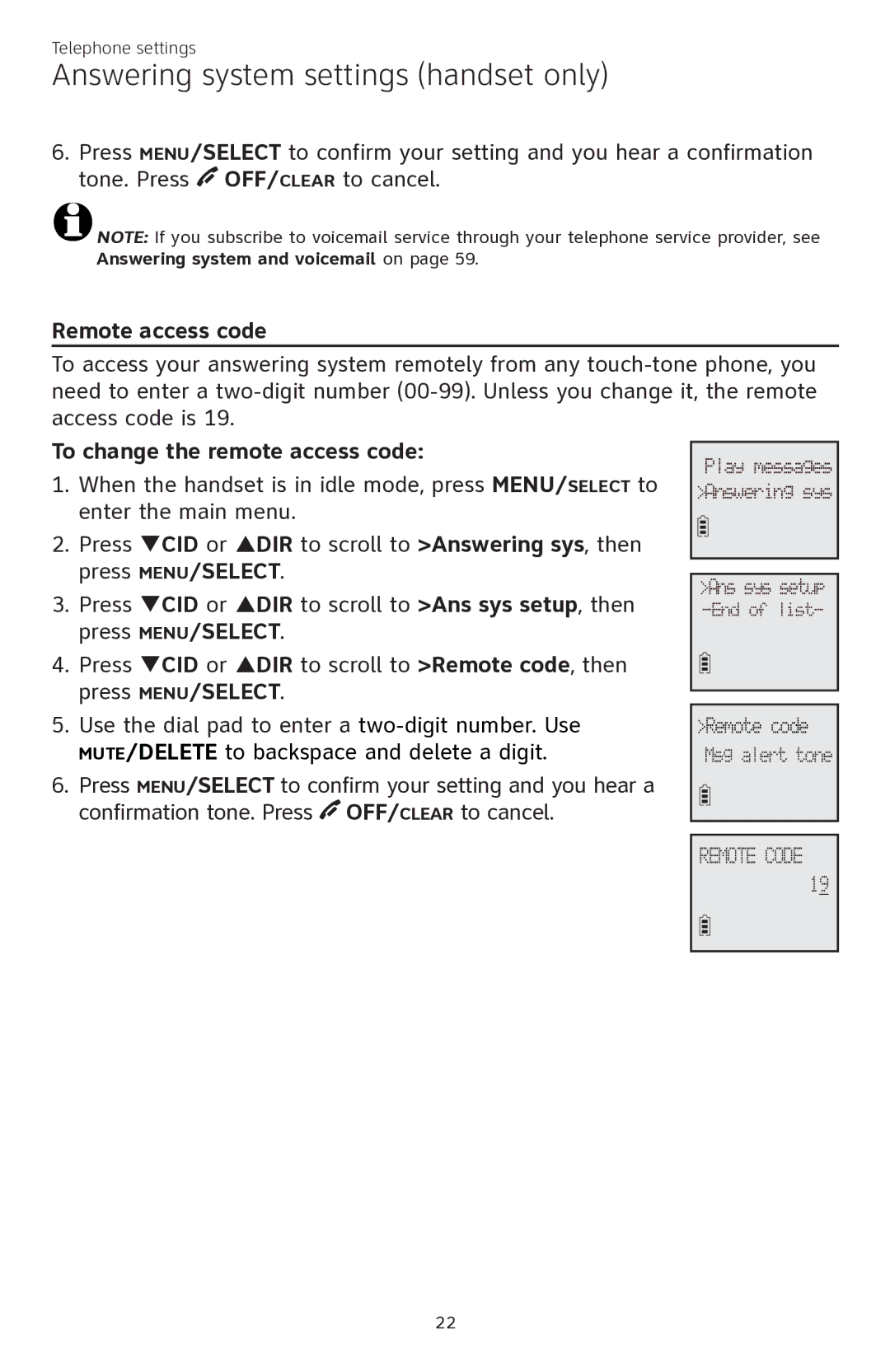Telephone settings
Answering system settings (handset only)
6.Press MENU/SELECT to confirm your setting and you hear a confirmation tone. Press ![]() OFF/CLEAR to cancel.
OFF/CLEAR to cancel.
![]() NOTE: If you subscribe to voicemail service through your telephone service provider, see Answering system and voicemail on page 59.
NOTE: If you subscribe to voicemail service through your telephone service provider, see Answering system and voicemail on page 59.
Remote access code
To access your answering system remotely from any
To change the remote access code:
1.When the handset is in idle mode, press MENU/SELECT to enter the main menu.
2.Press qCID or pDIR to scroll to >Answering sys, then press MENU/SELECT.
3.Press qCID or pDIR to scroll to >Ans sys setup, then press MENU/SELECT.
4.Press qCID or pDIR to scroll to >Remote code, then press MENU/SELECT.
5.Use the dial pad to enter a
6.Press MENU/SELECT to confirm your setting and you hear a confirmation tone. Press![]() OFF/CLEAR to cancel.
OFF/CLEAR to cancel.
Play messages >Answering sys
>Ans sys setup
>Remote code Msg alert tone
REMOTE CODE
19
22