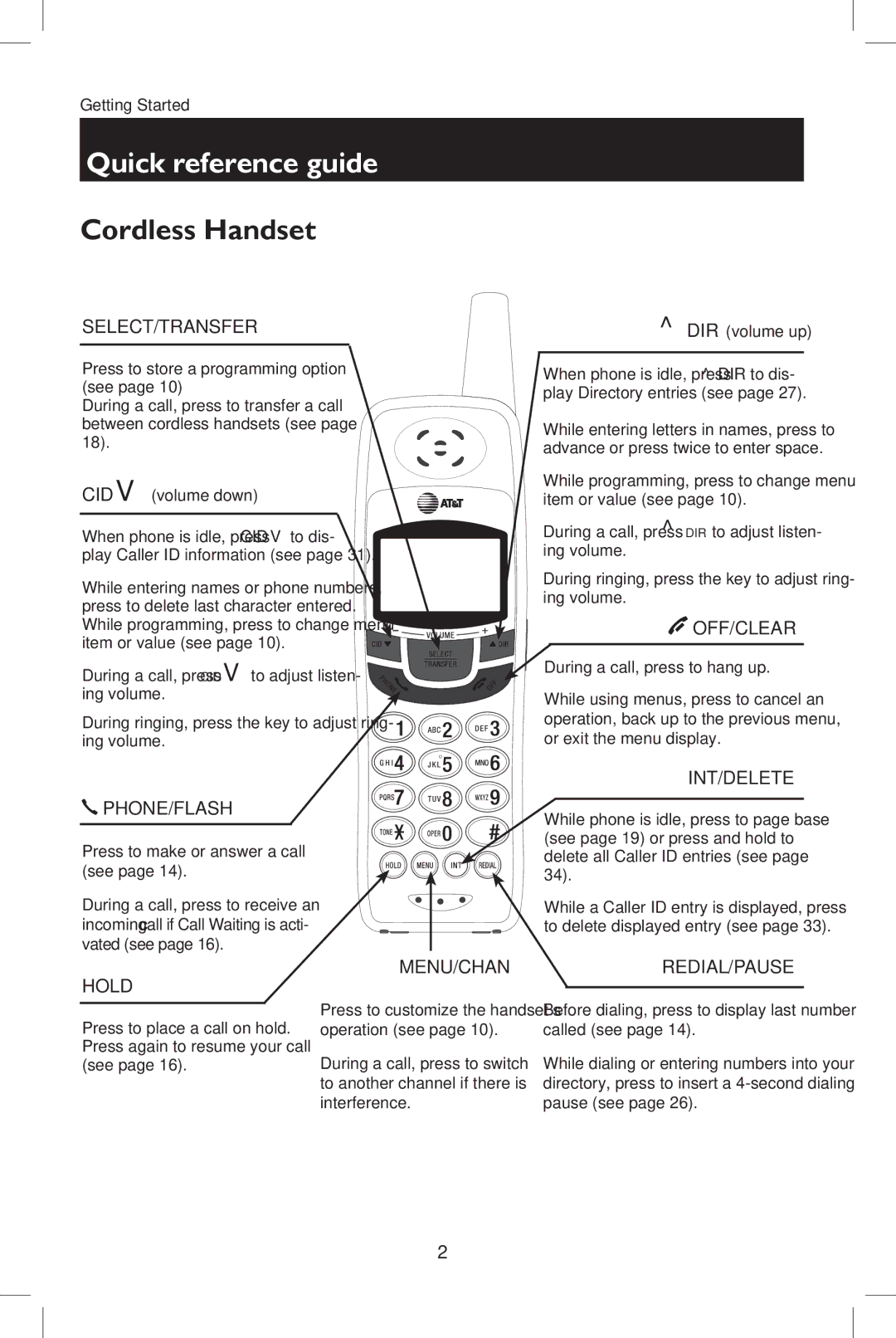Getting Started
Quick reference guide
Cordless Handset
SELECT/TRANSFER
Press to store a programming option (see page 10)
During a call, press to transfer a call between cordless handsets (see page 18).
CIDV (volume down)
When phone is idle, press CIDV to dis- play Caller ID information (see page 31).
While entering names or phone numbers, press to delete last character entered. While programming, press to change menu item or value (see page 10).
During a call, press CIDVto adjust listen- ing volume.
During ringing, press the key to adjust ring- ing volume.
 PHONE/FLASH
PHONE/FLASH
Press to make or answer a call (see page 14).
During a call, press to receive an incoming call if Call Waiting is acti- vated (see page 16).
^DIR (volume up)
When phone is idle, press ^DIR to dis- play Directory entries (see page 27).
While entering letters in names, press to advance or press twice to enter space.
While programming, press to change menu item or value (see page 10).
During a call, press ^DIR to adjust listen- ing volume.
During ringing, press the key to adjust ring- ing volume.
 OFF/CLEAR
OFF/CLEAR
During a call, press to hang up.
While using menus, press to cancel an operation, back up to the previous menu, or exit the menu display.
INT/DELETE
While phone is idle, press to page base (see page 19) or press and hold to delete all Caller ID entries (see page 34).
While a Caller ID entry is displayed, press to delete displayed entry (see page 33).
HOLD
Press to place a call on hold. Press again to resume your call (see page 16).
MENU/CHAN |
| REDIAL/PAUSE |
Press to customize the handset’s |
|
|
Before dialing, press to display last number | ||
operation (see page 10). | called (see page 14). | |
During a call, press to switch | While dialing or entering numbers into your | |
to another channel if there is | directory, press to insert a | |
interference. | pause (see page 26). | |
2