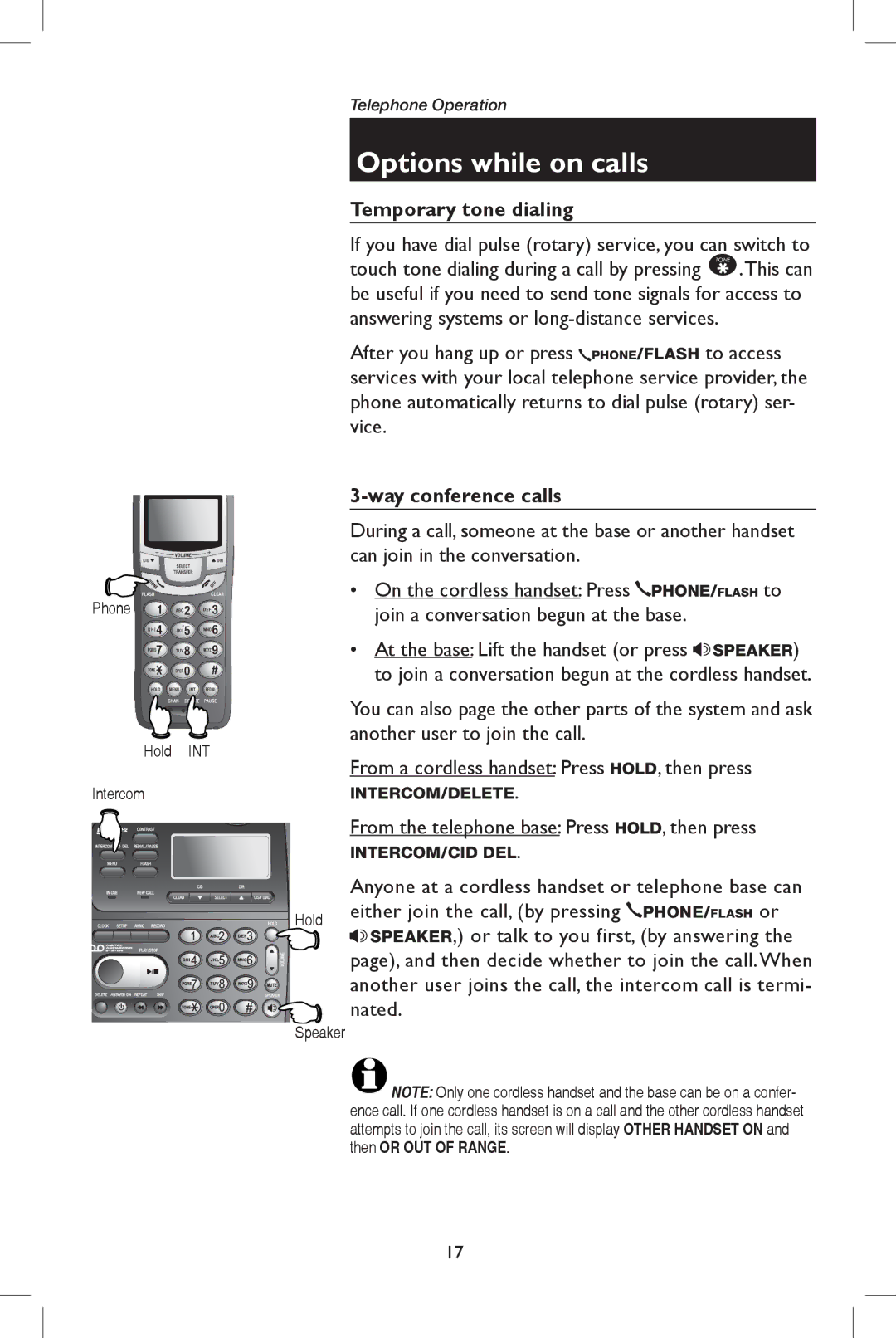Phone
Hold INT
Intercom
Telephone Operation
Options while on calls
Temporary tone dialing
If you have dial pulse (rotary) service, you can switch to touch tone dialing during a call by pressing *.This can be useful if you need to send tone signals for access to answering systems or
After you hang up or press ![]() PHONE/FLASH to access services with your local telephone service provider, the phone automatically returns to dial pulse (rotary) ser- vice.
PHONE/FLASH to access services with your local telephone service provider, the phone automatically returns to dial pulse (rotary) ser- vice.
3-way conference calls
During a call, someone at the base or another handset can join in the conversation.
•On the cordless handset: Press ![]() PHONE/FLASH to join a conversation begun at the base.
PHONE/FLASH to join a conversation begun at the base.
•At the base: Lift the handset (or press ![]() SPEAKER) to join a conversation begun at the cordless handset.
SPEAKER) to join a conversation begun at the cordless handset.
You can also page the other parts of the system and ask another user to join the call.
From a cordless handset: Press HOLD, then press
INTERCOM/DELETE.
From the telephone base: Press HOLD, then press
INTERCOM/CID DEL.
Anyone at a cordless handset or telephone base can Hold either join the call, (by pressing ![]() PHONE/FLASH or
PHONE/FLASH or
![]() SPEAKER,) or talk to you first, (by answering the page), and then decide whether to join the call.When another user joins the call, the intercom call is termi- nated.
SPEAKER,) or talk to you first, (by answering the page), and then decide whether to join the call.When another user joins the call, the intercom call is termi- nated.
Speaker
![]() NOTE: Only one cordless handset and the base can be on a confer- ence call. If one cordless handset is on a call and the other cordless handset attempts to join the call, its screen will display OTHER HANDSET ON and then OR OUT OF RANGE.
NOTE: Only one cordless handset and the base can be on a confer- ence call. If one cordless handset is on a call and the other cordless handset attempts to join the call, its screen will display OTHER HANDSET ON and then OR OUT OF RANGE.
17