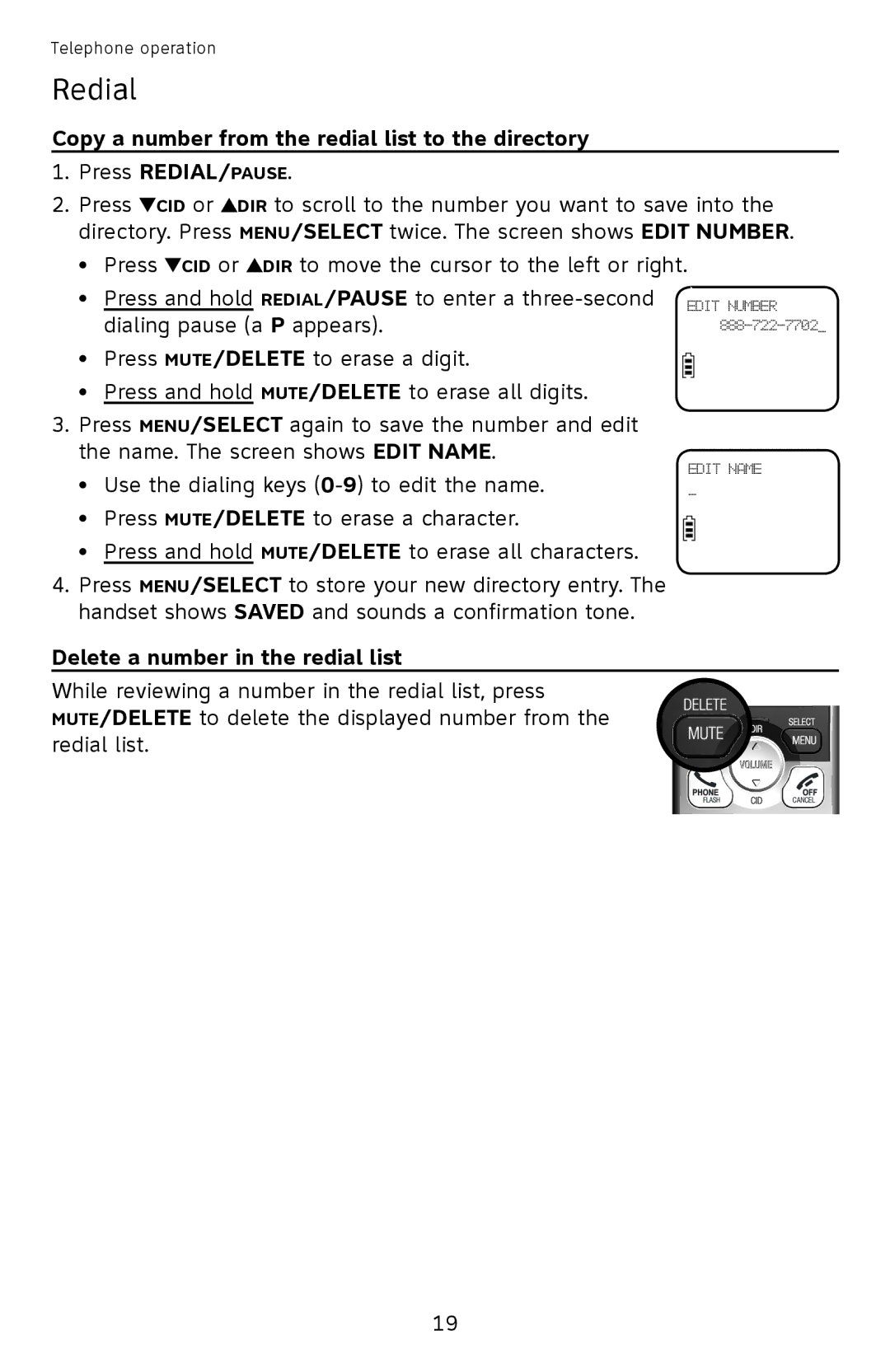Telephone operation
Redial
Copy a number from the redial list to the directory
1.Press redial/pause.
2.Press ![]() CID or
CID or ![]() DIR to scroll to the number you want to save into the directory. Press menu/select twice. The screen shows edit number.
DIR to scroll to the number you want to save into the directory. Press menu/select twice. The screen shows edit number.
•Press ![]() CID or
CID or ![]() DIR to move the cursor to the left or right.
DIR to move the cursor to the left or right.
• Press and hold redial/pause to enter a | EDIT NUMBER |
dialing pause (a p appears). |
• Press mute/delete to erase a digit.
•Press and hold mute/delete to erase all digits.
3.Press menu/select again to save the number and edit the name. The screen shows edit name.
• | Use the dialing keys | EDIT NAME |
_ | ||
• | Press mute/delete to erase a character. |
|
•Press and hold mute/delete to erase all characters.
4.Press menu/select to store your new directory entry. The handset shows saved and sounds a confirmation tone.
Delete a number in the redial list
While reviewing a number in the redial list, press
mute/delete to delete the displayed number from the redial list.
19