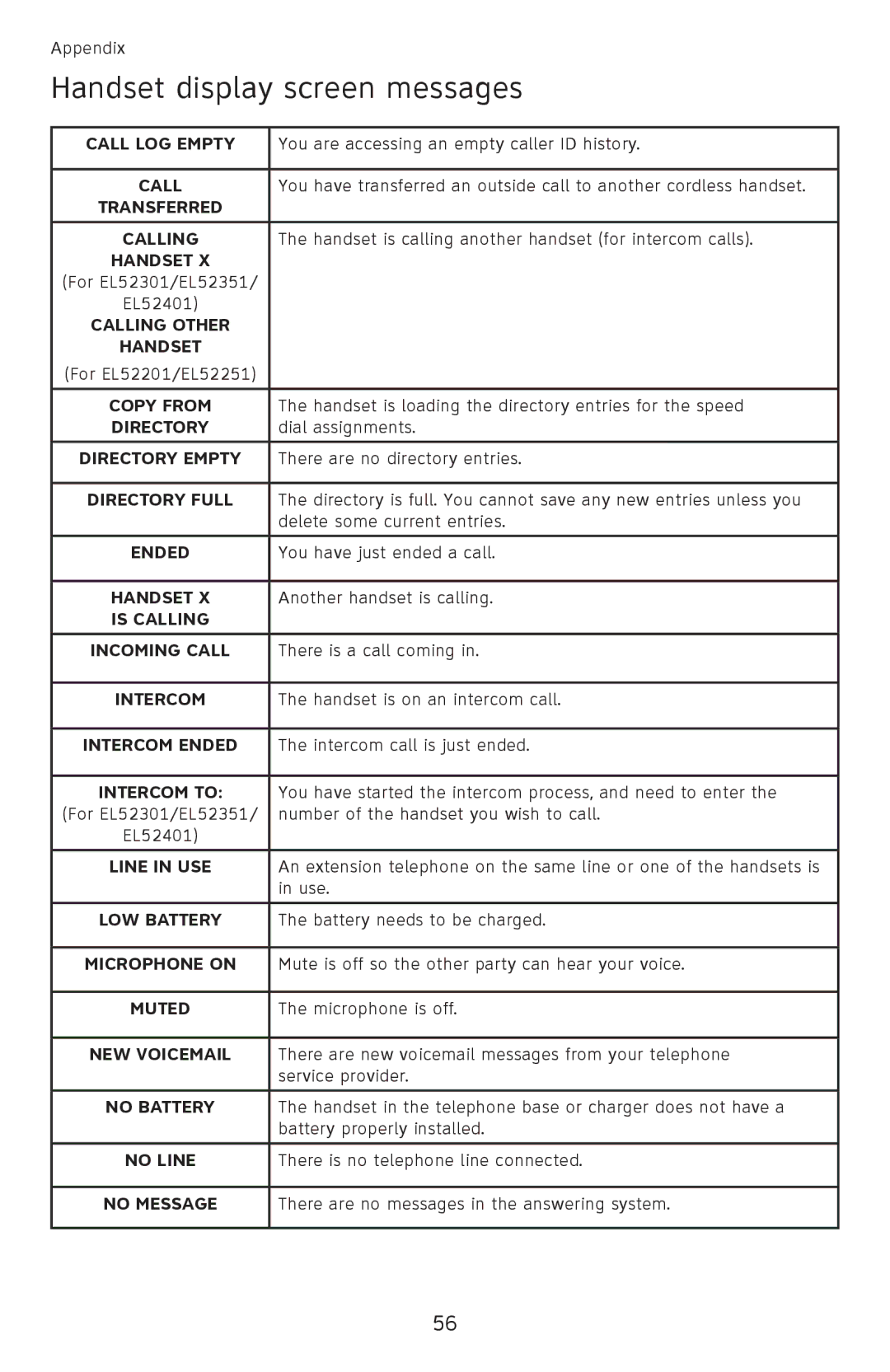Appendix
Handset display screen messages
Call log empty | You are accessing an empty caller ID history. |
|
|
Call | You have transferred an outside call to another cordless handset. |
transferred |
|
|
|
Calling | The handset is calling another handset (for intercom calls). |
handset x |
|
(For EL52301/EL52351/ |
|
EL52401) |
|
calling other |
|
handset |
|
(For EL52201/EL52251) |
|
|
|
COPY FROM | The handset is loading the directory entries for the speed |
DIRECTORY | dial assignments. |
|
|
Directory empty | There are no directory entries. |
|
|
Directory full | The directory is full. You cannot save any new entries unless you |
| delete some current entries. |
|
|
Ended | You have just ended a call. |
|
|
Handset x | Another handset is calling. |
is calling |
|
|
|
Incoming call | There is a call coming in. |
|
|
Intercom | The handset is on an intercom call. |
|
|
Intercom ended | The intercom call is just ended. |
|
|
Intercom to: | You have started the intercom process, and need to enter the |
(For EL52301/EL52351/ | number of the handset you wish to call. |
EL52401) |
|
|
|
Line in use | An extension telephone on the same line or one of the handsets is |
| in use. |
|
|
Low battery | The battery needs to be charged. |
|
|
Microphone on | Mute is off so the other party can hear your voice. |
|
|
Muted | The microphone is off. |
|
|
New voicemail | There are new voicemail messages from your telephone |
| service provider. |
|
|
No battery | The handset in the telephone base or charger does not have a |
| battery properly installed. |
|
|
No line | There is no telephone line connected. |
|
|
No message | There are no messages in the answering system. |
|
|
56