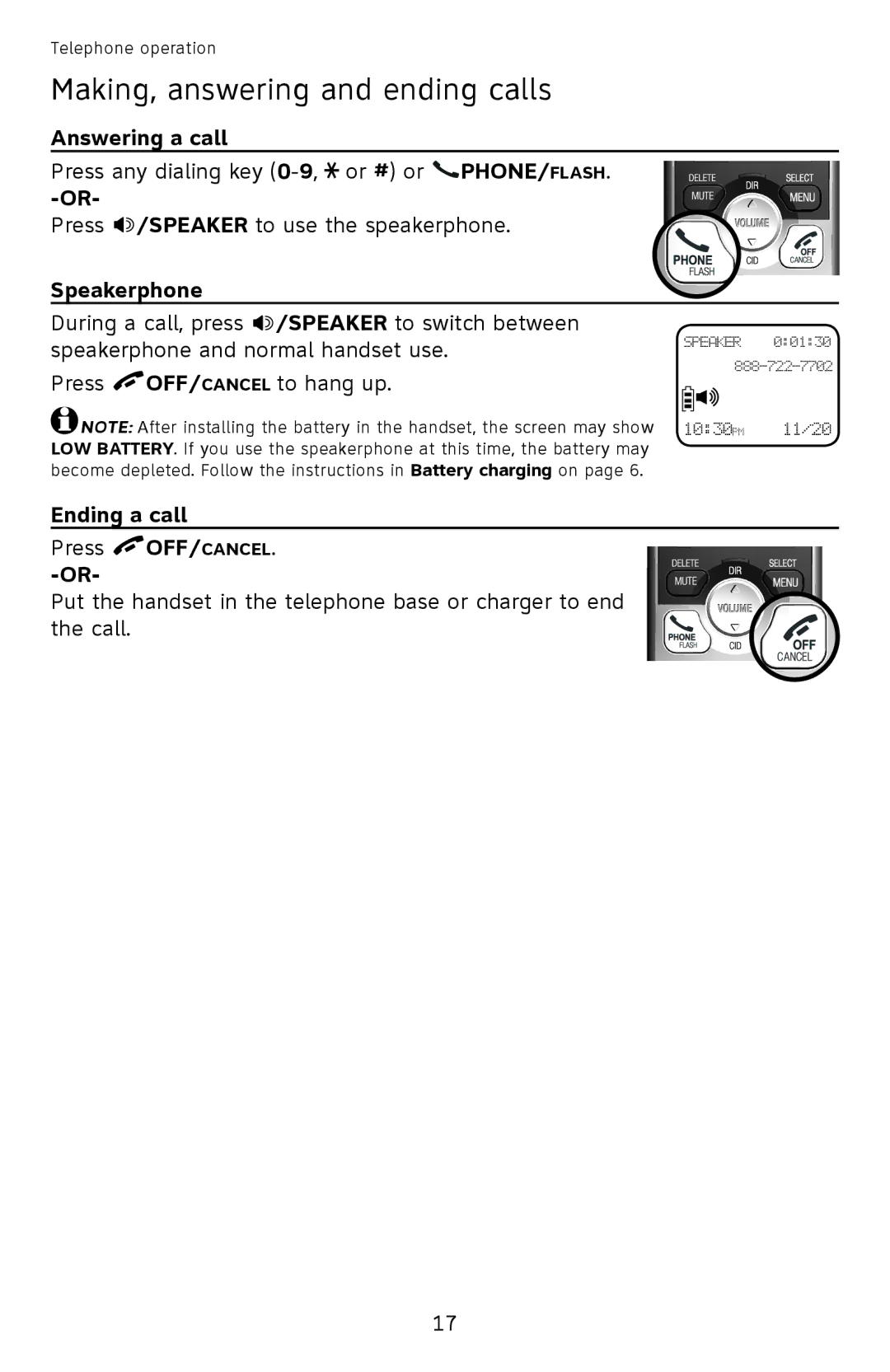Telephone operation
Making, answering and ending calls
Answering a call
Press any dialing key ![]() or #) or
or #) or ![]() PHONE/FLASH.
PHONE/FLASH.
Press ![]() /SPEAKER to use the speakerphone.
/SPEAKER to use the speakerphone.
Speakerphone
During a call, press ![]() /SPEAKER to switch between
/SPEAKER to switch between
speakerphone and normal handset use. | SPEAKER | 0:01:30 | |||
Press | OFF/Cancel to hang up. | ||||
|
|
| |||
|
|
| |||
|
|
|
| ||
note: After installing the battery in the handset, the screen may show 10:30PM | 11/20 | ||||
low battery. If you use the speakerphone at this time, the battery may |
|
|
| ||
become depleted. Follow the instructions in Battery charging on page 6.
Ending a call
Press ![]() OFF/Cancel.
OFF/Cancel.
Put the handset in the telephone base or charger to end the call.
17