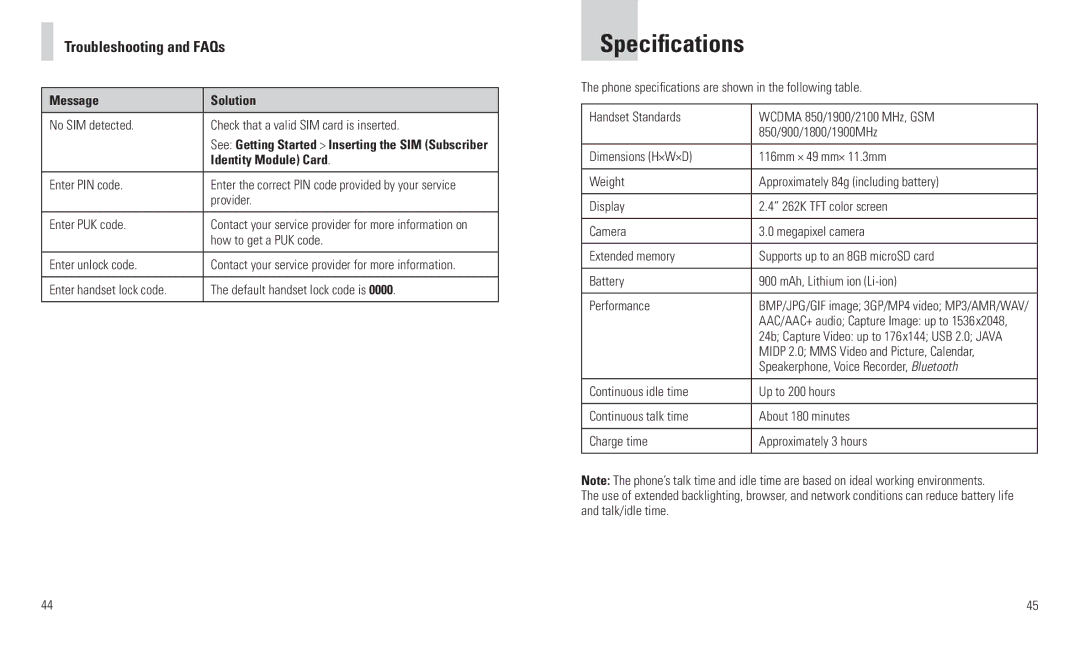Troubleshooting and FAQs
Message | Solution |
|
|
No SIM detected. | Check that a valid SIM card is inserted. |
| See: Getting Started > Inserting the SIM (Subscriber |
| Identity Module) Card. |
|
|
Enter PIN code. | Enter the correct PIN code provided by your service |
| provider. |
|
|
Enter PUK code. | Contact your service provider for more information on |
| how to get a PUK code. |
|
|
Enter unlock code. | Contact your service provider for more information. |
|
|
Enter handset lock code. | The default handset lock code is 0000. |
|
|
44
Specifications
The phone specifications are shown in the following table.
Handset Standards | WCDMA 850/1900/2100 MHz, GSM |
| 850/900/1800/1900MHz |
|
|
Dimensions (H×W×D) | 116mm × 49 mm× 11.3mm |
|
|
Weight | Approximately 84g (including battery) |
|
|
Display | 2.4” 262K TFT color screen |
|
|
Camera | 3.0 megapixel camera |
|
|
Extended memory | Supports up to an 8GB microSD card |
|
|
Battery | 900 mAh, Lithium ion |
|
|
Performance | BMP/JPG/GIF image; 3GP/MP4 video; MP3/AMR/WAV/ |
| AAC/AAC+ audio; Capture Image: up to 1536x2048, |
| 24b; Capture Video: up to 176x144; USB 2.0; JAVA |
| MIDP 2.0; MMS Video and Picture, Calendar, |
| Speakerphone, Voice Recorder, Bluetooth |
|
|
Continuous idle time | Up to 200 hours |
|
|
Continuous talk time | About 180 minutes |
|
|
Charge time | Approximately 3 hours |
|
|
Note: The phone’s talk time and idle time are based on ideal working environments.
The use of extended backlighting, browser, and network conditions can reduce battery life and talk/idle time.
45