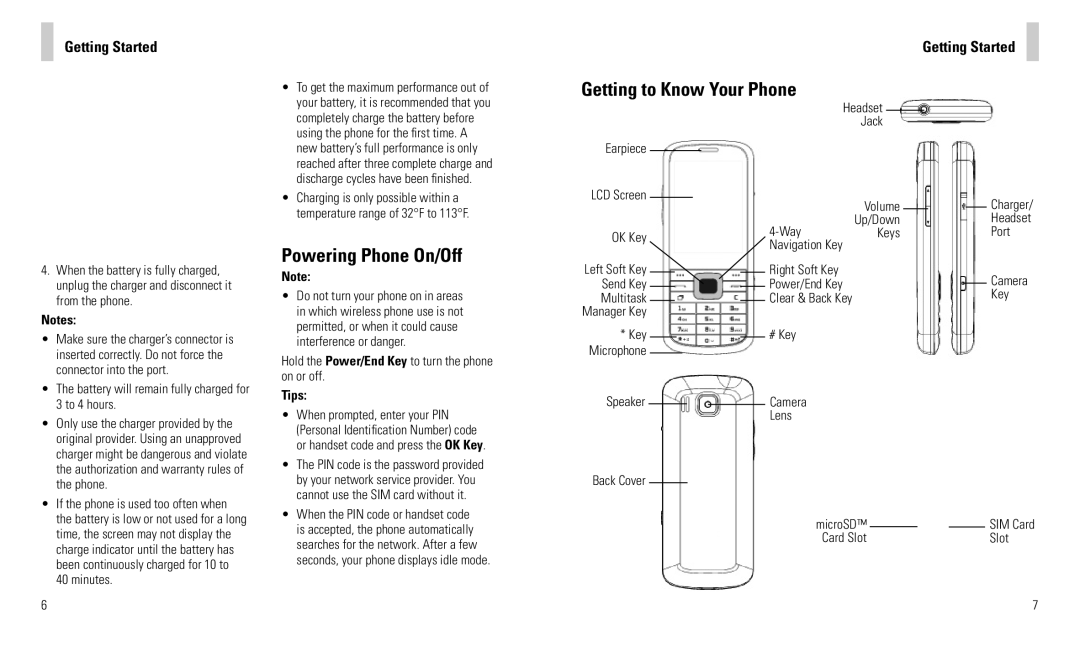Getting Started
4.When the battery is fully charged, unplug the charger and disconnect it from the phone.
Notes:
•Make sure the charger’s connector is inserted correctly. Do not force the connector into the port.
•The battery will remain fully charged for 3 to 4 hours.
•Only use the charger provided by the original provider. Using an unapproved charger might be dangerous and violate the authorization and warranty rules of the phone.
•If the phone is used too often when the battery is low or not used for a long time, the screen may not display the charge indicator until the battery has been continuously charged for 10 to 40 minutes.
6
•To get the maximum performance out of your battery, it is recommended that you completely charge the battery before using the phone for the first time. A new battery’s full performance is only reached after three complete charge and discharge cycles have been finished.
•Charging is only possible within a temperature range of 32°F to 113°F.
Powering Phone On/Off
Note:
•Do not turn your phone on in areas in which wireless phone use is not permitted, or when it could cause interference or danger.
Hold the Power/End Key to turn the phone on or off.
Tips:
•When prompted, enter your PIN (Personal Identification Number) code or handset code and press the OK Key.
•The PIN code is the password provided by your network service provider. You cannot use the SIM card without it.
•When the PIN code or handset code is accepted, the phone automatically searches for the network. After a few seconds, your phone displays idle mode.
Getting to Know Your Phone
|
|
|
|
|
|
|
|
|
|
|
|
| Headset |
|
|
|
|
|
|
|
|
|
|
|
|
| Jack |
Earpiece |
|
|
|
|
|
|
|
|
|
|
|
| |
|
|
|
|
|
|
|
|
|
|
|
| ||
LCD Screen |
|
|
|
|
|
|
|
|
|
|
| Volume | |
|
|
|
|
|
|
|
|
|
|
| |||
|
|
|
|
|
|
|
|
|
|
|
|
| |
|
|
|
|
|
|
|
|
|
|
|
| Up/Down | |
OK Key |
|
|
|
|
|
|
|
|
|
| Keys | ||
|
|
|
|
|
|
|
|
|
| Navigation Key |
| ||
|
|
|
|
|
|
|
|
|
|
|
|
| |
Left Soft Key |
|
|
|
|
|
|
|
|
|
| Right Soft Key |
| |
Send Key |
|
|
|
|
|
|
|
|
|
| Power/End Key |
| |
Multitask |
|
|
|
|
|
|
|
|
|
| Clear & Back Key | ||
Manager Key |
|
|
|
|
|
|
|
|
|
|
|
| |
* Key |
|
|
|
|
|
|
|
|
|
| # Key |
| |
|
|
|
|
|
|
|
| ||||||
Microphone |
|
|
|
|
|
|
|
|
|
|
|
| |
|
|
|
|
|
|
|
|
|
|
|
| ||
Speaker |
|
|
|
|
|
|
|
|
|
|
| Camera |
|
|
|
|
|
|
|
|
|
|
|
|
| Lens |
|
Back Cover
microSD™ Card Slot
Getting Started
Charger/
Headset
Port
Camera
Key
SIM Card
Slot
7