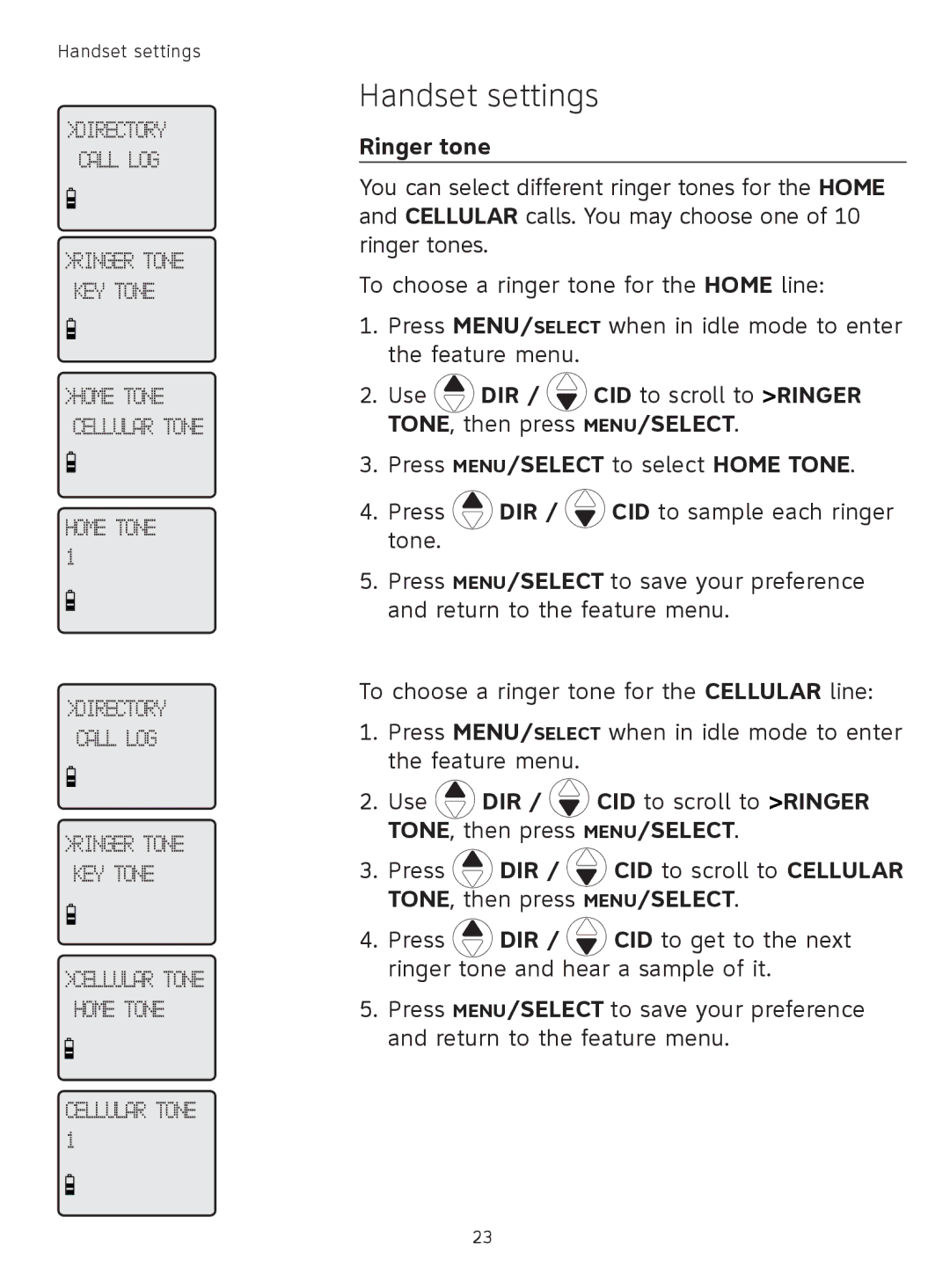Handset settings
>DIRECTORY CALL LOG
>RINGER TONE
KEY TONE
>HOME TONE CELLULAR TONE
HOME TONE 1
>DIRECTORY CALL LOG
>RINGER TONE
KEY TONE
>CELLULAR TONE HOME TONE
CELLULAR TONE 1
Handset settings
Ringer tone
You can select different ringer tones for the HOME and CELLULAR calls. You may choose one of 10 ringer tones.
To choose a ringer tone for the HOME line:
1.Press MENU/SELECT when in idle mode to enter the feature menu.
2.Use ![]() DIR /
DIR / ![]() CID to scroll to >RINGER TONE, then press MENU/SELECT.
CID to scroll to >RINGER TONE, then press MENU/SELECT.
3.Press MENU/SELECT to select HOME TONE.
4.Press ![]() DIR /
DIR / ![]() CID to sample each ringer tone.
CID to sample each ringer tone.
5.Press MENU/SELECT to save your preference and return to the feature menu.
To choose a ringer tone for the CELLULAR line:
1.Press MENU/SELECT when in idle mode to enter the feature menu.
2.Use ![]() DIR /
DIR / ![]() CID to scroll to >RINGER TONE, then press MENU/SELECT.
CID to scroll to >RINGER TONE, then press MENU/SELECT.
3.Press ![]() DIR /
DIR / ![]() CID to scroll to CELLULAR TONE, then press MENU/SELECT.
CID to scroll to CELLULAR TONE, then press MENU/SELECT.
4.Press ![]() DIR /
DIR / ![]() CID to get to the next ringer tone and hear a sample of it.
CID to get to the next ringer tone and hear a sample of it.
5.Press MENU/SELECT to save your preference and return to the feature menu.
23