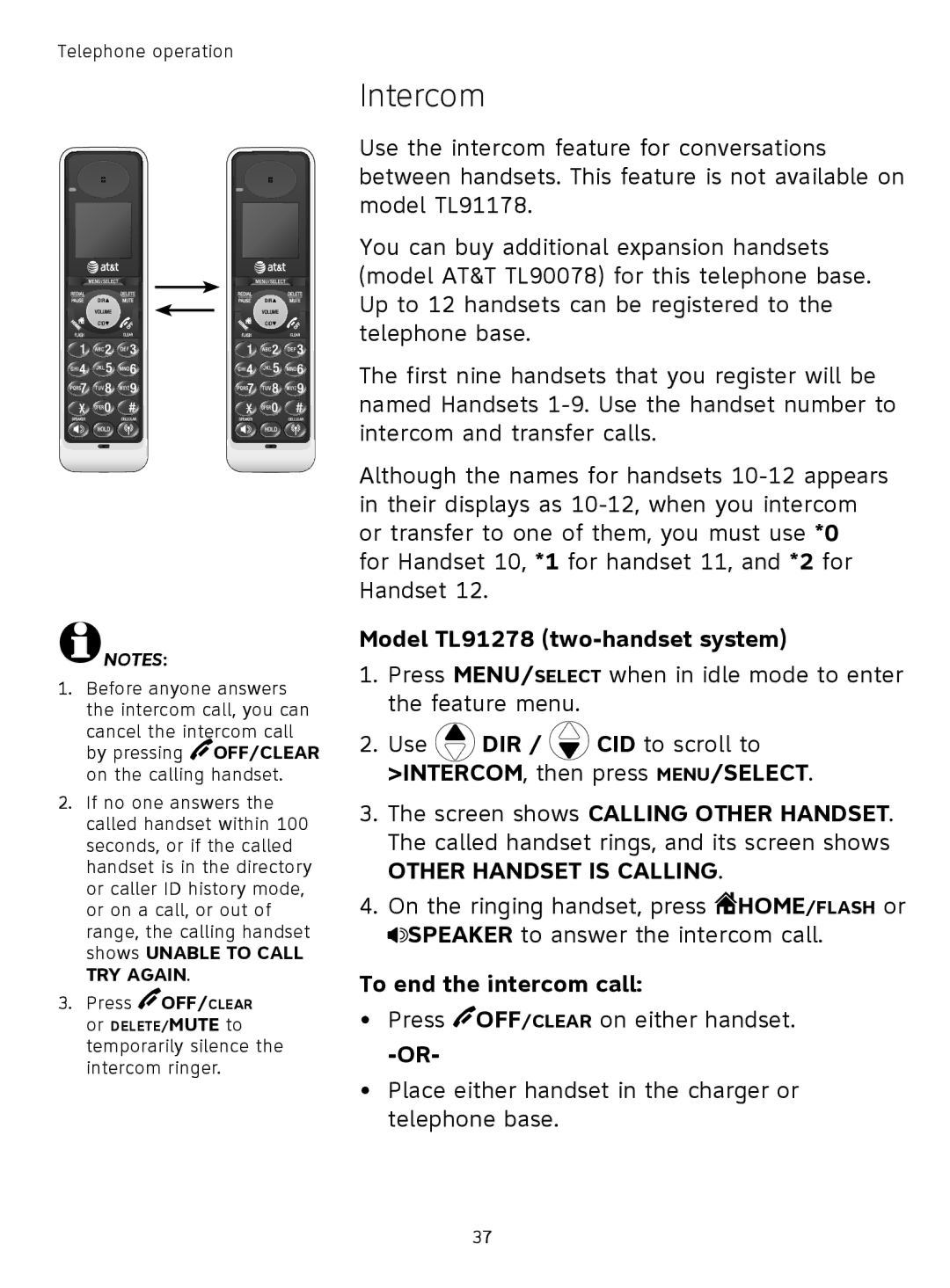Telephone operation
Intercom
![]() NOTES:
NOTES:
1.Before anyone answers the intercom call, you can cancel the intercom call
by pressing OFF/CLEAR on the calling handset.
2.If no one answers the called handset within 100 seconds, or if the called handset is in the directory or caller ID history mode, or on a call, or out of range, the calling handset shows UNABLE TO CALL TRY AGAIN.
3.Press OFF/CLEAR or DELETE/MUTE to temporarily silence the intercom ringer.
Use the intercom feature for conversations between handsets. This feature is not available on model TL91178.
You can buy additional expansion handsets (model AT&T TL90078) for this telephone base. Up to 12 handsets can be registered to the telephone base.
The first nine handsets that you register will be named Handsets
Although the names for handsets
Model TL91278 (two-handset system)
1.Press MENU/SELECT when in idle mode to enter the feature menu.
2.Use ![]() DIR /
DIR / ![]() CID to scroll to >INTERCOM, then press MENU/SELECT.
CID to scroll to >INTERCOM, then press MENU/SELECT.
3.The screen shows CALLING OTHER HANDSET. The called handset rings, and its screen shows
OTHER HANDSET IS CALLING.
4.On the ringing handset, press ![]() HOME/FLASH or
HOME/FLASH or ![]() SPEAKER to answer the intercom call.
SPEAKER to answer the intercom call.
To end the intercom call:
•Press ![]() OFF/CLEAR on either handset.
OFF/CLEAR on either handset.
•Place either handset in the charger or telephone base.
37