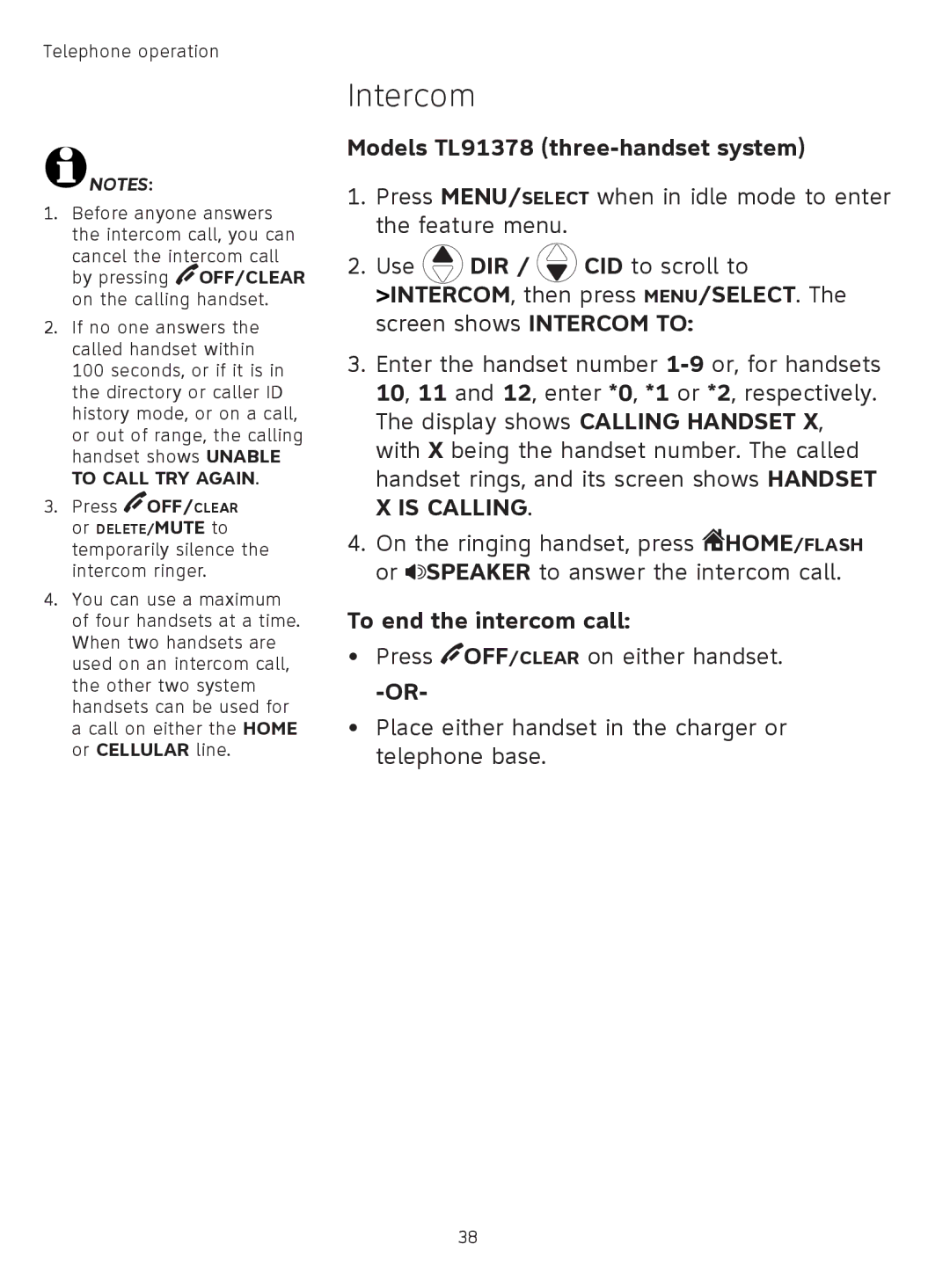Telephone operation
![]() NOTES:
NOTES:
1.Before anyone answers the intercom call, you can cancel the intercom call by pressing ![]() OFF/CLEAR on the calling handset.
OFF/CLEAR on the calling handset.
2.If no one answers the called handset within
100 seconds, or if it is in the directory or caller ID history mode, or on a call, or out of range, the calling handset shows UNABLE TO CALL TRY AGAIN.
3.Press ![]() OFF/CLEAR or DELETE/MUTE to temporarily silence the intercom ringer.
OFF/CLEAR or DELETE/MUTE to temporarily silence the intercom ringer.
4.You can use a maximum of four handsets at a time. When two handsets are used on an intercom call, the other two system handsets can be used for a call on either the HOME or CELLULAR line.
Intercom
Models TL91378 (three-handset system)
1.Press MENU/SELECT when in idle mode to enter the feature menu.
2.Use ![]() DIR /
DIR / ![]() CID to scroll to >INTERCOM, then press MENU/SELECT. The screen shows INTERCOM TO:
CID to scroll to >INTERCOM, then press MENU/SELECT. The screen shows INTERCOM TO:
3.Enter the handset number
4.On the ringing handset, press ![]() HOME/FLASH or
HOME/FLASH or ![]() SPEAKER to answer the intercom call.
SPEAKER to answer the intercom call.
To end the intercom call:
•Press ![]() OFF/CLEAR on either handset.
OFF/CLEAR on either handset.
•Place either handset in the charger or telephone base.
38