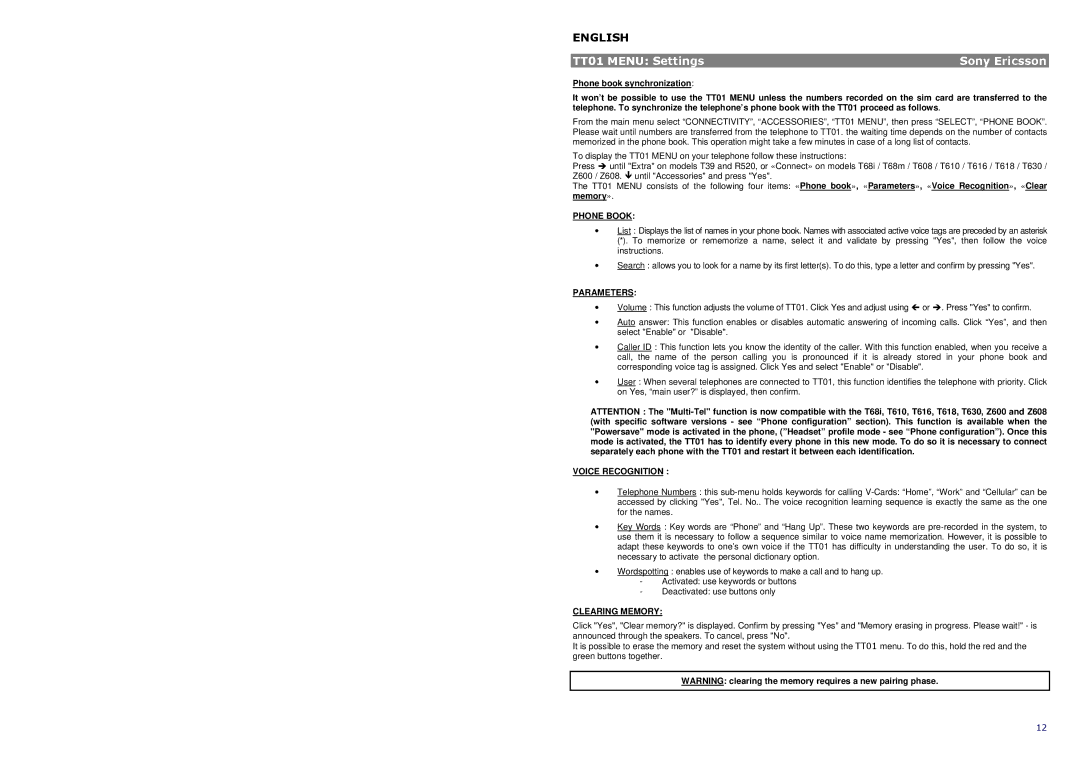ENGLISH
TT01 MENU: Settings | Sony Ericsson |
Phone book synchronization:
It won’t be possible to use the TT01 MENU unless the numbers recorded on the sim card are transferred to the telephone. To synchronize the telephone’s phone book with the TT01 proceed as follows.
From the main menu select “CONNECTIVITY”, “ACCESSOR IES”, “TT01 MENU”, then press “SELECT”, “PHONE BOOK ”. Please wait until numbers are transferred from the telephone to TT01. the waiting time depends on the number of contacts memorized in the phone book. This operation might take a few minutes in case of a long list of contacts.
To display the TT01 MENU on your telephone follow these instructions:
Press until "Extra" on models T39 and R520, or «Connect» on models T68i / T68m / T608 / T610 / T616 / T618 / T630 / Z600 / Z608. until "Accessories" and press "Yes".
The TT01 MENU consists of the following four items: « Phone book» , « Parameters» , « Voice Recognition» , « Clear memory».
PHONE BOOK:
∙List : Displays the list of names in your phone book. Names with associated active voice tags are preceded by an asterisk
(*). To memorize or rememorize a name, select it and validate by pressing "Yes", then follow the voice instructions.
∙Search : allows you to look for a name by its first letter(s). To do this, type a letter and confirm by pressing "Yes".
PARAMETERS:
∙ | Volume : This function adjusts the volume of TT01. Click Yes and adjust using or . Press "Yes" to confirm. |
∙Auto answer: This function enables or disables automatic answering of incoming calls. Click “Yes”, and then select "Enable" or "Disable".
∙Caller ID : This function lets you know the identity of the caller. With this function enabled, when you receive a call, the name of the person calling you is pronounced if it is already stored in your phone book and corresponding voice tag is assigned. Click Yes and select "Enable" or "Disable".
∙User : When several telephones are connected to TT01, this function identifies the telephone with priority. Click on Yes, “main user?” is displayed, then confirm.
ATTENTION : The
VOICE RECOGNITION :
∙Telephone Numbers : this
∙Key Words : Key words are “Phone” and “Hang Up”. These two k eywords are
∙Wordspotting : enables use of keywords to make a call and to hang up.
-Activated: use keywords or buttons
-Deactivated: use buttons only
CLEARING MEMORY:
Click "Yes", "Clear memory?" is displayed. Confirm by pressing "Yes" and "Memory erasing in progress. Please wait!" - is announced through the speakers. To cancel, press "No".
It is possible to erase the memory and reset the system without using the TT01 menu. To do this, hold the red and the green buttons together.
WARNING: clearing the memory requires a new pairing phase.
12