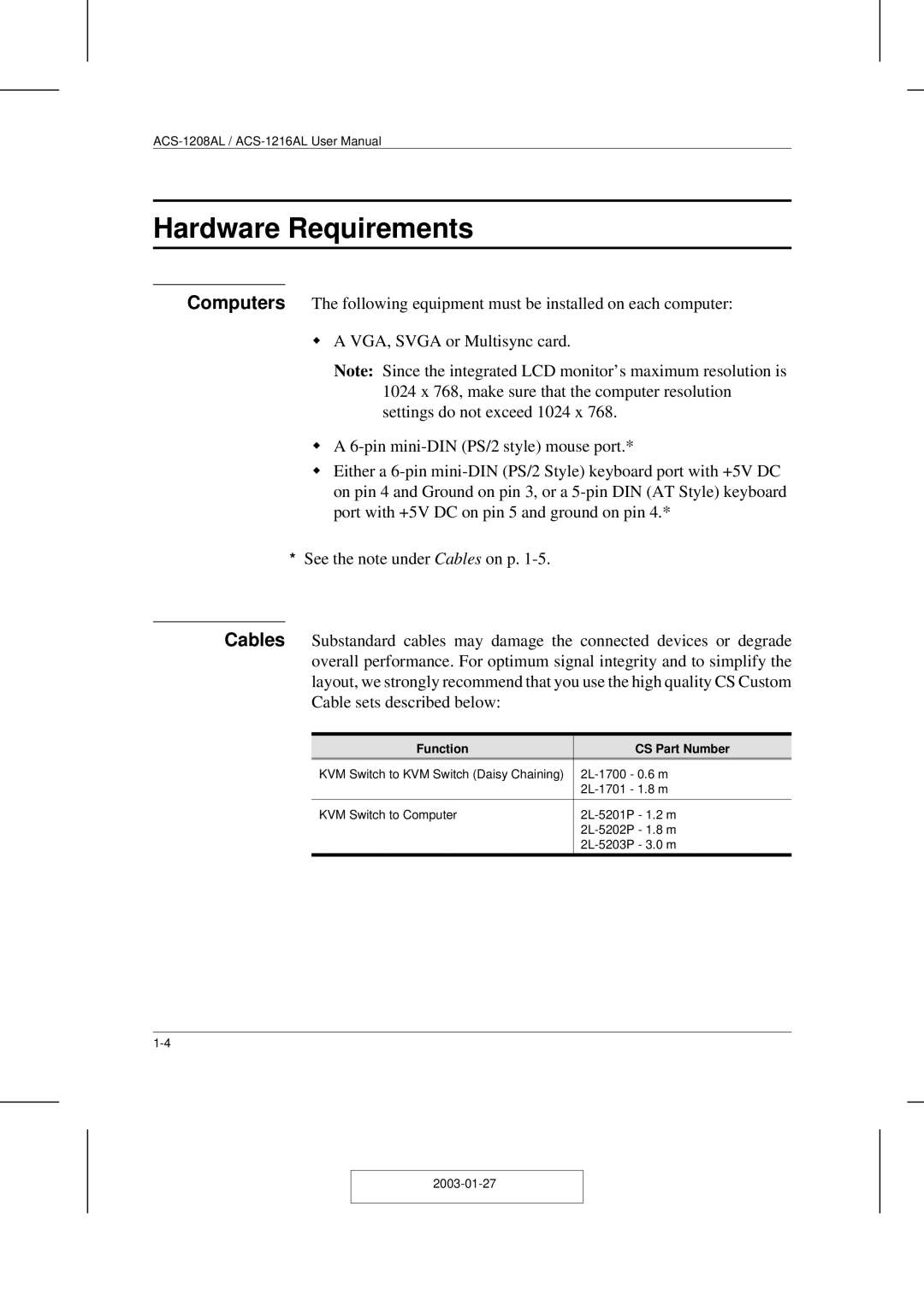Hardware Requirements
Computers The following equipment must be installed on each computer:
MA VGA, SVGA or Multisync card.
Note: Since the integrated LCD monitor’s maximum resolution is 1024 x 768, make sure that the computer resolution settings do not exceed 1024 x 768.
MA
MEither a
*See the note under Cables on p.
Cables Substandard cables may damage the connected devices or degrade overall performance. For optimum signal integrity and to simplify the layout, we strongly recommend that you use the high quality CS Custom Cable sets described below:
Function | CS Part Number |
KVM Switch to KVM Switch (Daisy Chaining) | |
| |
|
|
KVM Switch to Computer | |
| |
|