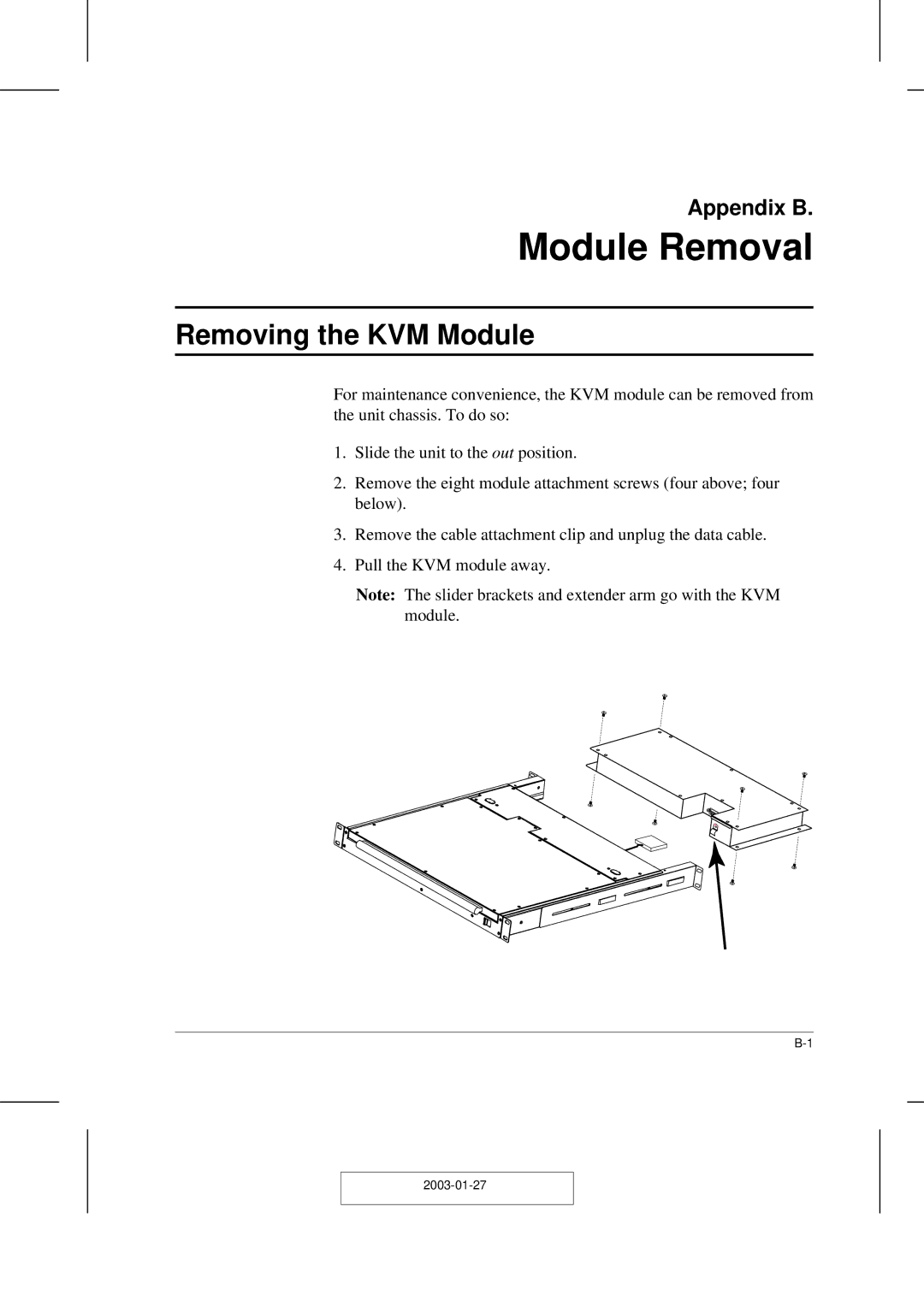Appendix B.
Module Removal
Removing the KVM Module
For maintenance convenience, the KVM module can be removed from the unit chassis. To do so:
1.Slide the unit to the out position.
2.Remove the eight module attachment screws (four above; four below).
3.Remove the cable attachment clip and unplug the data cable.
4.Pull the KVM module away.
Note: The slider brackets and extender arm go with the KVM module.