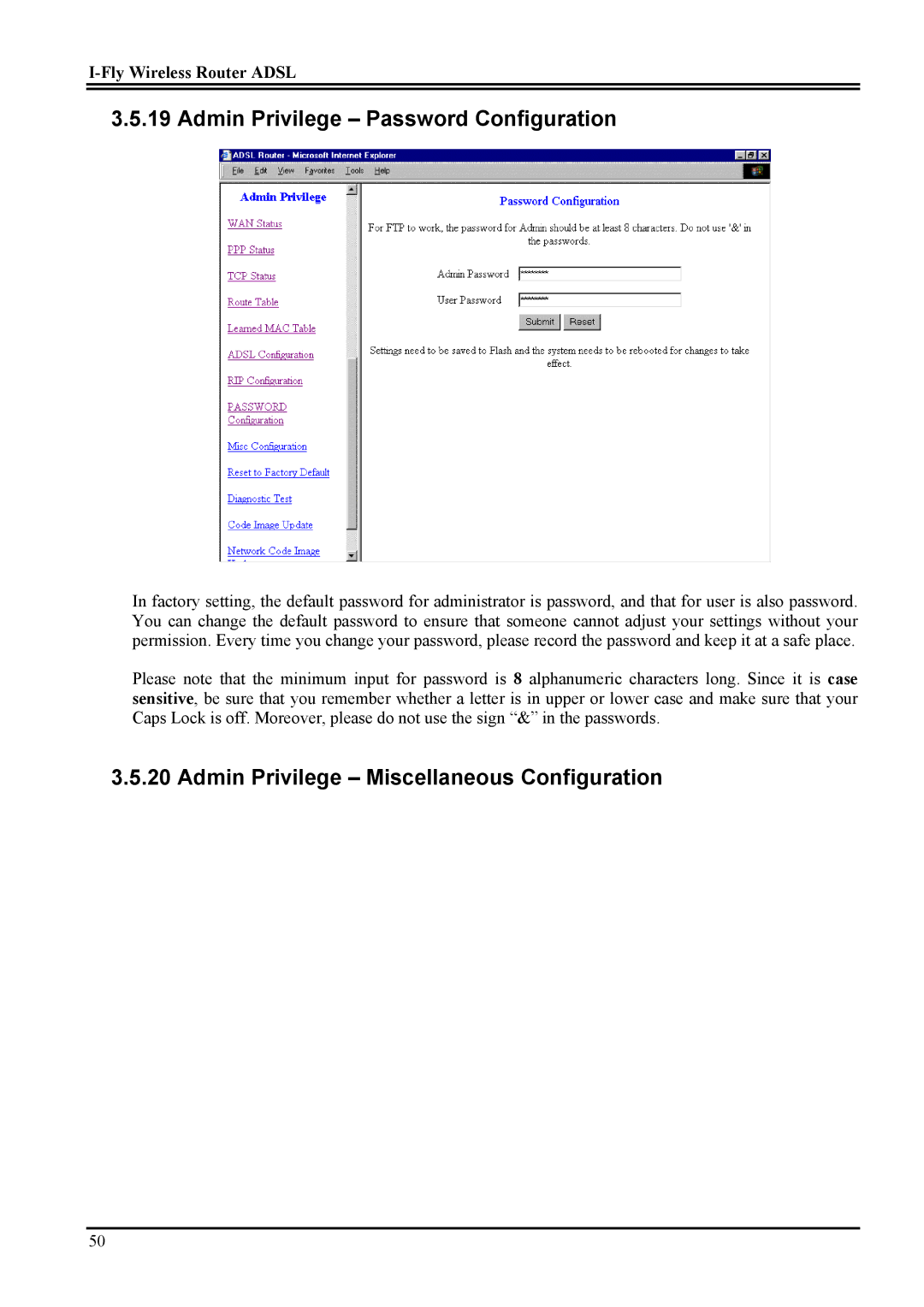I-Fly Wireless Router ADSL
3.5.19 Admin Privilege – Password Configuration
In factory setting, the default password for administrator is password, and that for user is also password. You can change the default password to ensure that someone cannot adjust your settings without your permission. Every time you change your password, please record the password and keep it at a safe place.
Please note that the minimum input for password is 8 alphanumeric characters long. Since it is case sensitive, be sure that you remember whether a letter is in upper or lower case and make sure that your Caps Lock is off. Moreover, please do not use the sign “&” in the passwords.
3.5.20 Admin Privilege – Miscellaneous Configuration
50