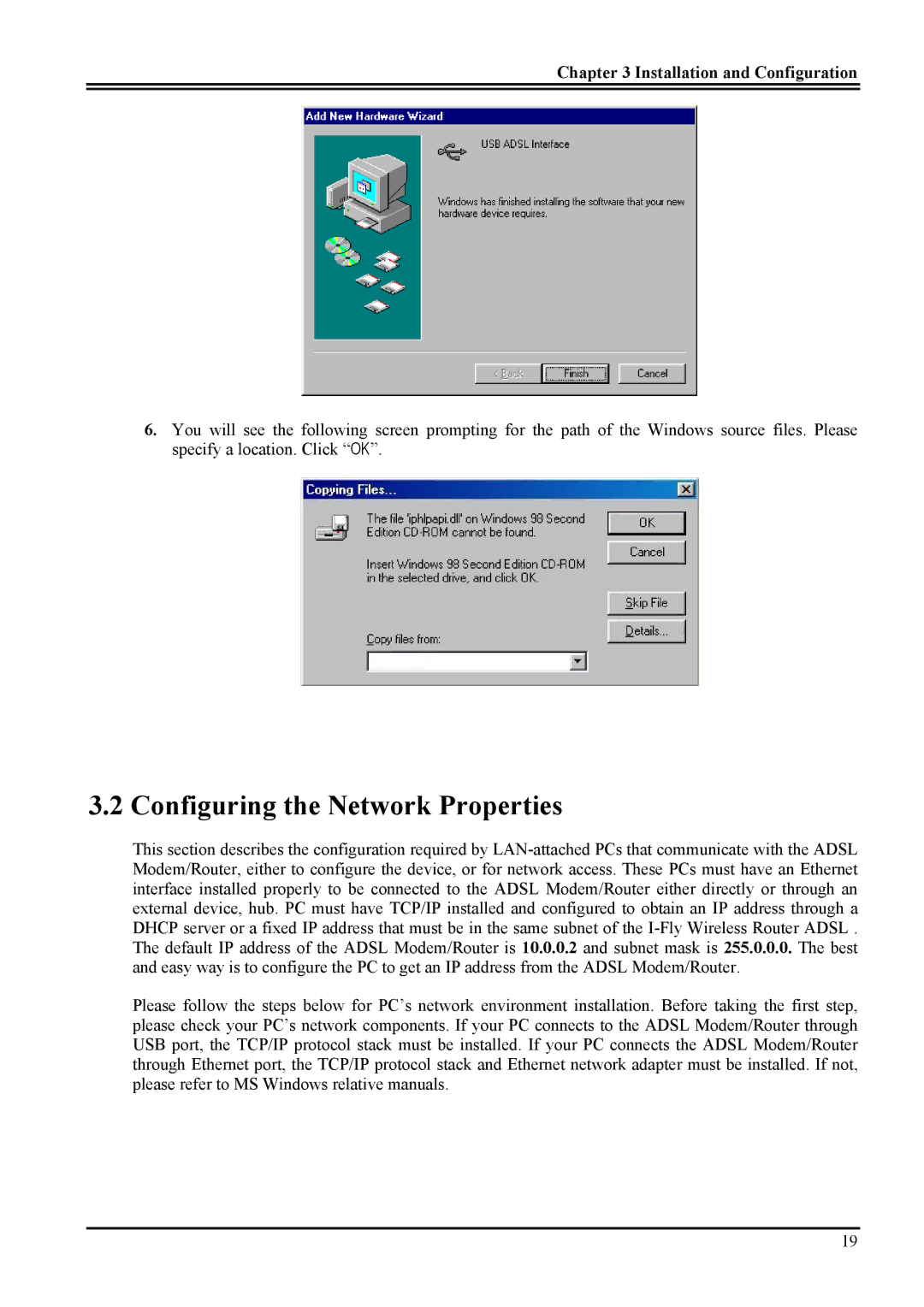Chapter 3 Installation and Configuration
6.You will see the following screen prompting for the path of the Windows source files. Please specify a location. Click “OK”.
3.2 Configuring the Network Properties
This section describes the configuration required by
Please follow the steps below for PC’s network environment installation. Before taking the first step, please check your PC’s network components. If your PC connects to the ADSL Modem/Router through USB port, the TCP/IP protocol stack must be installed. If your PC connects the ADSL Modem/Router through Ethernet port, the TCP/IP protocol stack and Ethernet network adapter must be installed. If not, please refer to MS Windows relative manuals.
19