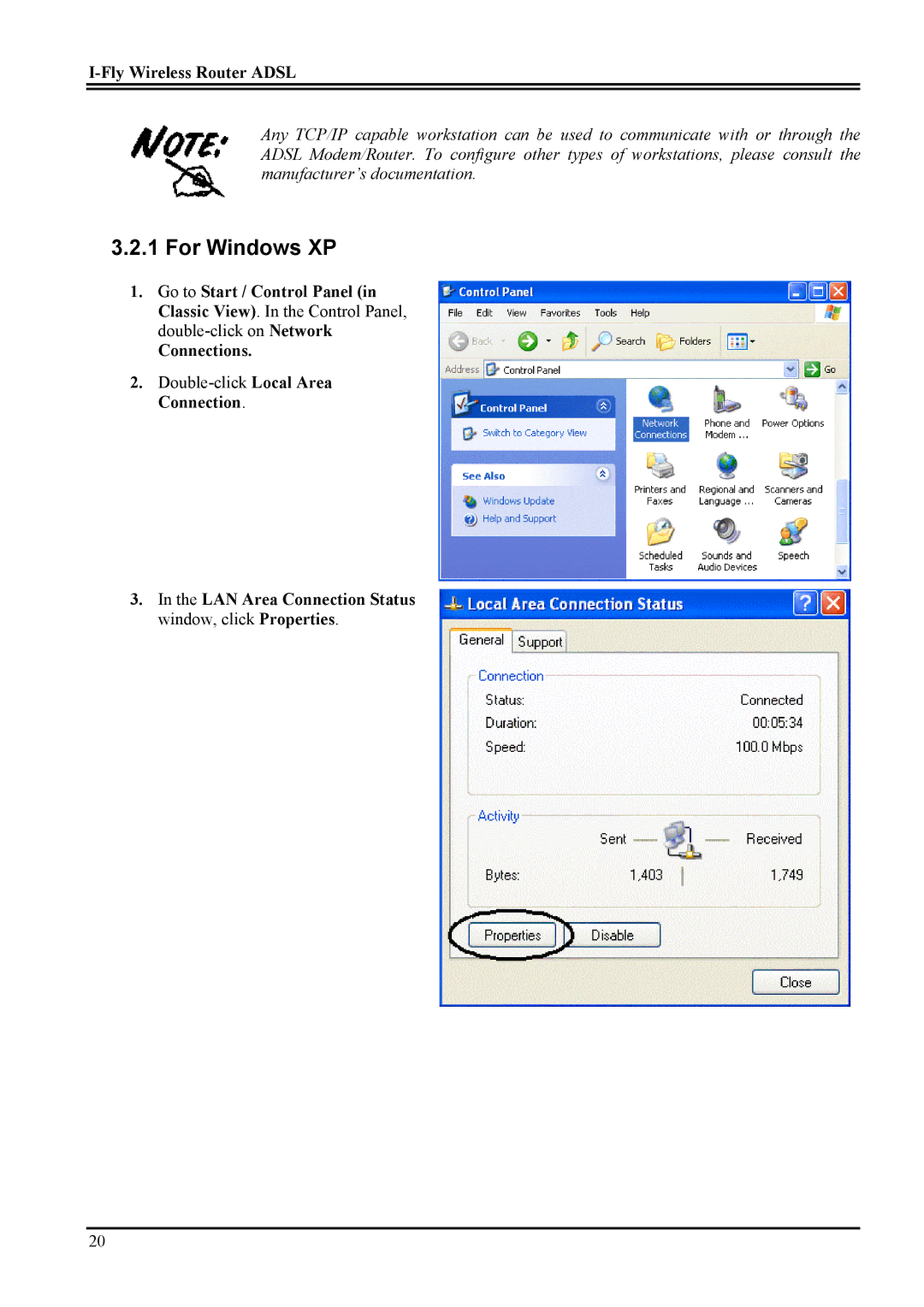I-Fly Wireless Router ADSL
Any TCP/IP capable workstation can be used to communicate with or through the ADSL Modem/Router. To configure other types of workstations, please consult the manufacturer’s documentation.
3.2.1 For Windows XP
1.Go to Start / Control Panel (in Classic View). In the Control Panel,
Connections.
2.
3.In the LAN Area Connection Status window, click Properties.
20