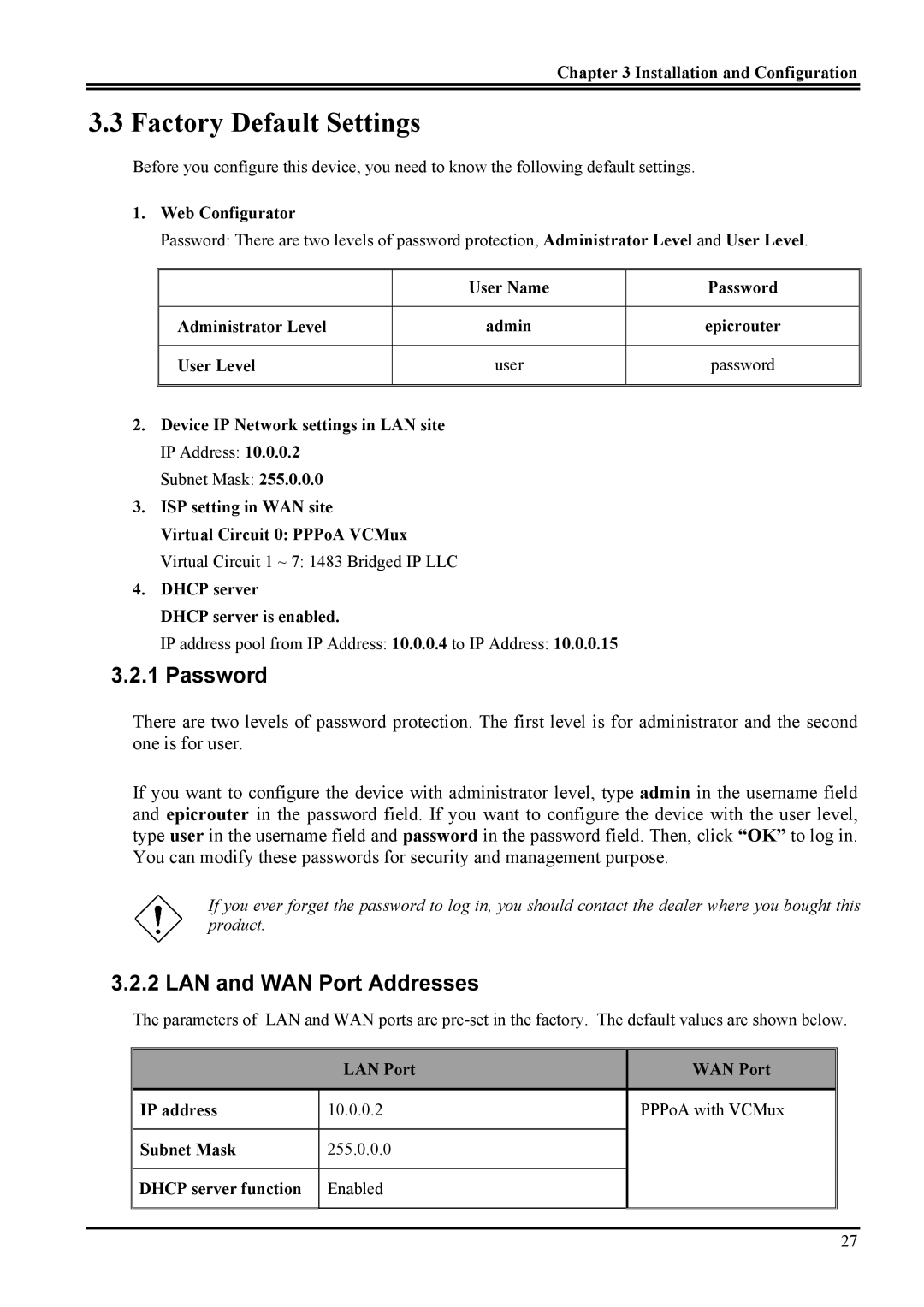Chapter 3 Installation and Configuration
3.3 Factory Default Settings
Before you configure this device, you need to know the following default settings.
1.Web Configurator
Password: There are two levels of password protection, Administrator Level and User Level.
| User Name | Password |
|
|
|
Administrator Level | admin | epicrouter |
|
|
|
User Level | user | password |
|
|
|
2.Device IP Network settings in LAN site IP Address: 10.0.0.2
Subnet Mask: 255.0.0.0
3.ISP setting in WAN site
Virtual Circuit 0: PPPoA VCMux
Virtual Circuit 1 ~ 7: 1483 Bridged IP LLC
4.DHCP server
DHCP server is enabled.
IP address pool from IP Address: 10.0.0.4 to IP Address: 10.0.0.15
3.2.1 Password
There are two levels of password protection. The first level is for administrator and the second one is for user.
If you want to configure the device with administrator level, type admin in the username field and epicrouter in the password field. If you want to configure the device with the user level, type user in the username field and password in the password field. Then, click “OK” to log in. You can modify these passwords for security and management purpose.
If you ever forget the password to log in, you should contact the dealer where you bought this product.
3.2.2 LAN and WAN Port Addresses
The parameters of LAN and WAN ports are
|
| LAN Port | WAN Port |
|
|
|
|
|
|
| IP address | 10.0.0.2 | PPPoA with VCMux |
|
|
|
|
|
|
| Subnet Mask | 255.0.0.0 |
|
|
|
|
|
|
|
| DHCP server function | Enabled |
|
|
|
|
|
|
|
|
|
|
|
|
27