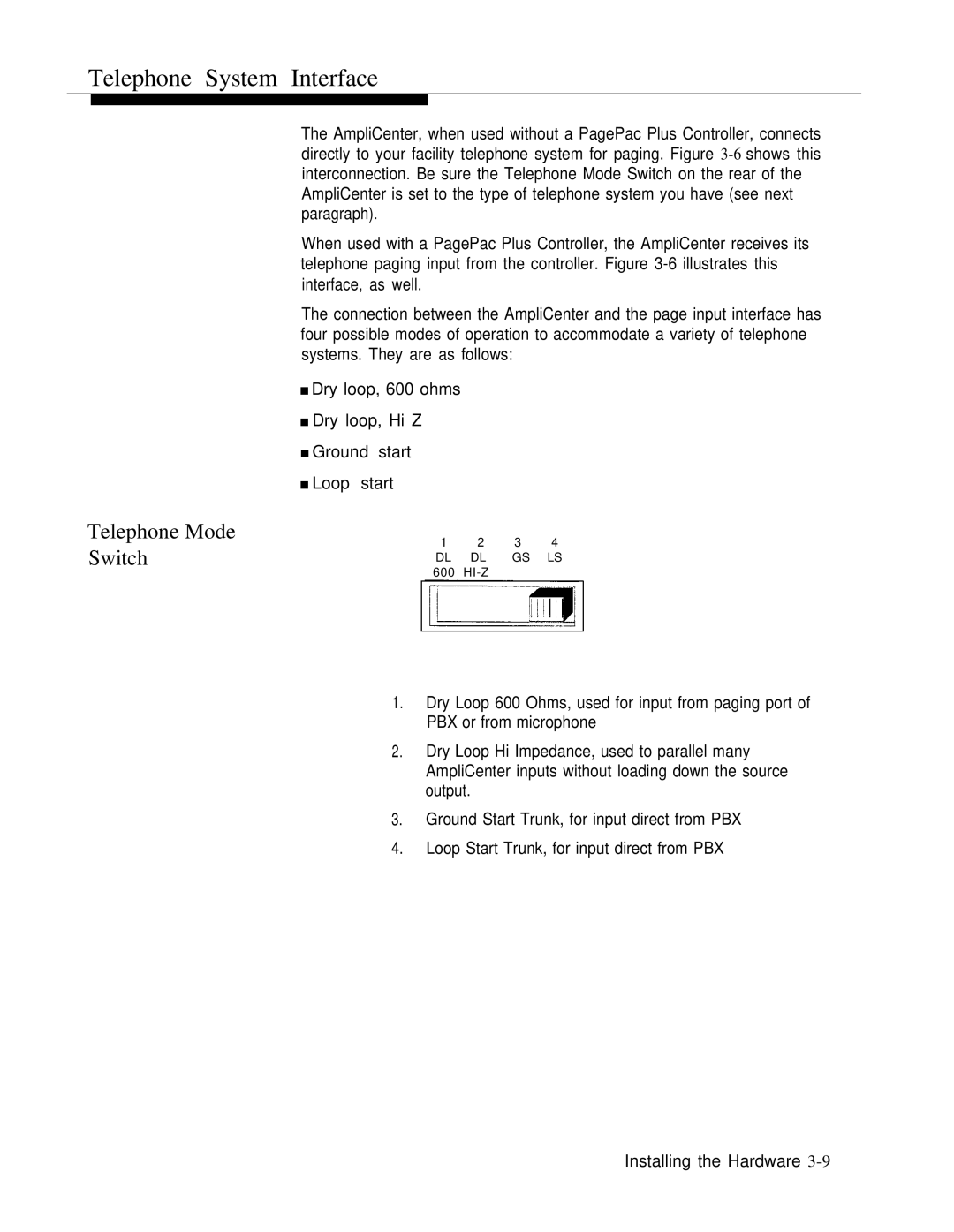Telephone System Interface
Telephone Mode Switch
The AmpliCenter, when used without a PagePac Plus Controller, connects directly to your facility telephone system for paging. Figure
When used with a PagePac Plus Controller, the AmpliCenter receives its telephone paging input from the controller. Figure
The connection between the AmpliCenter and the page input interface has four possible modes of operation to accommodate a variety of telephone systems. They are as follows:
■Dry loop, 600 ohms
■Dry loop, Hi Z
■Ground start
■Loop start
1 | 2 | 3 | 4 |
DL | DL | GS | LS |
600
1.Dry Loop 600 Ohms, used for input from paging port of PBX or from microphone
2.Dry Loop Hi Impedance, used to parallel many AmpliCenter inputs without loading down the source output.
3.Ground Start Trunk, for input direct from PBX
4.Loop Start Trunk, for input direct from PBX
Installing the Hardware