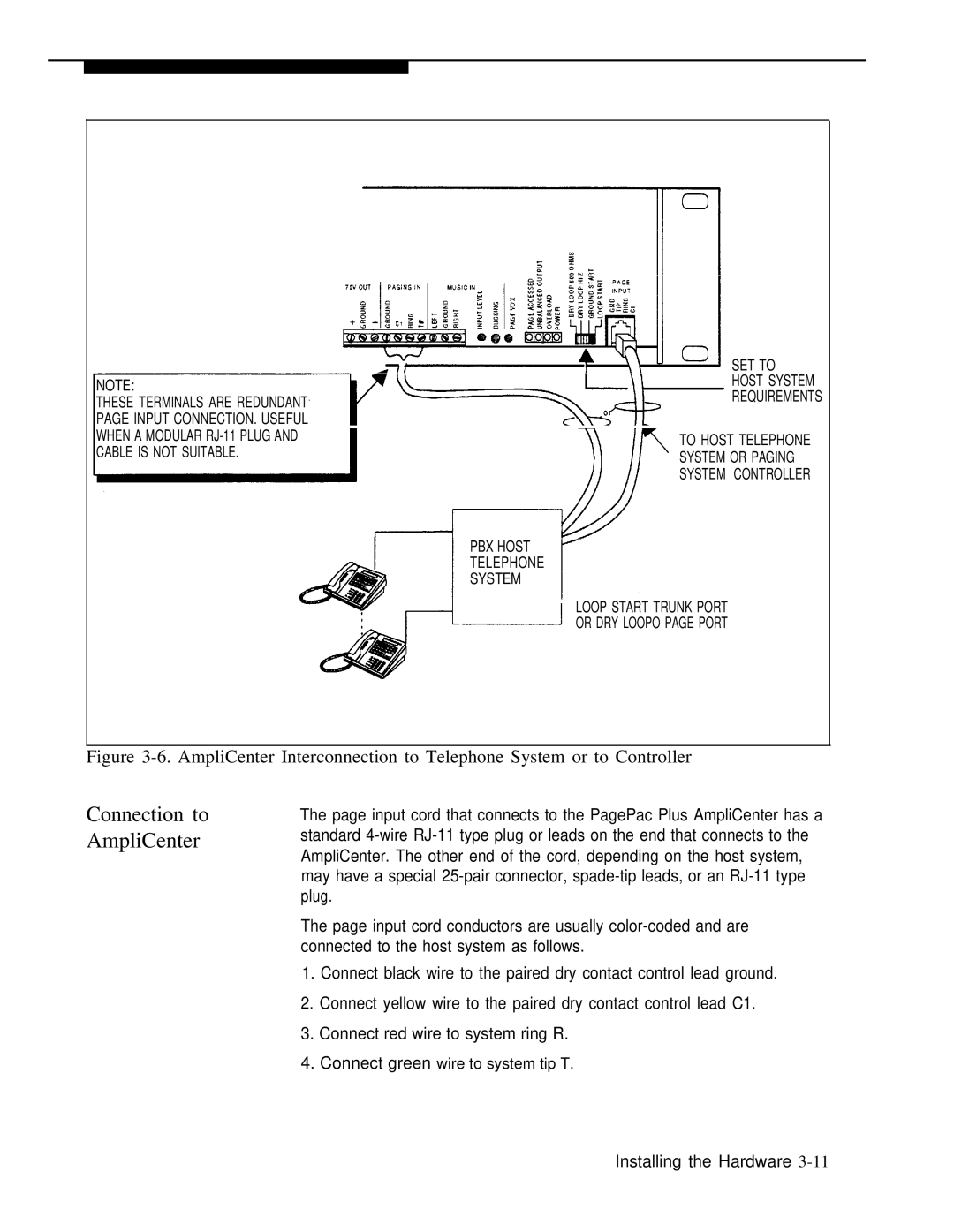NOTE:
THESE TERMINALS ARE REDUNDANT PAGE INPUT CONNECTION. USEFUL WHEN A MODULAR
SET TO
HOST SYSTEM
REQUIREMENTS
TO HOST TELEPHONE
SYSTEM OR PAGING
SYSTEM CONTROLLER
PBX HOST
TELEPHONE
SYSTEM
LOOP START TRUNK PORT
OR DRY LOOPO PAGE PORT
Figure 3-6. AmpliCenter Interconnection to Telephone System or to Controller
Connection to AmpliCenter
The page input cord that connects to the PagePac Plus AmpliCenter has a standard
The page input cord conductors are usually
1.Connect black wire to the paired dry contact control lead ground.
2.Connect yellow wire to the paired dry contact control lead C1.
3.Connect red wire to system ring R.
4.Connect green wire to system tip T.
Installing the Hardware