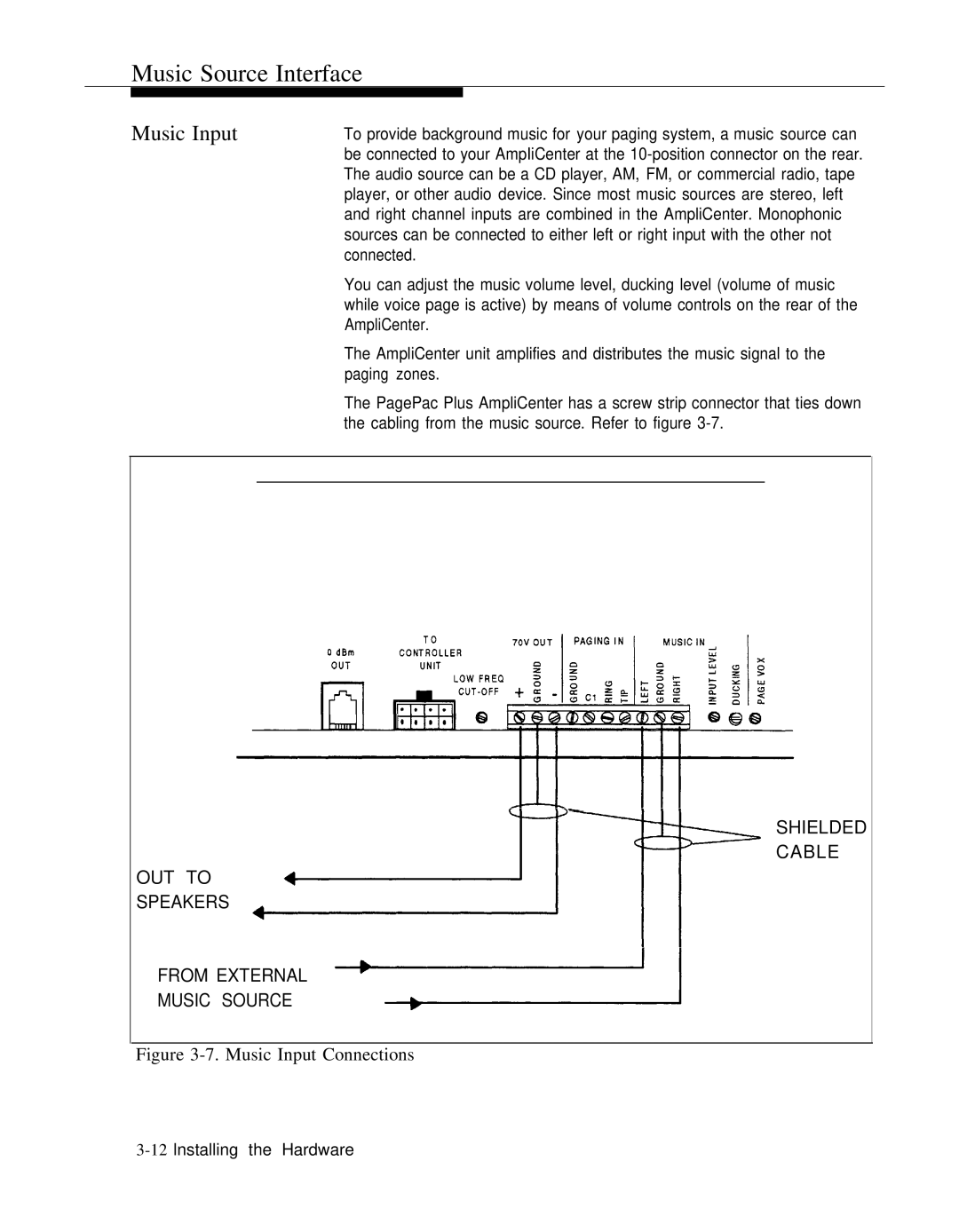Music Source Interface
Music Input
To provide background music for your paging system, a music source can be connected to your AmpIiCenter at the
You can adjust the music volume level, ducking level (volume of music while voice page is active) by means of volume controls on the rear of the AmpliCenter.
The AmpliCenter unit amplifies and distributes the music signal to the paging zones.
The PagePac Plus AmpliCenter has a screw strip connector that ties down the cabling from the music source. Refer to figure
SHIELDED CABLE
OUT TO SPEAKERS
FROM EXTERNAL
MUSIC SOURCE