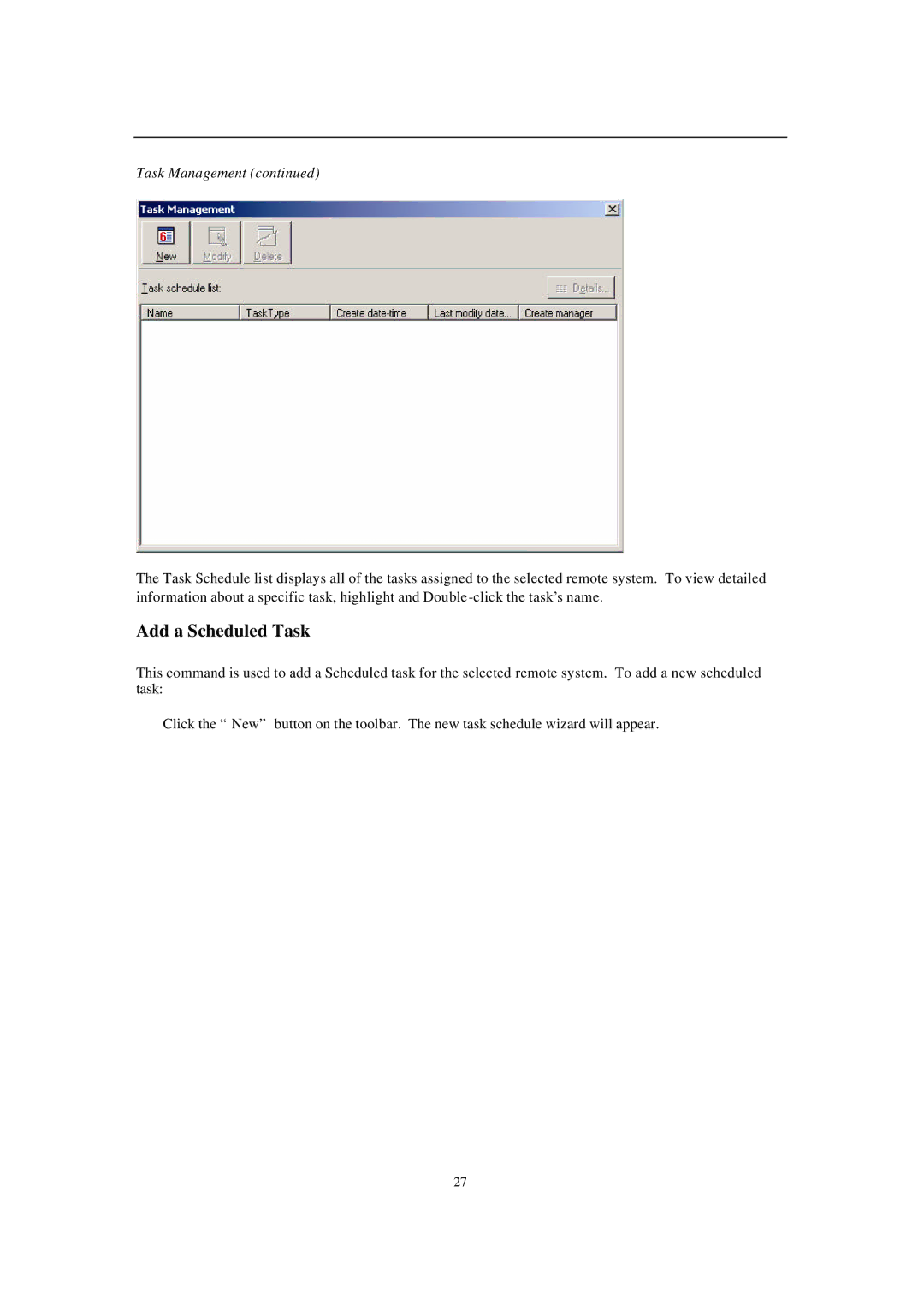Task Management (continued)
The Task Schedule list displays all of the tasks assigned to the selected remote system. To view detailed information about a specific task, highlight and Double
Add a Scheduled Task
This command is used to add a Scheduled task for the selected remote system. To add a new scheduled task:
Click the “New” button on the toolbar. The new task schedule wizard will appear.
27