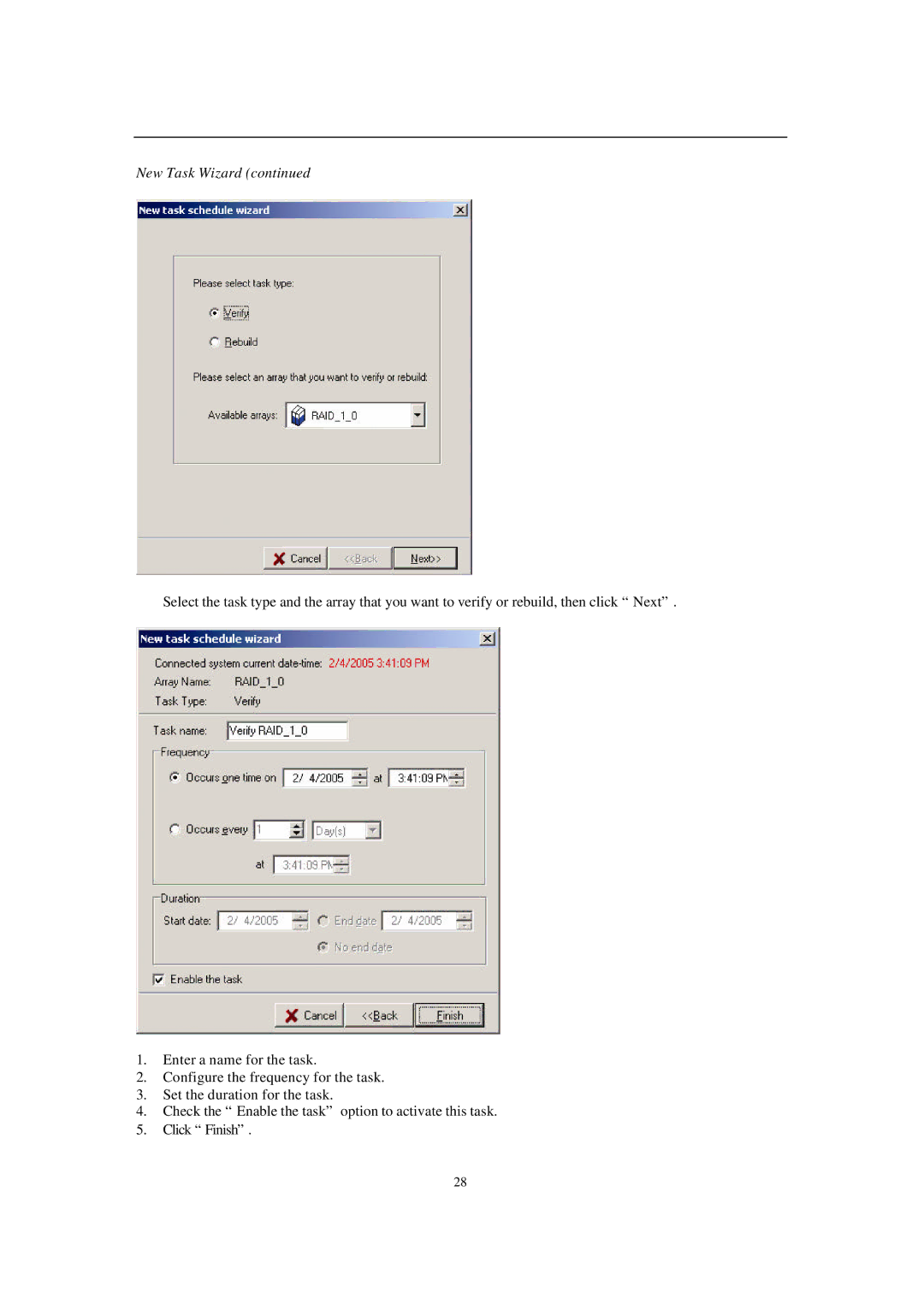New Task Wizard (continued
Select the task type and the array that you want to verify or rebuild, then click “Next”.
1.Enter a name for the task.
2.Configure the frequency for the task.
3.Set the duration for the task.
4.Check the “Enable the task” option to activate this task.
5.Click “Finish”.
28