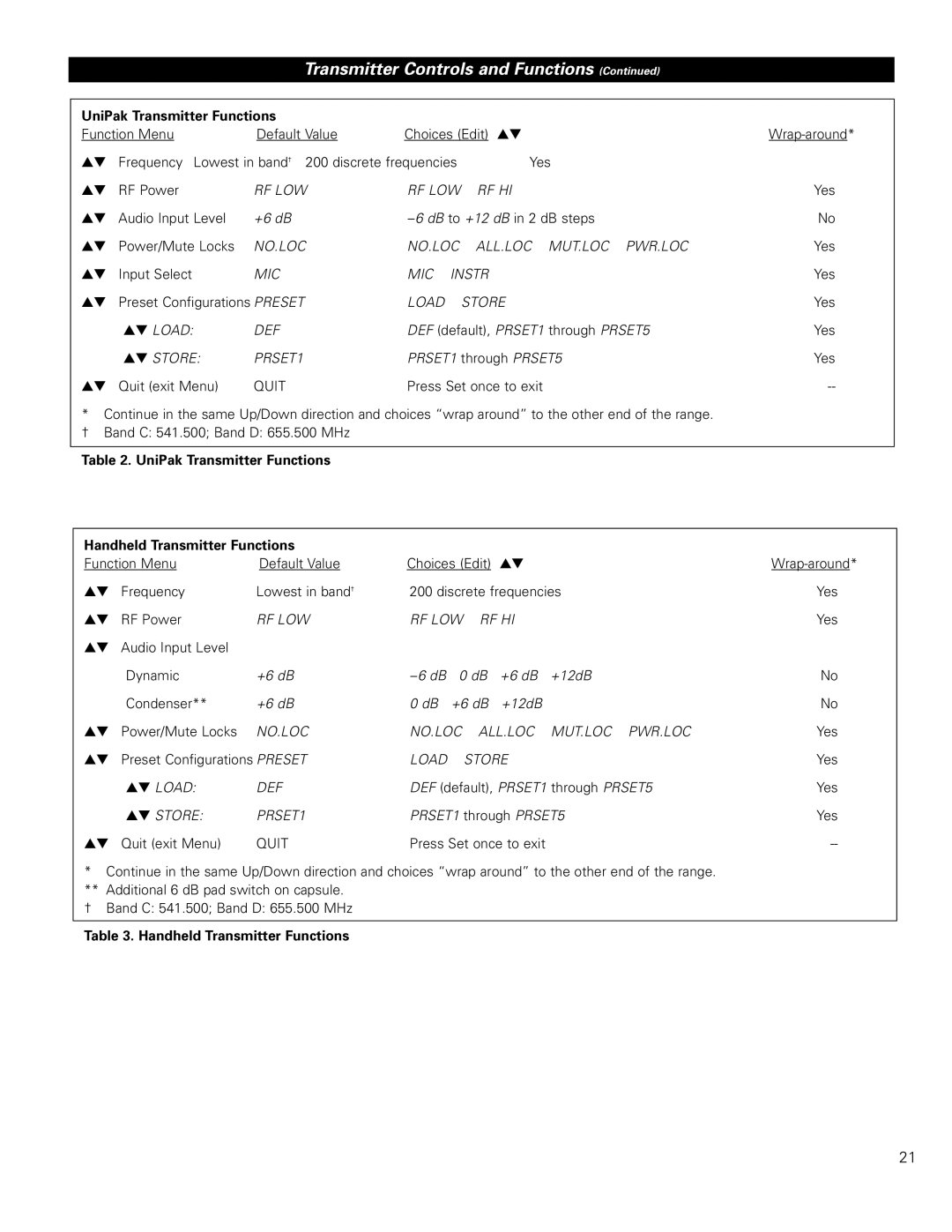Transmitter Controls and Functions (Continued)
UniPak Transmitter Functions |
|
|
| |
Function Menu | Default Value | Choices (Edit) ▲▼ | ||
▲▼ Frequency Lowest in band† 200 discrete frequencies | Yes |
| ||
▲▼ RF Power | RF LOW | RF LOW | RF HI | Yes |
▲▼ Audio Input Level | +6 dB | No | ||
▲▼ Power/Mute Locks | NO.LOC | NO.LOC | ALL.LOC MUT.LOC PWR.LOC | Yes |
▲▼ Input Select | MIC | MIC INSTR | Yes | |
▲▼ Preset Configurations PRESET | LOAD | STORE | Yes | |
▲▼ LOAD: | DEF | DEF (default), PRSET1 through PRSET5 | Yes | |
▲▼ STORE: | PRSET1 | PRSET1 through PRSET5 | Yes | |
▲▼ Quit (exit Menu) | QUIT | Press Set once to exit | ||
* Continue in the same Up/Down direction and choices “wrap around” to the other end of the range.
† Band C: 541.500; Band D: 655.500 MHz
Table 2. UniPak Transmitter Functions
Handheld Transmitter Functions |
|
|
|
|
|
| |
Function Menu | Default Value | Choices (Edit) | ▲▼ |
| |||
▲▼ Frequency | Lowest in band† | 200 discrete frequencies | Yes | ||||
▲▼ RF Power | RF LOW | RF LOW | RF HI |
| Yes | ||
▲▼ Audio Input Level |
|
|
|
|
|
|
|
Dynamic | +6 dB | 0 dB | +6 dB | +12dB | No | ||
Condenser** | +6 dB | 0 dB | +6 dB | +12dB |
| No | |
▲▼ Power/Mute Locks | NO.LOC | NO.LOC | ALL.LOC | MUT.LOC PWR.LOC | Yes | ||
▲▼ Preset Configurations PRESET | LOAD |
| STORE |
| Yes | ||
▲▼ LOAD: | DEF | DEF (default), PRSET1 through PRSET5 | Yes | ||||
▲▼ STORE: | PRSET1 | PRSET1 through PRSET5 | Yes | ||||
▲▼ Quit (exit Menu) | QUIT | Press Set once to exit |
| ||||
* Continue in the same Up/Down direction and choices “wrap around” to the other end of the range. ** Additional 6 dB pad switch on capsule.
† Band C: 541.500; Band D: 655.500 MHz
Table 3. Handheld Transmitter Functions
21