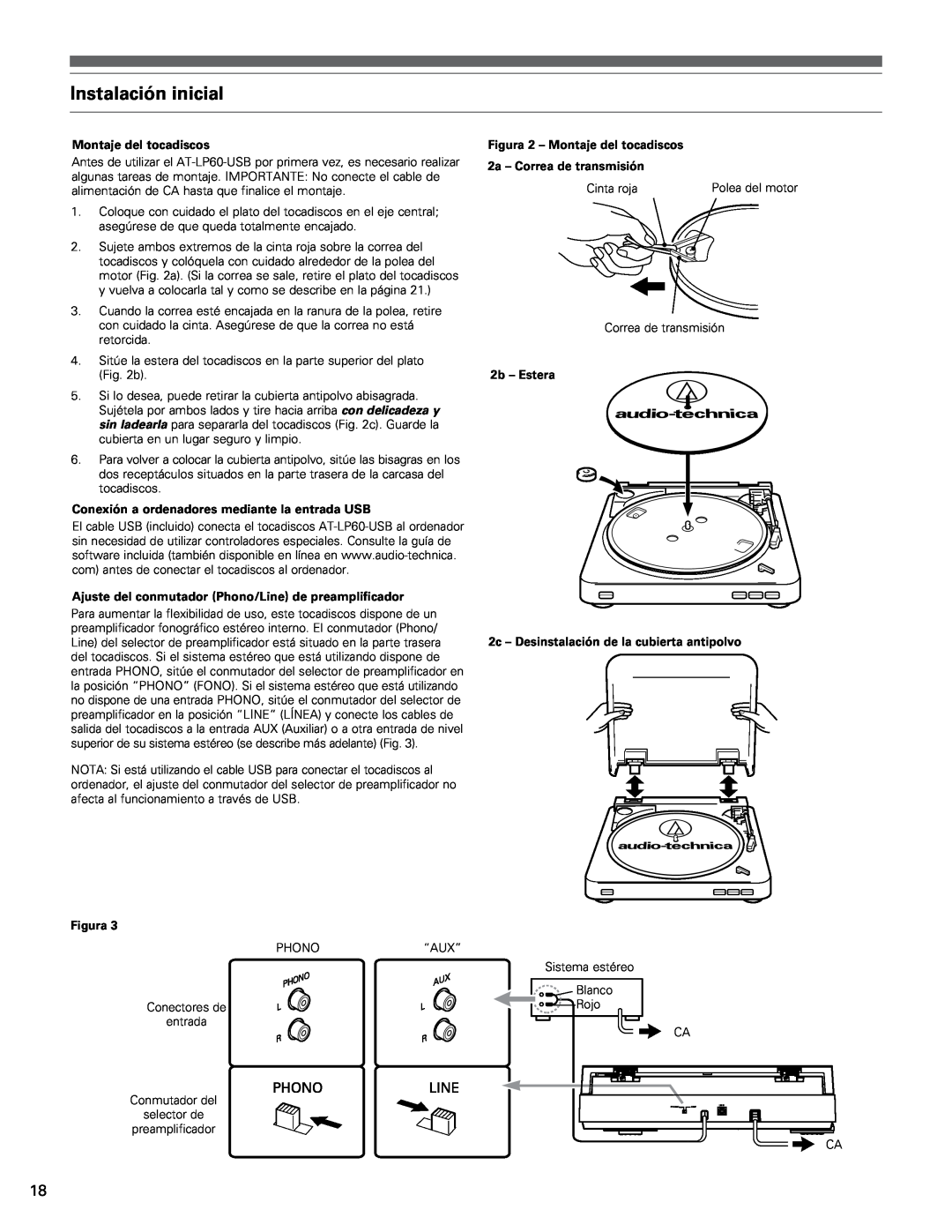Instalación inicial
Montaje del tocadiscos
Antes de utilizar el
1.Coloque con cuidado el plato del tocadiscos en el eje central; asegúrese de que queda totalmente encajado.
2.Sujete ambos extremos de la cinta roja sobre la correa del tocadiscos y colóquela con cuidado alrededor de la polea del motor (Fig. 2a). (Si la correa se sale, retire el plato del tocadiscos y vuelva a colocarla tal y como se describe en la página 21.)
3.Cuando la correa esté encajada en la ranura de la polea, retire con cuidado la cinta. Asegúrese de que la correa no está retorcida.
4.Sitúe la estera del tocadiscos en la parte superior del plato (Fig. 2b).
5.Si lo desea, puede retirar la cubierta antipolvo abisagrada. Sujétela por ambos lados y tire hacia arriba con delicadeza y sin ladearla para separarla del tocadiscos (Fig. 2c). Guarde la cubierta en un lugar seguro y limpio.
6.Para volver a colocar la cubierta antipolvo, sitúe las bisagras en los dos receptáculos situados en la parte trasera de la carcasa del tocadiscos.
Conexión a ordenadores mediante la entrada USB
El cable USB (incluido) conecta el tocadiscos
Ajuste del conmutador (Phono/Line) de preamplificador
Para aumentar la flexibilidad de uso, este tocadiscos dispone de un preamplificador fonográfico estéreo interno. El conmutador (Phono/ Line) del selector de preamplificador está situado en la parte trasera del tocadiscos. Si el sistema estéreo que está utilizando dispone de entrada PHONO, sitúe el conmutador del selector de preamplificador en la posición “PHONO” (FONO). Si el sistema estéreo que está utilizando no dispone de una entrada PHONO, sitúe el conmutador del selector de preamplificador en la posición “LINE” (LÍNEA) y conecte los cables de salida del tocadiscos a la entrada AUX (Auxiliar) o a otra entrada de nivel superior de su sistema estéreo (se describe más adelante) (Fig. 3).
NOTA: Si está utilizando el cable USB para conectar el tocadiscos al ordenador, el ajuste del conmutador del selector de preamplificador no afecta al funcionamiento a través de USB.
Figura 3
PHONO“AUX”
Conectores de
entrada
Conmutador del
selector de
preamplificador
Figura 2 – Montaje del tocadiscos |
|
2a – Correa de transmisión |
|
Cinta roja | Polea del motor |
Correa de transmisión
2b – Estera
2c – Desinstalación de la cubierta antipolvo
Sistema estéreo
![]() Blanco
Blanco
![]() Rojo
Rojo
CA
PHONO | LINE | USB |
CA
18