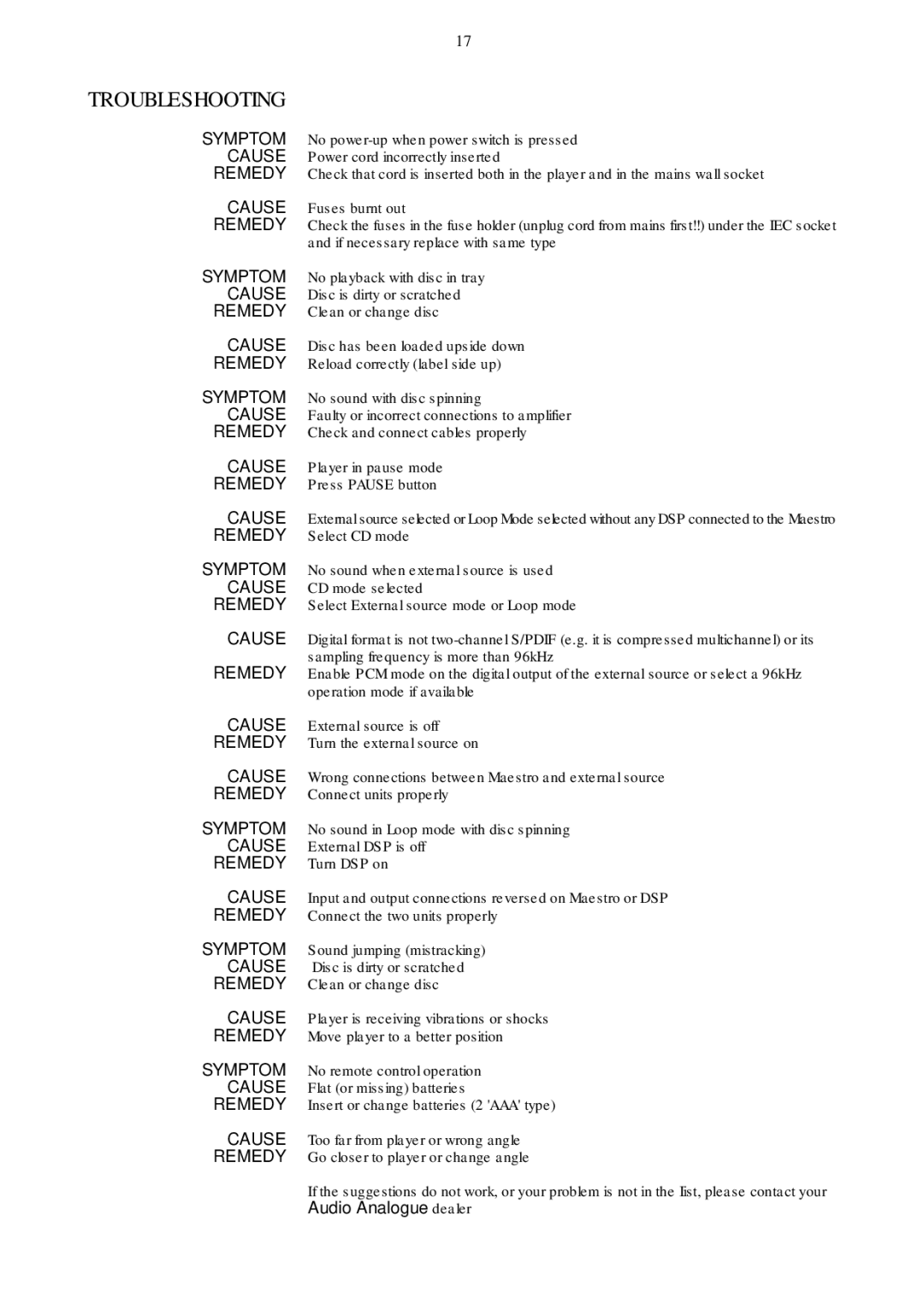maestro specifications
Audio Analogue SRL has long been recognized in the audio industry for its dedication to high-quality sound reproduction and meticulous craftsmanship. The Audio Analogue SRL Maestro is a notable addition to their lineup, embodying the brand's commitment to audio excellence while integrating advanced technologies.At the heart of the Maestro is its powerful integrated amplifier, which showcases a robust design engineered to deliver an impressive performance. The amplifier utilizes high-quality components, including high-end capacitors and precision resistors, ensuring minimal distortion and incredible sound clarity. This results in a dynamic audio experience that is capable of driving a wide range of speakers with ease, making it an ideal choice for both audiophiles and casual listeners alike.
One of the standout features of the Audio Analogue SRL Maestro is its innovative Class A operation mode. This technology provides a warm and rich sound signature, characteristic of Class A amplification, while also maintaining efficiency. By optimizing power output and thermal management, the Maestro achieves a perfect balance between sound quality and operational reliability.
The Maestro also incorporates a sophisticated digital-to-analog converter (DAC), which facilitates seamless integration with various digital sources, including computers and streaming devices. This DAC supports high-resolution audio formats, allowing music lovers to enjoy their favorite tracks in studio-quality fidelity. The inclusion of multiple digital inputs, such as USB and optical connections, further enhances versatility, enabling easy connectivity to a variety of audio sources.
In addition to its technical prowess, the Maestro boasts a striking aesthetic appeal. Its sleek and modern design showcases a high-quality aluminum chassis, which not only enhances durability but also minimizes resonance for a purer sound. The user-friendly interface includes a well-organized front panel with a clear display, making it intuitive to navigate through different settings and options.
For those who prioritize customization, the Audio Analogue SRL Maestro offers a range of selectable sound modes and tonal adjustments, allowing listeners to tailor their audio experience to their personal preferences. Whether it's for critical listening or background music, the Maestro is designed to adapt to a variety of listening environments.
Overall, the Audio Analogue SRL Maestro stands as a testament to the brand's legacy of excellence in audio engineering. Its combination of advanced technologies, superior sound quality, and elegant design makes it a compelling choice for anyone seeking to elevate their home audio experience. With the Maestro, Audio Analogue continues to push the boundaries of what is possible in high-fidelity audio.