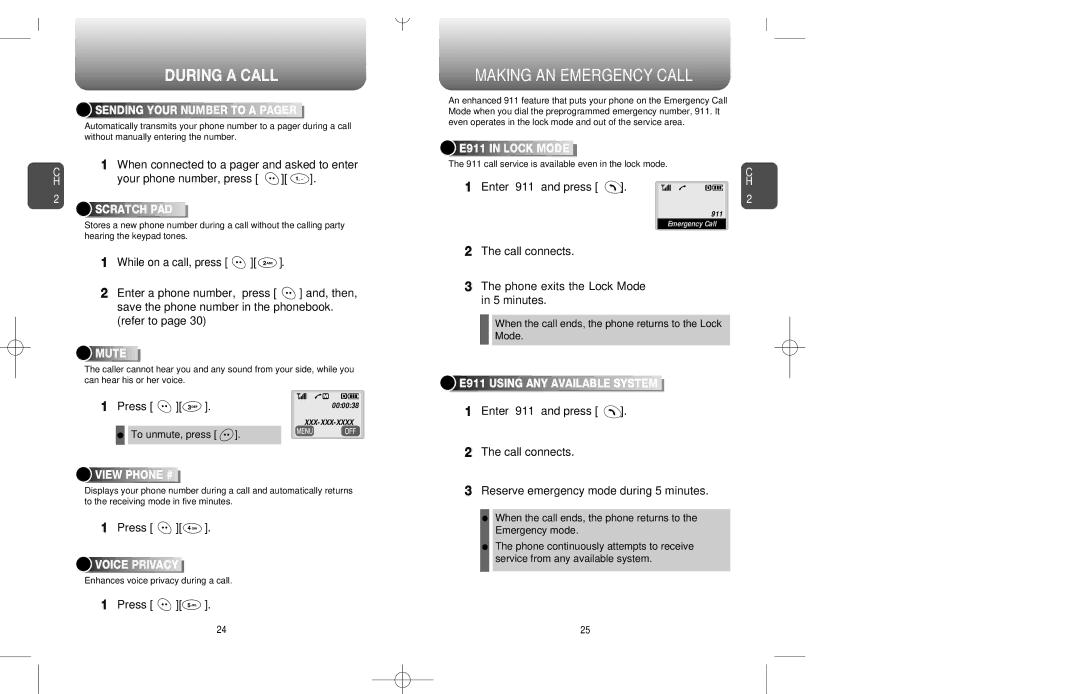C H
2
DURING A CALL

 SENDING
SENDING


 YOUR
YOUR


 NUMBER
NUMBER


 TO
TO


 A
A


 PAGER
PAGER




Automatically transmits your phone number to a pager during a call without manually entering the number.
1When connected to a pager and asked to enter
your phone number, press [ ![]() ][
][ ![]() ].
].



 SCRATCH
SCRATCH






 PAD
PAD
















Stores a new phone number during a call without the calling party hearing the keypad tones.
1While on a call, press [ ![]() ][
][ ![]() ].
].
2Enter a phone number, press [ ![]() ] and, then, save the phone number in the phonebook. (refer to page 30)
] and, then, save the phone number in the phonebook. (refer to page 30)





 MUTE
MUTE



























The caller cannot hear you and any sound from your side, while you can hear his or her voice.
1 Press [ | ][ | ]. | 00:00:38 |
|
|
|
• To unmute, press [ ![]() ].
].



 VIEW
VIEW






 PHONE
PHONE






 #
#









Displays your phone number during a call and automatically returns to the receiving mode in five minutes.
1Press [ ![]() ][
][ ![]() ].
].
![]()
![]()
![]()
![]() VOICE
VOICE![]()
![]()
![]()
![]()
![]()
![]()
![]()
![]() PRIVACY
PRIVACY![]()
![]()
![]()
![]()
![]()
![]()
![]()
![]()
Enhances voice privacy during a call.
1 Press [ ![]() ][
][![]() ].
].
MAKING AN EMERGENCY CALL
An enhanced 911 feature that puts your phone on the Emergency Call Mode when you dial the preprogrammed emergency number, 911. It even operates in the lock mode and out of the service area.



 E911
E911




 IN
IN





 LOCK
LOCK




 MODE
MODE





The 911 call service is available even in the lock mode. | C | ||
|
| ||
1 Enter “911” and press [ | ]. | H | |
2 | |||
|
| ||
911
Emergency Call
2The call connects.
3The phone exits the Lock Mode in 5 minutes.
When the call ends, the phone returns to the Lock
Mode.

 E911
E911


 USING
USING


 ANY
ANY


 AVAILABLE
AVAILABLE


 SYSTEM
SYSTEM



1Enter “911” and press [ ![]() ].
].
2The call connects.
3Reserve emergency mode during 5 minutes.
• When the call ends, the phone returns to the Emergency mode.
• The phone continuously attempts to receive service from any available system.
24 | 25 |