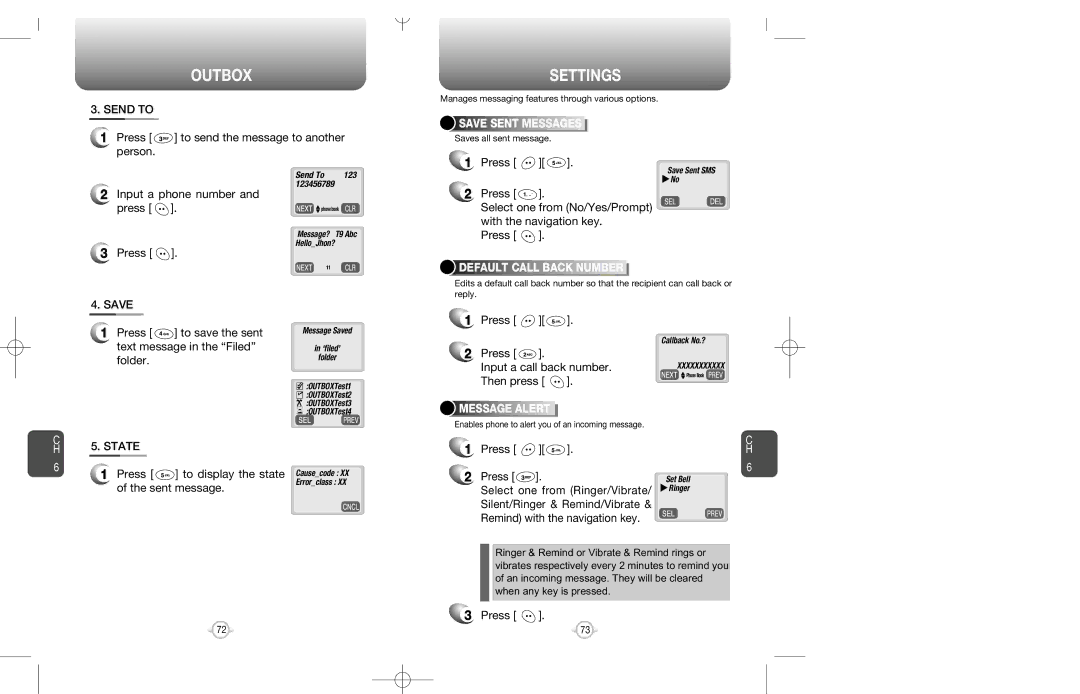OUTBOX
3.SEND TO
1Press [ ![]() ] to send the message to another person.
] to send the message to another person.
SETTINGS
Manages messaging features through various options.


 SAVE
SAVE



 SENT
SENT



 MESSAGES
MESSAGES





Saves all sent message.
2Input a phone number and press [ ![]() ].
].
3Press [ ![]() ].
].
Send To | 123 |
123456789 |
|
u |
|
uphone book |
|
Message? T9 Abc Hello_Jhon?
11
1 Press [ | ][ | ]. |
|
| Save Sent SMS |
|
| uNo |
2Press [ ![]() ].
].
Select one from (No/Yes/Prompt) with the navigation key.
Press [ ![]() ].
].


 DEFAULT
DEFAULT


 CALL
CALL


 BACK
BACK


 NUMBER
NUMBER



Edits a default call back number so that the recipient can call back or reply.
4. SAVE
1Press [ ![]() ] to save the sent text message in the “Filed” folder.
] to save the sent text message in the “Filed” folder.
Message Saved
in ‘filed’
folder
![]()
![]() :OUTBOXTest1
:OUTBOXTest1 ![]()
![]() :OUTBOXTest2
:OUTBOXTest2
1Press [ ![]() ][
][ ![]() ].
].
2Press [ ![]() ].
].
Input a call back number.
Then press [ ![]() ].
].
Callback No.?
XXXXXXXXXXX
u Phone Book
u
![]() :OUTBOXTest3
:OUTBOXTest3 ![]() :OUTBOXTest4
:OUTBOXTest4


 MESSAGE
MESSAGE





 ALERT
ALERT








Enables phone to alert you of an incoming message.
C H
6
5. STATE
1 Press [ ![]()
![]()
![]() ] to display the state Cause_code : XX
] to display the state Cause_code : XX
1 | Press [ | ][ ]. |
2 | Press [ | ]. |
C H
6
of the sent message.
Error_class : XX
Select one from (Ringer/Vibrate/ |
Silent/Ringer & Remind/Vibrate & |
Remind) with the navigation key. |
Set Bell
uRinger
Ringer & Remind or Vibrate & Remind rings or vibrates respectively every 2 minutes to remind you of an incoming message. They will be cleared when any key is pressed.
3 Press [ ![]() ].
].
72 | 73 |