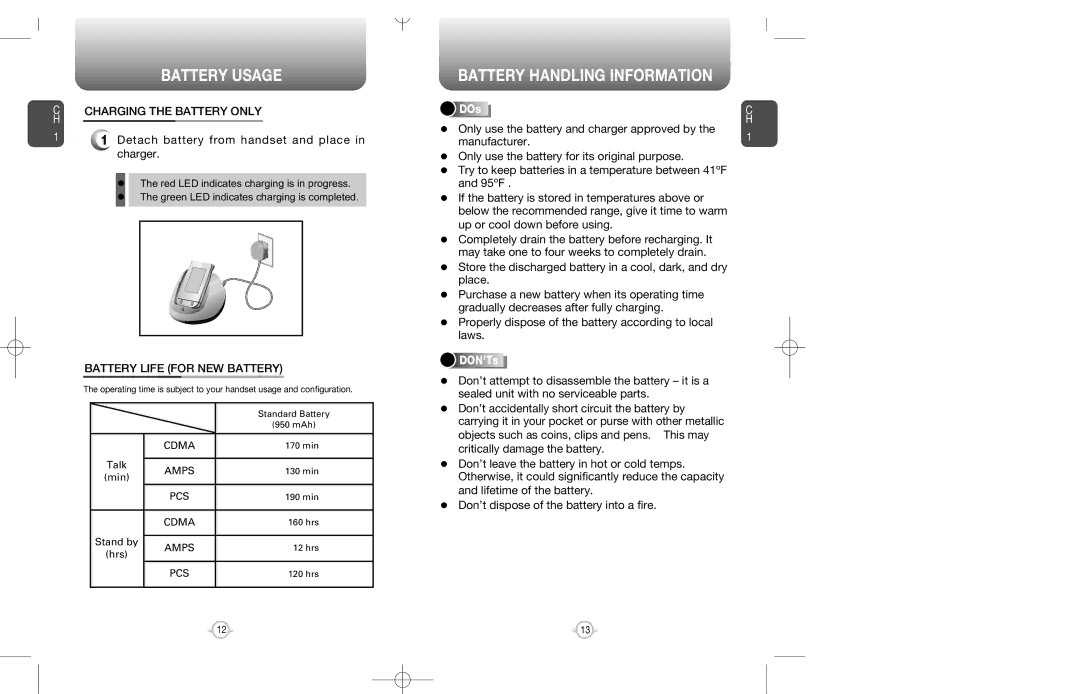BATTERY USAGE
CCHARGING THE BATTERY ONLY
H
11 Detach battery from handset and place in charger.
•The red LED indicates charging is in progress.
•The green LED indicates charging is completed.
BATTERY LIFE (FOR NEW BATTERY)
The operating time is subject to your handset usage and configuration.
|
| Standard Battery | |
|
| (950 mAh) | |
| CDMA | 170 min | |
Talk | AMPS | 130 min | |
(min) | |||
|
| ||
| PCS | 190 min | |
| CDMA | 160 hrs | |
Stand by | AMPS | 12 hrs | |
(hrs) | |||
|
| ||
| PCS | 120 hrs | |
|
| 12 |
BATTERY HANDLING INFORMATION
DOs | C | |
• Only use the battery and charger approved by the | H | |
1 | ||
manufacturer. | ||
|
•Only use the battery for its original purpose.
•Try to keep batteries in a temperature between 41ºF and 95ºF .
•If the battery is stored in temperatures above or below the recommended range, give it time to warm up or cool down before using.
•Completely drain the battery before recharging. It may take one to four weeks to completely drain.
•Store the discharged battery in a cool, dark, and dry place.
•Purchase a new battery when its operating time gradually decreases after fully charging.
•Properly dispose of the battery according to local laws.




 DON’Ts
DON’Ts
















•Don’t attempt to disassemble the battery – it is a sealed unit with no serviceable parts.
•Don’t accidentally short circuit the battery by carrying it in your pocket or purse with other metallic objects such as coins, clips and pens. This may critically damage the battery.
•Don’t leave the battery in hot or cold temps. Otherwise, it could significantly reduce the capacity and lifetime of the battery.
•Don’t dispose of the battery into a fire.
13