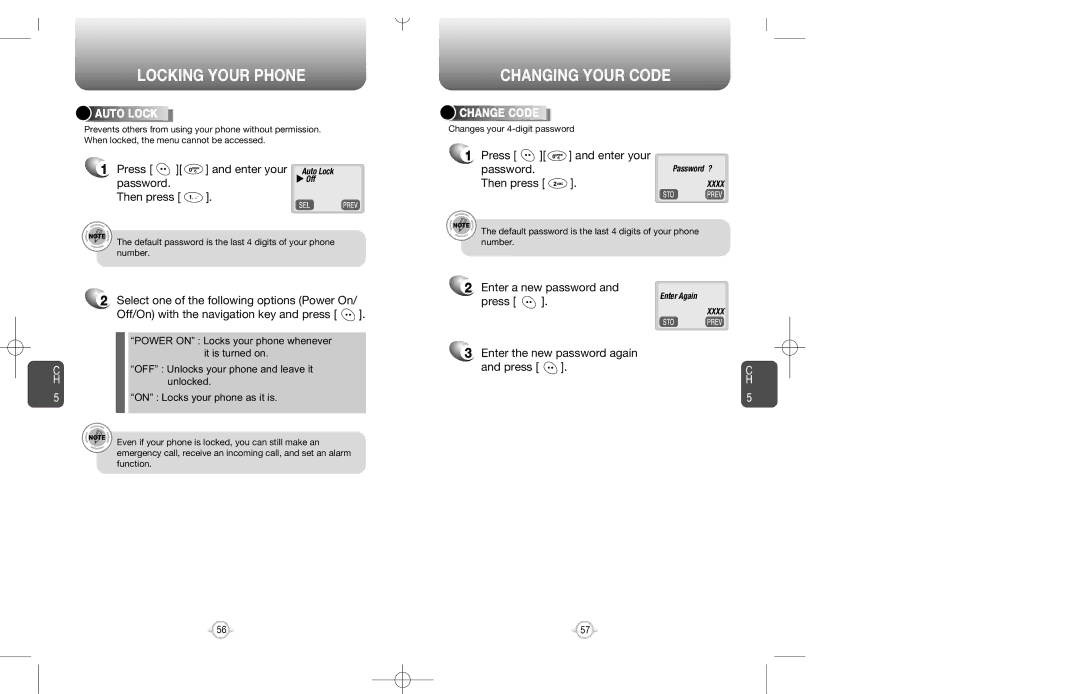LOCKING YOUR PHONE



 AUTO
AUTO







 LOCK
LOCK
















Prevents others from using your phone without permission. When locked, the menu cannot be accessed.
1 Press [ | ][ | ] and enter your Auto Lock |
password. |
| u Off |
|
| |
Then press [ | ]. | |
The default password is the last 4 digits of your phone number.
2Select one of the following options (Power On/
Off/On) with the navigation key and press [ ![]() ].
].
“POWER ON” : Locks your phone whenever it is turned on.
C“OFF” : Unlocks your phone and leave it
Hunlocked.
5“ON” : Locks your phone as it is.
Even if your phone is locked, you can still make an emergency call, receive an incoming call, and set an alarm function.
CHANGING YOUR CODE



 CHANGE
CHANGE






 CODE
CODE











Changes your
1Press [ ![]() ][
][ ![]() ] and enter your password.
] and enter your password.
Then press [ ![]() ].
].
Password ?
XXXX
The default password is the last 4 digits of your phone number.
2Enter a new password and
press [ | ]. | Enter Again | |
XXXX | |||
|
|
3Enter the new password again
and press [ ![]() ].
].
C H
5
56 | 57 |