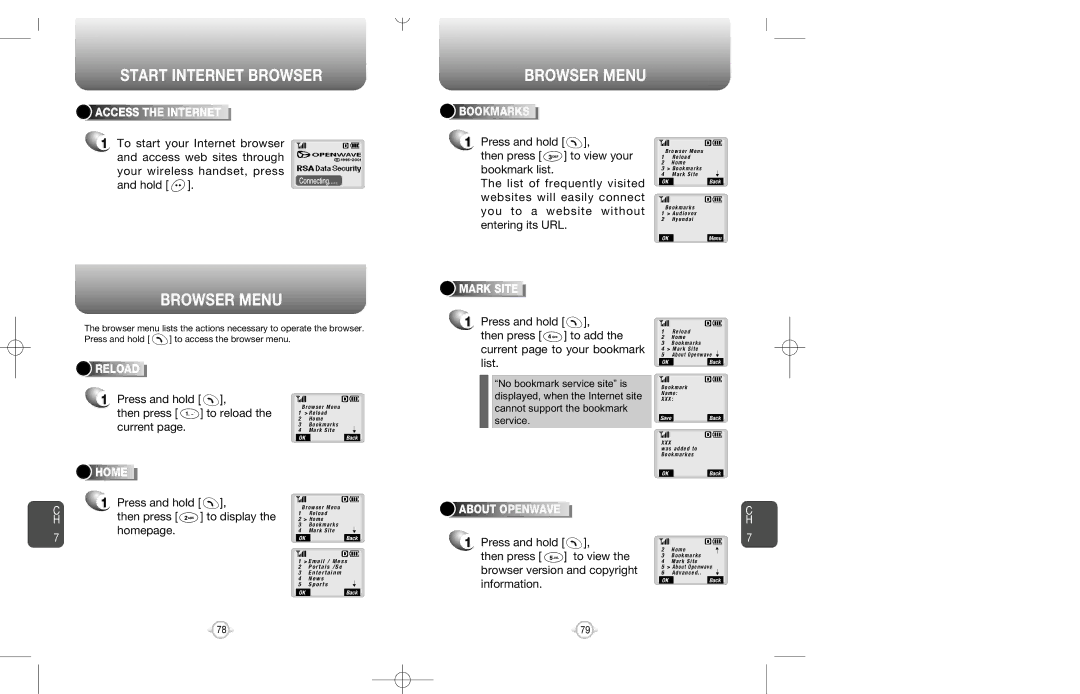START INTERNET BROWSER
BROWSER MENU


 ACCESS
ACCESS



 THE
THE



 INTERNET
INTERNET







1 To start your Internet browser and access web sites through your wireless handset, press and hold [ ![]() ].
].



 BOOKMARKS
BOOKMARKS











1Press and hold [ ![]() ],
],
then press [ ![]() ] to view your bookmark list.
] to view your bookmark list.
The list of frequently visited websites will easily connect you to a website without entering its URL.
B r o w s e r M e n u
1R e l o a d
2H o m e
3> B o o k m a r k s
4 M a r k S i t e | ▼ | |
OK |
| Back |
B o o k m a r k s
1> A u d i o v o x
2H y u n d a i
OKMenu
BROWSER MENU
The browser menu lists the actions necessary to operate the browser.
Press and hold [ ![]() ] to access the browser menu.
] to access the browser menu.




 MARK
MARK









 SITE
SITE










1 Press and hold [ ], | |
then press [ | ] to add the |
current page to your bookmark | |
1R e l o a d
2H o m e
3B o o k m a r k s
4> M a r k S i t e
5 A b o u t O p e n w a v e ▼





 RELOAD
RELOAD













1Press and hold [ ![]() ],
],
then press [ ![]() ] to reload the current page.
] to reload the current page.
B r o w s e r M e n u
1> R e l o a d
2H o m e
3B o o k m a r k s
4M a r k S i t e
OK
▼
Back
list. |
“No bookmark service site” is displayed, when the Internet site cannot support the bookmark service.
OKBack
B o o k m a r k
N a m e :
X X X :
SaveBack
X X X
w a s a d d e d t o B o o k m a r k e s





 HOME
HOME




















OKBack
C | 1 Press and hold [ ], | ||
then press [ | ] to display the | ||
H | |||
|
| ||
7 | homepage. |
|
B r o w s e r M e n u
1R e l o a d
2> H o m e
3B o o k m a r k s
4 M a r k S i t e | ▼ | |
OK |
| Back |
1 | > E m a i l / M e s s |
2 | P o r t a l s / S e |
3E n t e r t a i n m
4N e w s
5 S p o r t s | ▼ | |
OK |
| Back |


 ABOUT
ABOUT





 OPENWAVE
OPENWAVE










1Press and hold [ ![]() ],
],
then press [ ![]() ] to view the browser version and copyright information.
] to view the browser version and copyright information.
2 | H o m e | ▼ |
3 | B o o k m a r k s |
|
4 | M a r k S i t e |
|
5 | > A b o u t O p e n w a v e |
|
6 | A d v a n c e d . . | ▼ |
OKBack
C H
7
78 | 79 |