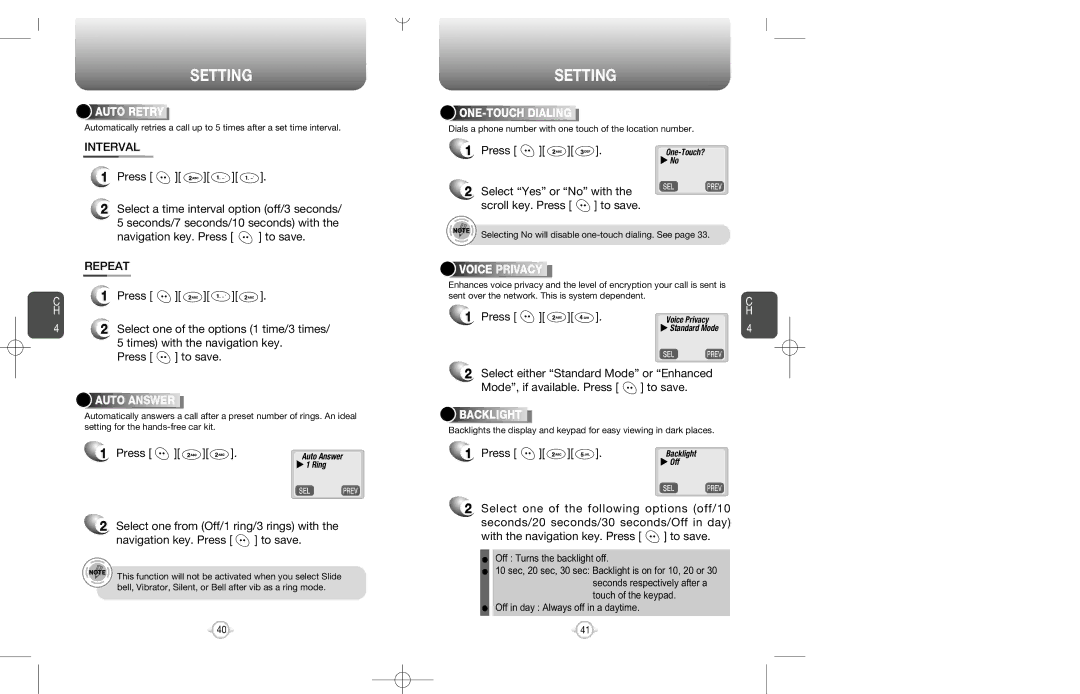SETTING



 AUTO
AUTO







 RETRY
RETRY







Automatically retries a call up to 5 times after a set time interval.
INTERVAL
1Press [ ![]() ][
][ ![]() ][
][ ![]() ][
][ ![]() ].
].
2Select a time interval option (off/3 seconds/ 5 seconds/7 seconds/10 seconds) with the
navigation key. Press [ ![]() ] to save.
] to save.
REPEAT
C1 Press [ ![]() ][
][ ![]() ][
][ ![]() ][
][ ![]() ].
].
H
42 Select one of the options (1 time/3 times/
5 times) with the navigation key.
Press [ ![]() ] to save.
] to save.



 AUTO
AUTO






 ANSWER
ANSWER









Automatically answers a call after a preset number of rings. An ideal setting for the
1 Press [ | ][ | ][ | ]. | Auto Answer |
|
|
|
| u 1 Ring |
2Select one from (Off/1 ring/3 rings) with the
navigation key. Press [ ![]() ] to save.
] to save.
This function will not be activated when you select Slide bell, Vibrator, Silent, or Bell after vib as a ring mode.
40
SETTING


 ONE
ONE

 -
-

 TOUCH
TOUCH





 DIALING
DIALING





Dials a phone number with one touch of the location number.
1 Press [ | ][ | ][ | ]. | |
|
|
|
| u No |
2 Select “Yes” or “No” with the
scroll key. Press [ ![]() ] to save.
] to save.
Selecting No will disable
![]()
![]()
![]()
![]() VOICE
VOICE![]()
![]()
![]()
![]()
![]()
![]()
![]()
![]() PRIVACY
PRIVACY![]()
![]()
![]()
![]()
![]()
![]()
![]()
![]()
![]()
Enhances voice privacy and the level of encryption your call is sent is sent over the network. This is system dependent.
1 Press [ | ][ | ][ | ]. | Voice Privacy |
|
|
|
| u Standard Mode |
2Select either “Standard Mode” or “Enhanced
Mode”, if available. Press [ ![]() ] to save.
] to save.



 BACKLIGHT
BACKLIGHT












Backlights the display and keypad for easy viewing in dark places.
1 Press [ | ][ | ][ | ]. | Backlight |
|
|
|
| u Off |
2Select one of the following options (off/10 seconds/20 seconds/30 seconds/Off in day)
with the navigation key. Press [ ![]() ] to save.
] to save.
•Off : Turns the backlight off.
•10 sec, 20 sec, 30 sec: Backlight is on for 10, 20 or 30 seconds respectively after a touch of the keypad.
•Off in day : Always off in a daytime.
41
C H
4