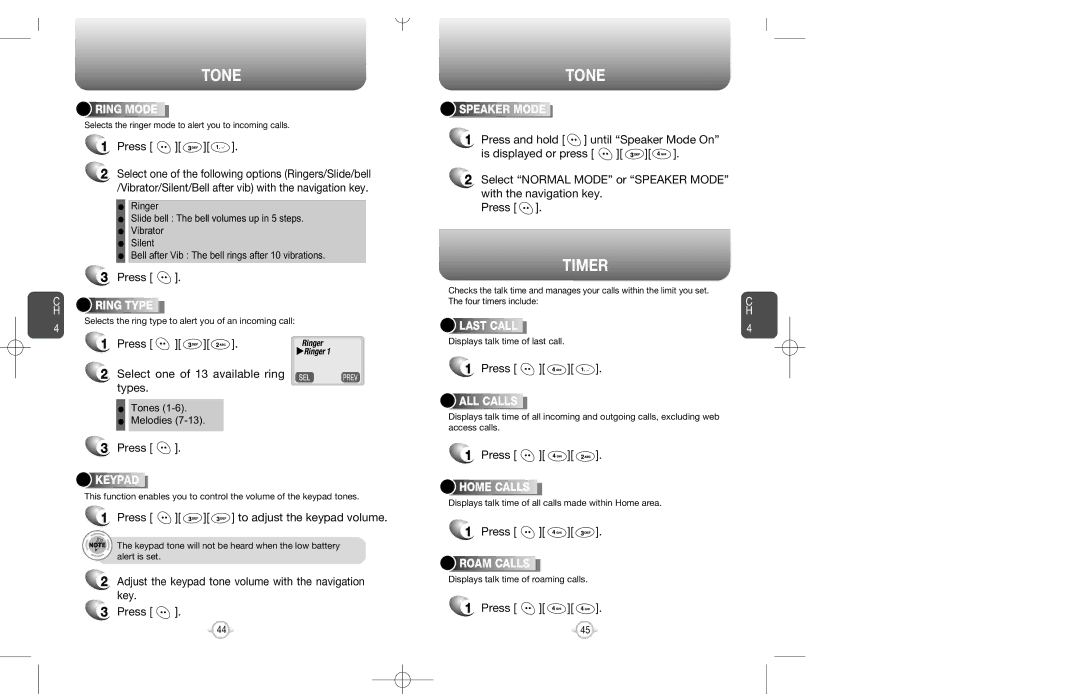C H
4
TONE



 RING
RING








 MODE
MODE













Selects the ringer mode to alert you to incoming calls.
1Press [ ![]() ][
][ ![]() ][
][ ![]() ].
].
2Select one of the following options (Ringers/Slide/bell /Vibrator/Silent/Bell after vib) with the navigation key.
• Ringer
• Slide bell : The bell volumes up in 5 steps. • Vibrator
• Silent
• Bell after Vib : The bell rings after 10 vibrations.
3Press [ ![]() ].
].




 RING
RING









 TYPE
TYPE












Selects the ring type to alert you of an incoming call:
1 Press [ | ][ | ][ | ]. | Ringer |
|
|
|
| uRinger 1 |
2 Select one of 13 available ring types.
•Tones
•Melodies
3Press [ ![]() ].
].




 KEYPAD
KEYPAD















This function enables you to control the volume of the keypad tones.
1Press [ ![]() ][
][ ![]() ][
][ ![]() ] to adjust the keypad volume.
] to adjust the keypad volume.
The keypad tone will not be heard when the low battery alert is set.
2Adjust the keypad tone volume with the navigation key.
3Press [ ![]() ].
].
TONE


 SPEAKER
SPEAKER






 MODE
MODE







1Press and hold [ ![]() ] until “Speaker Mode On”
] until “Speaker Mode On”
is displayed or press [ ![]() ][
][ ![]() ][
][ ![]() ].
].
2Select “NORMAL MODE” or “SPEAKER MODE” with the navigation key.
Press [ ![]() ].
].
TIMER
Checks the talk time and manages your calls within the limit you set.
The four timers include:C H
LAST CALL | 4 |
Displays talk time of last call.
1Press [ ![]() ][
][ ![]() ][
][ ![]() ].
].
![]()
![]()
![]()
![]()
![]() ALL
ALL![]()
![]()
![]()
![]()
![]()
![]()
![]()
![]()
![]()
![]() CALLS
CALLS![]()
![]()
![]()
![]()
![]()
![]()
![]()
![]()
![]()
![]()
![]()
![]()
![]()
![]()
Displays talk time of all incoming and outgoing calls, excluding web access calls.
1Press [ ![]() ][
][ ![]() ][
][ ![]() ].
].
![]()
![]()
![]()
![]() HOME
HOME![]()
![]()
![]()
![]()
![]()
![]()
![]()
![]() CALLS
CALLS![]()
![]()
![]()
![]()
![]()
![]()
![]()
![]()
![]()
![]()
![]()
![]()
![]()
Displays talk time of all calls made within Home area.
1Press [ ![]() ][
][ ![]() ][
][ ![]() ].
].
![]()
![]()
![]()
![]() ROAM
ROAM![]()
![]()
![]()
![]()
![]()
![]()
![]()
![]() CALLS
CALLS![]()
![]()
![]()
![]()
![]()
![]()
![]()
![]()
![]()
![]()
![]()
Displays talk time of roaming calls.
1 Press [ ![]() ][
][ ![]() ][
][ ![]() ].
].
44 | 45 |