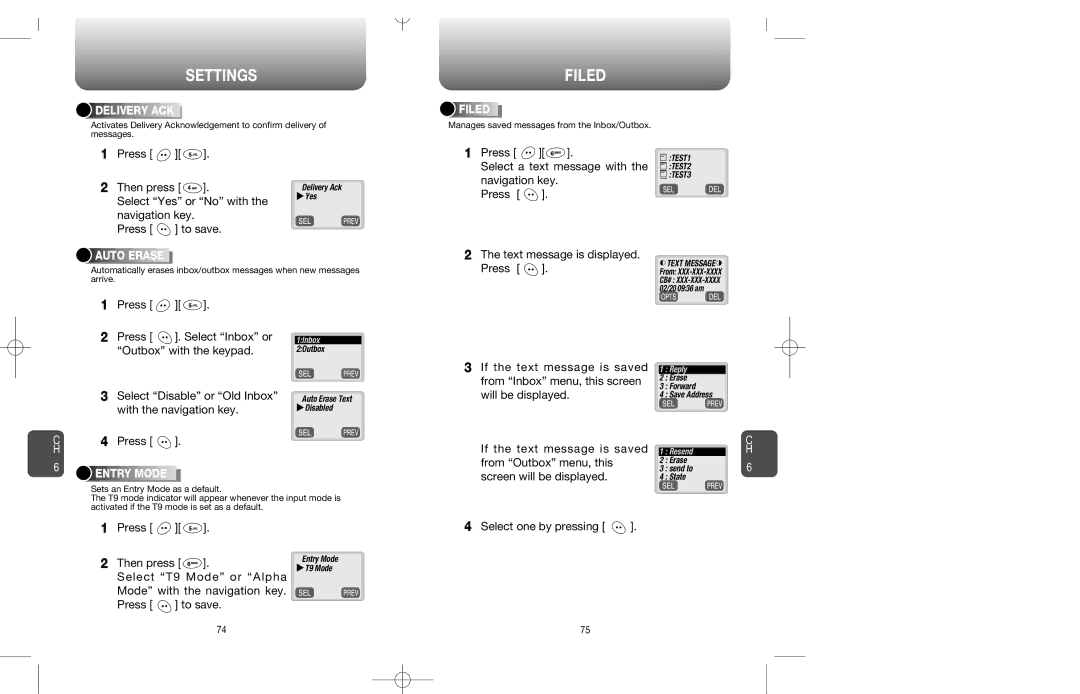SETTINGS



 DELIVERY
DELIVERY






 ACK
ACK










Activates Delivery Acknowledgement to confirm delivery of messages.
FILED





 FILED
FILED























Manages saved messages from the Inbox/Outbox.
1Press [ ![]() ][
][ ![]() ].
].
2Then press [ ![]() ].
].
Select “Yes” or “No” with the navigation key.
Press [ ![]() ] to save.
] to save.
Delivery Ack
uYes
1 Press [ | ][ | ]. |
Select a text message with the | ||
navigation key. |
| |
Press [ | ]. |
|
![]()
![]()
![]() :TEST1
:TEST1
![]() :TEST2
:TEST2 ![]()
![]()
![]()
![]() :TEST3
:TEST3



 AUTO
AUTO







 ERASE
ERASE










Automatically erases inbox/outbox messages when new messages arrive.
2 The text message is displayed. | |
Press [ | ]. |
![]() TEXT MESSAGE
TEXT MESSAGE ![]() From:
From:
C H
6
1Press [ ![]() ][
][ ![]() ].
].
2Press [ ![]() ]. Select “Inbox” or “Outbox” with the keypad.
]. Select “Inbox” or “Outbox” with the keypad.
3Select “Disable” or “Old Inbox” with the navigation key.
4Press [ ![]() ].
].



 ENTRY
ENTRY






 MODE
MODE














1:Inbox
2:Outbox
Auto Erase Text
uDisabled
3If the text message is saved from “Inbox” menu, this screen will be displayed.
If the text message is saved from “Outbox” menu, this screen will be displayed.
1 : Reply
2 : Erase
3 : Forward
4 : Save Address
1 : Resend
2 : Erase
3 : send to
4 : State
C H
6
Sets an Entry Mode as a default.
The T9 mode indicator will appear whenever the input mode is activated if the T9 mode is set as a default.
1Press [ ![]() ][
][ ![]() ].
].
2 Then press [ | ]. | Entry Mode | |
uT9 Mode | |||
Select “T9 Mode” or “Alpha |
| ||
Mode” with the navigation key. |
| ||
Press [ | ] to save. |
| |
4 Select one by pressing [ ![]() ].
].
74 | 75 |