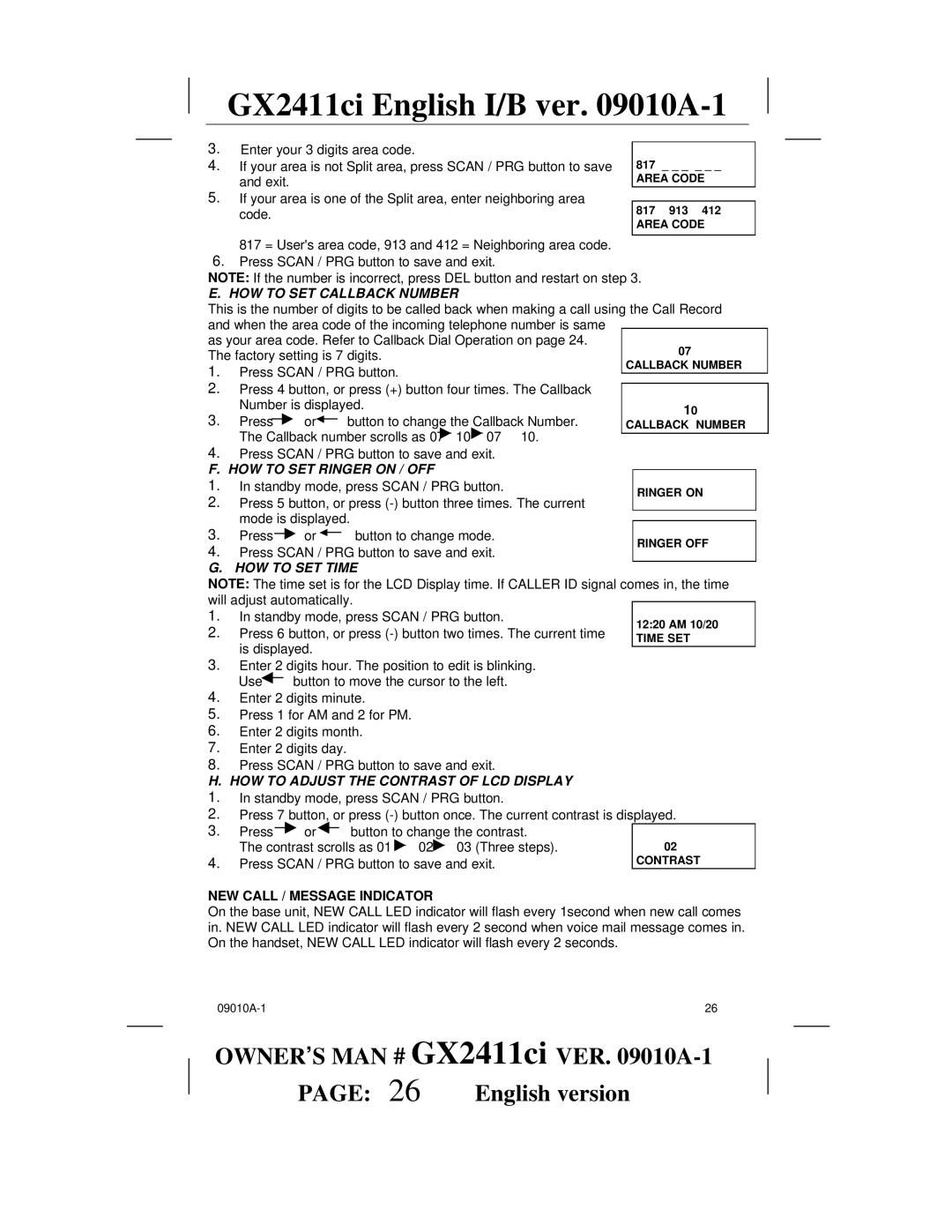GX2411ci English I/B ver.
3.Enter your 3 digits area code.
4.If your area is not Split area, press SCAN / PRG button to save and exit.
5.If your area is one of the Split area, enter neighboring area code.
817_ _ _ _ _ _
AREA CODE
817 913 412 AREA CODE
817 = User's area code, 913 and 412 = Neighboring area code.
6.Press SCAN / PRG button to save and exit.
NOTE: If the number is incorrect, press DEL button and restart on step 3.
E. HOW TO SET CALLBACK NUMBER
This is the number of digits to be called back when making a call using the Call Record | |||||||
and when the area code of the incoming telephone number is same |
| ||||||
as your area code. Refer to Callback Dial Operation on page 24. | 07 | ||||||
The factory setting is 7 digits. | |||||||
CALLBACK NUMBER | |||||||
1. | Press SCAN / PRG button. | ||||||
| |||||||
2. | Press 4 button, or press (+) button four times. The Callback |
| |||||
| |||||||
3. | Number is displayed. | 10 | |||||
Press |
| or |
| button to change the Callback Number. | |||
|
| CALLBACK NUMBER | |||||
| The Callback number scrolls as 07 10 07 10. |
| |||||
|
| ||||||
4.Press SCAN / PRG button to save and exit.
F. HOW TO SET RINGER ON / OFF
1. In standby mode, press SCAN / PRG button.
2.Press 5 button, or press
3. | Press |
| or |
| button to change mode. | RINGER OFF | |
|
| ||||||
4. | Press SCAN / PRG button to save and exit. | ||||||
| |||||||
G. HOW TO SET TIME
NOTE: The time set is for the LCD Display time. If CALLER ID signal comes in, the time will adjust automatically.
1. | In standby mode, press SCAN / PRG button. | 12:20 AM 10/20 | |
2. | Press 6 button, or press | ||
TIME SET | |||
| is displayed. | ||
|
|
3.Enter 2 digits hour. The position to edit is blinking.
Use![]() button to move the cursor to the left.
button to move the cursor to the left.
4.Enter 2 digits minute.
5.Press 1 for AM and 2 for PM.
6.Enter 2 digits month.
7.Enter 2 digits day.
8.Press SCAN / PRG button to save and exit.
H. HOW TO ADJUST THE CONTRAST OF LCD DISPLAY
1.In standby mode, press SCAN / PRG button.
2.Press 7 button, or press
3. | Press |
| or |
| button to change the contrast. |
| |
| The contrast scrolls as 01 | 02 03 (Three steps). | 02 | ||||
4. | Press SCAN / PRG button to save and exit. | CONTRAST | |||||
NEW CALL / MESSAGE INDICATOR
On the base unit, NEW CALL LED indicator will flash every 1second when new call comes in. NEW CALL LED indicator will flash every 2 second when voice mail message comes in. On the handset, NEW CALL LED indicator will flash every 2 seconds.
26 | |
OWNER’S MAN # GX2411ci VER. | |
PAGE: 26 | English version |