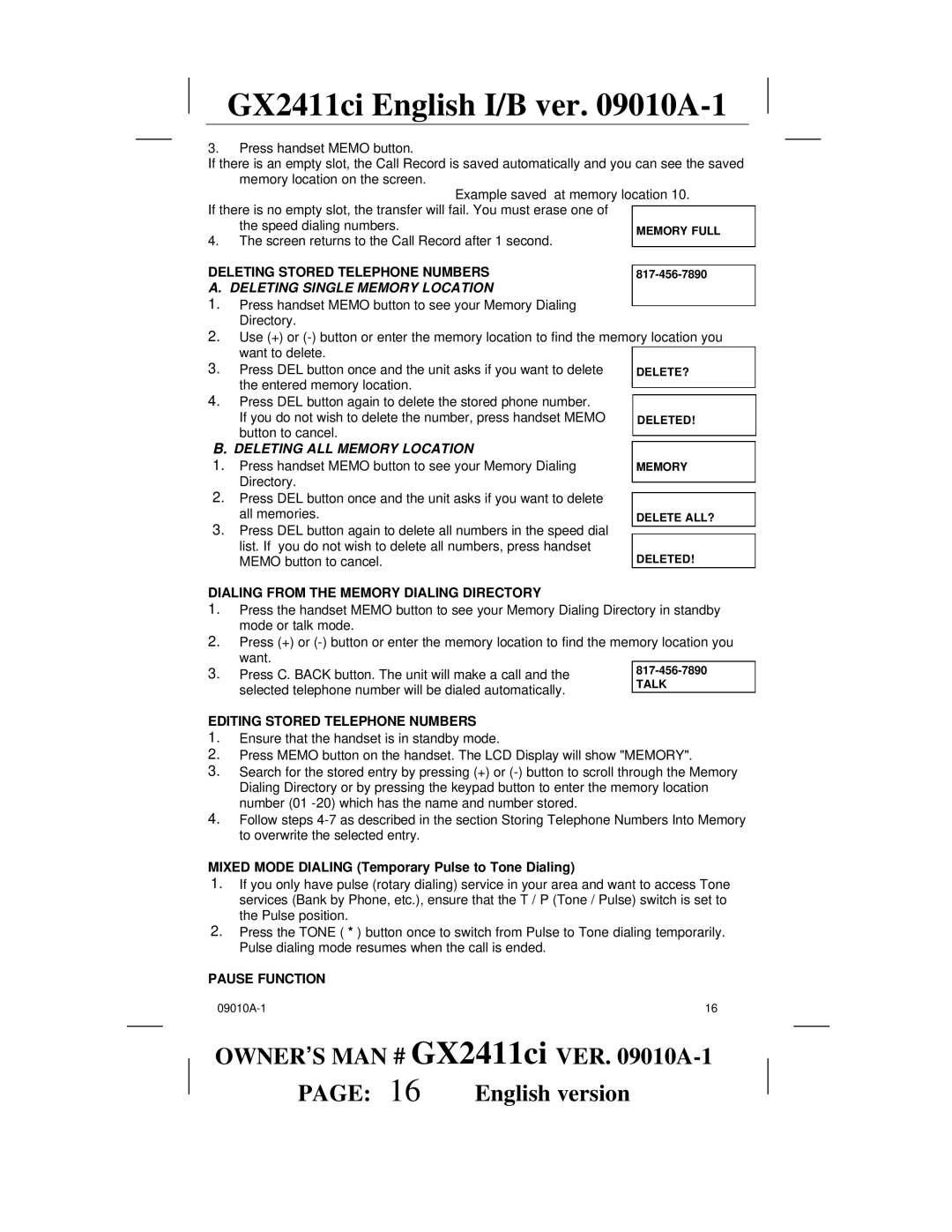GX2411ci English I/B ver.
3.Press handset MEMO button.
If there is an empty slot, the Call Record is saved automatically and you can see the saved memory location on the screen.
Example saved at memory location 10.
If there is no empty slot, the transfer will fail. You must erase one of the speed dialing numbers.
4.The screen returns to the Call Record after 1 second.
DELETING STORED TELEPHONE NUMBERS
A. DELETING SINGLE MEMORY LOCATION
1.Press handset MEMO button to see your Memory Dialing Directory.
2.Use (+) or
3. | Press DEL button once and the unit asks if you want to delete | DELETE? |
4. | the entered memory location. |
|
| ||
Press DEL button again to delete the stored phone number. |
| |
| If you do not wish to delete the number, press handset MEMO | DELETED! |
| button to cancel. |
|
|
|
B.DELETING ALL MEMORY LOCATION
1.Press handset MEMO button to see your Memory Dialing Directory.
2.Press DEL button once and the unit asks if you want to delete all memories.
3.Press DEL button again to delete all numbers in the speed dial list. If you do not wish to delete all numbers, press handset MEMO button to cancel.
DIALING FROM THE MEMORY DIALING DIRECTORY
MEMORY
DELETE ALL?
DELETED!
1.Press the handset MEMO button to see your Memory Dialing Directory in standby mode or talk mode.
2.Press (+) or
3. Press C. BACK button. The unit will make a call and the selected telephone number will be dialed automatically.
EDITING STORED TELEPHONE NUMBERS
1.Ensure that the handset is in standby mode.
2.Press MEMO button on the handset. The LCD Display will show "MEMORY".
3.Search for the stored entry by pressing (+) or
4.Follow steps
MIXED MODE DIALING (Temporary Pulse to Tone Dialing)
1.If you only have pulse (rotary dialing) service in your area and want to access Tone services (Bank by Phone, etc.), ensure that the T / P (Tone / Pulse) switch is set to the Pulse position.
2.Press the TONE ( * ) button once to switch from Pulse to Tone dialing temporarily. Pulse dialing mode resumes when the call is ended.
PAUSE FUNCTION
16 | |
OWNER’S MAN # GX2411ci VER. | |
PAGE: 16 | English version |