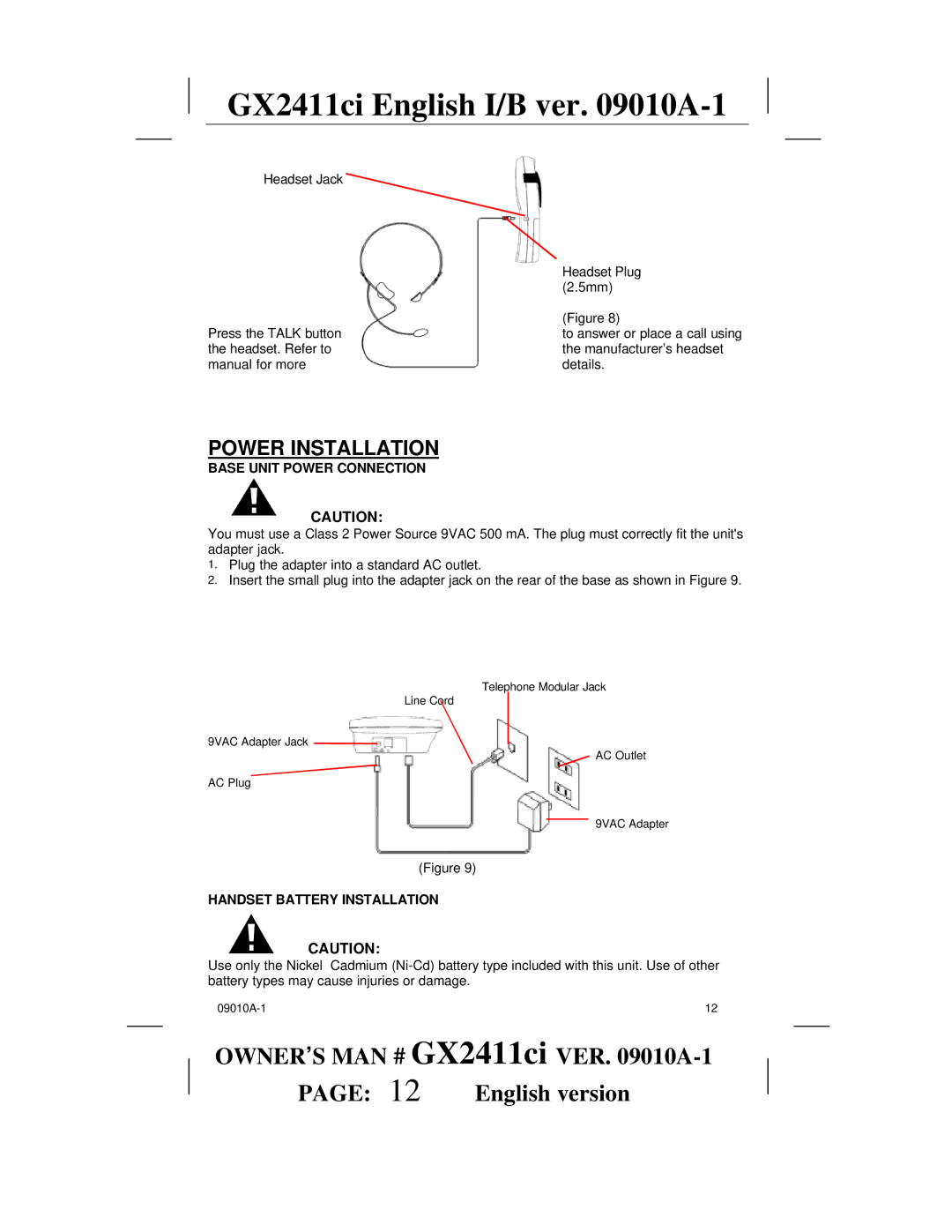GX2411ci English I/B ver.
Headset Jack
Headset Plug (2.5mm)
Press the TALK button the headset. Refer to manual for more
(Figure 8)
to answer or place a call using the manufacturer’s headset details.
POWER INSTALLATION
BASE UNIT POWER CONNECTION
CAUTION:
You must use a Class 2 Power Source 9VAC 500 mA. The plug must correctly fit the unit's adapter jack.
1.Plug the adapter into a standard AC outlet.
2.Insert the small plug into the adapter jack on the rear of the base as shown in Figure 9.
Telephone Modular Jack
Line Cord
9VAC Adapter Jack ![]()
![]() AC Outlet
AC Outlet
AC Plug
9VAC Adapter
(Figure 9)
HANDSET BATTERY INSTALLATION
CAUTION:
Use only the Nickel Cadmium
12 |
OWNER’S MAN # GX2411ci VER.
PAGE: 12 English version