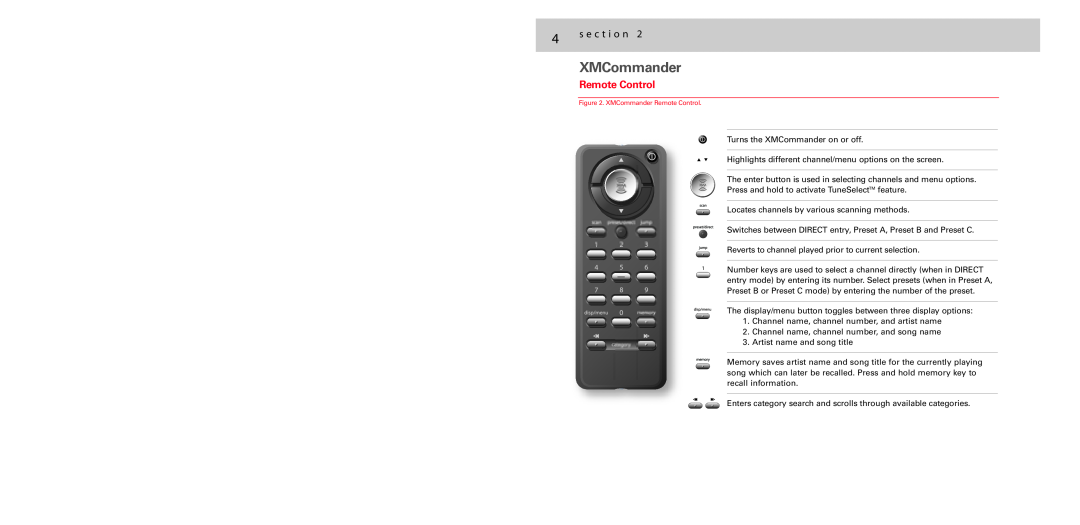4 | s e c t i o n 2 |
|
XMCommander
Remote Control
Figure 2. XMCommander Remote Control.
Turns the XMCommander on or off.
Highlights different channel/menu options on the screen.
The enter button is used in selecting channels and menu options.
Press and hold to activate TuneSelectTM feature.
Locates channels by various scanning methods.
Switches between DIRECT entry, Preset A, Preset B and Preset C.
Reverts to channel played prior to current selection.
Number keys are used to select a channel directly (when in DIRECT entry mode) by entering its number. Select presets (when in Preset A, Preset B or Preset C mode) by entering the number of the preset.
The display/menu button toggles between three display options: 1. Channel name, channel number, and artist name
2. Channel name, channel number, and song name
3. Artist name and song title
Memory saves artist name and song title for the currently playing song which can later be recalled. Press and hold memory key to recall information.
Enters category search and scrolls through available categories.